
Pinterest is an incredible tool for marketing. It is widely known as a photo-sharing or hosting social network where we can store, share blog images as well as private photos on the server. The social site can also send massive traffic to your blog posts via images attached to them.
As I said earlier, time is very important for social media campaigns. You should promote the contents at the peak time to derive maximum benefits. But it is not possible for us to wait for the best time and start shares. The automation tools are the only solutions in this case.
A wide range of social media marketing tools is available on the web to make your promotions easier. While analyzing them in detail, you will come to know that only a few of them provide the Pinterest schedule feature.
How to schedule Pinterest posts?
There are many ways to schedule pins on Pinterest. It’s better to use a Pinterest scheduler app to create recurring pins, manage upcoming posts, and more. Analyze statistics to redesign your marketing strategies and identify your best time to post, so you can earn more clicks on the posts.
| Disclosure: Your support helps keep the site running! We earn a referral fee for some of the services we recommend on this page (at no extra cost to you). |
Table of Contents
What is the ideal Pinterest pin size?
Pinterest likes long images in vertical formats. According to Pinterest experts, your pin should be with the size of 1000 by 1500 or 1080 by 1920 pixels size. Such pins can generate more impressions and clicks than horizontal image types.
Popular image creation tools like Visme, Pixelied, and VistaCreate have many Pinterest templates in these dimensions. If you are using any other tools, don’t forget to set the 1000 (w) x 1500 (h) or 1080 (w) x 1920 (h) pixels size for Pinterest images.
Best Pinterest Scheduler Apps 2024
Tailwind, SocialPilot, Buffer, Vista Social, and Social Bee are some powerful Pinterest marketing tools. They let you schedule and create pins anywhere anytime even from a smartphone or tablet.
In this article, we compiled a list of the best Pinterest scheduler apps that will help you to automate Pinterest posts and boost traffic.
1. Tailwind

Tailwind is a great Pinterest scheduling app for individuals as well as businesses. It also allows you to schedule posts on Facebook pages, Twitter, and Instagram to improve your user engagements and traffic.
Connect your Pinterest account to Tailwind first. Thereafter click the Publisher tab from the left pane of your dashboard and choose your schedule option.
The app automatically creates queue schedules based on the best optimal times to reach pins to a maximum number of audiences. But you are free to edit them and add new time slots on this page if needed.
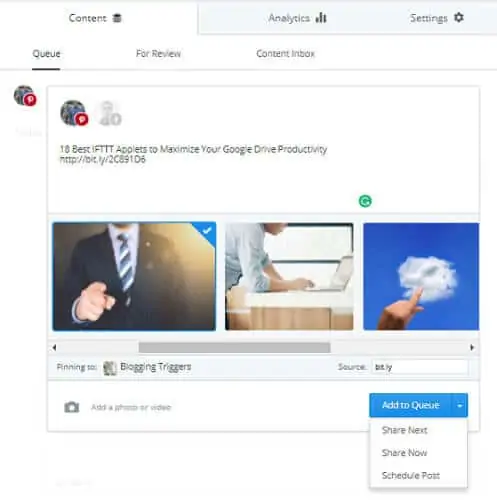
Mouse over Create New Pin option and select Upload Images from the drop-down menu. A box will open to choose and upload an image from the local storage. Do that.
When the upload is finished, you will get a screen like this.
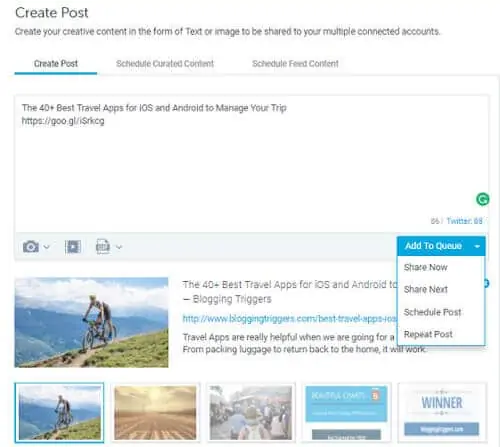
Choose a Pinterest board on the first field to schedule your pin. Tailwind lets you choose even multiple Pinterest boards at the same time to save images. Enter a description and post or image URL for your pin as the next.
Click the small clock icon to schedule Pinterest pins at a particular time or simply use Add to Queue option to add them to your posting queue.
Click Use Interval option to set a minimum interval between your multiple board pins. That way, you can ensure a time gap from 10 minutes to 90 days to pin posts on the second board. Finally, hit the schedule button to save the changes made.
Pricing: $9.99 per account per month
2. SocialPilot

SocialPilot is an affordable Pinterest scheduler to pin photos and videos. It is easy to use, highly customizable and comes with a beautiful interface to work. Besides your social media profiles and pages, it also allows you to schedule content on Facebook groups, Pinterest, and Tumblr as well.
After Pinterest integration, visit Posts> Create Post to schedule Pinterest pins.
Enter the title and link. Select your Pinterest board from the right pane.
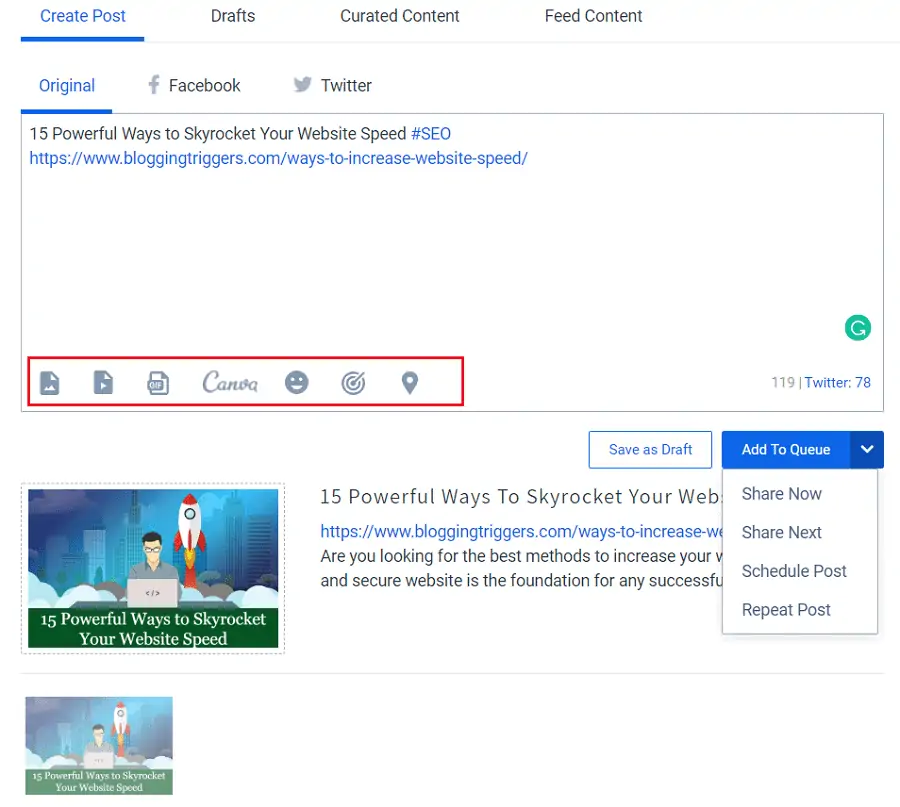
By default, SocialPilot will choose the featured image of your post for pinning. You can replace it with other post images or upload an own photo, video, Gif file if needed.
When you are finished, send the post to your Pinterest queue or schedule it for later.
Pricing: $30 per month
3. Crowdfire
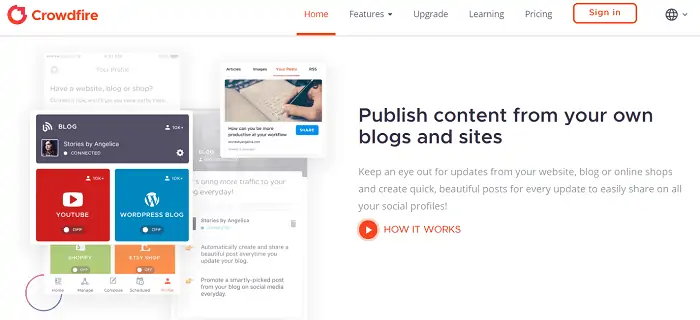
Crowdfire is a free Pinterest scheduler to schedule pins on the photo-sharing sites. It allows you to promote content on maximum 3 social accounts for free. Other than Pinterest, it also works with Facebook, Twitter, LinkedIn, Instagram, YouTube, etc.
Sign into your Crowdfire account and connect required networks including Pinterest to publish posts. Then, click the Compose button from the top-right corner of your screen to schedule pins. A pop-up box will appear to type your message.
Choose your Pinterest account from the top. Click ‘+’ icon to add more networks. Select Pinterest boards where you’d like to save pins.
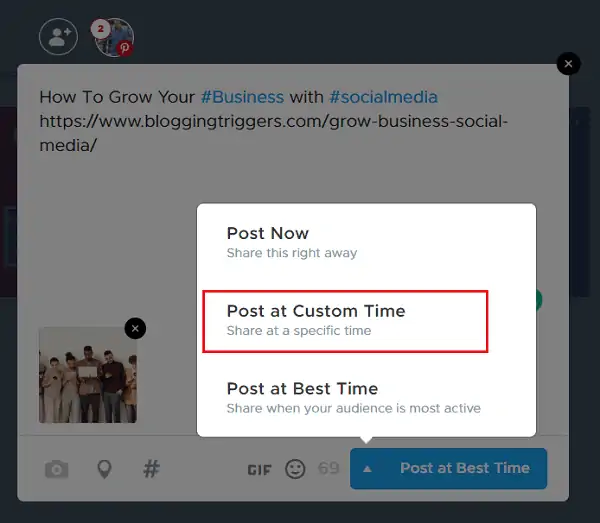
Enter your text and upload a long image to publish on Pinterest. Crowdfire lets you share content in three ways- instant share, post at a specific time, or post at best time to get maximum engagements based on your target audience. Choose one of the options and follow the remaining steps to schedule pins on Pinterest for free.
That’s it.
You’ve successfully scheduled a Pinterest post.
Pricing: Free
4. Vista Social

Vista Social is one of the best free Pinterest scheduler apps to divert massive traffic to your pages. It also supports Facebook, Twitter, LinkedIn, Instagram, Reddit, TikTok, Google Business and YouTube to run automated campaigns.
Connect your Pinterest account to Vista Social first. Thereafter, click the Create button from the left side of your account dashboard. Select ‘New Post’ from the list menu. It will direct you to the post composer.
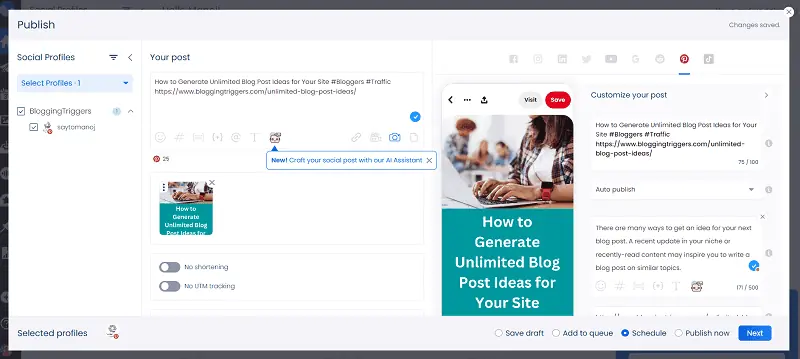
Enter your content in the text box. Vista Social automatically fetches your featured image from the page. Click the camera icon to upload a custom image from your computer, cloud storage, or generate a dynamic image with color background.
On the middle pane, you can see the post preview and on the right pane, there will be options to enter your pin description and select Pinterest boards, and sections.
When finished, tap the Next button to publish your pin instantly. To schedule it for later, select Schedule and click on Next.
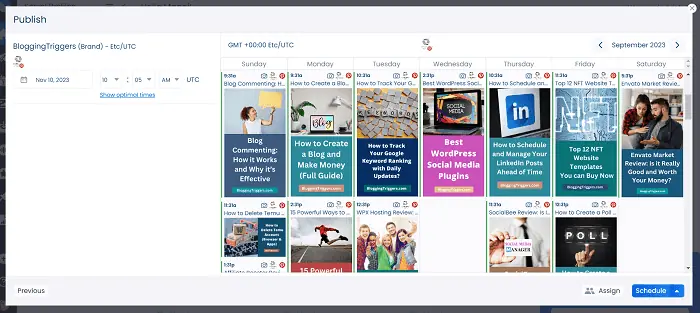
Set a date and time when you want to share this pin. Click on Schedule to save.
Pricing: Free
5. SocialBee
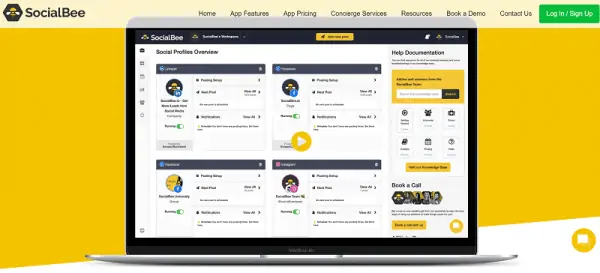
SocialBee is a relatively new Pinterest scheduling app on this list. It supports Facebook, Twitter, Pinterest, LinkedIn, Instagram, and TikTok to schedule and manage social media posts even for an unlimited number of times.
Sign in to your SocialBee account and connect all required networks including Pinterest. Unlike other social media marketing tools, we discussed above, here you should create post categories first or choose from predefined categories to save posts.
Click on the ‘+’ icon from the left pane of your dashboard to create and schedule pins. A new screen will open with post scheduling features. Choose your Pinterest account from the top.
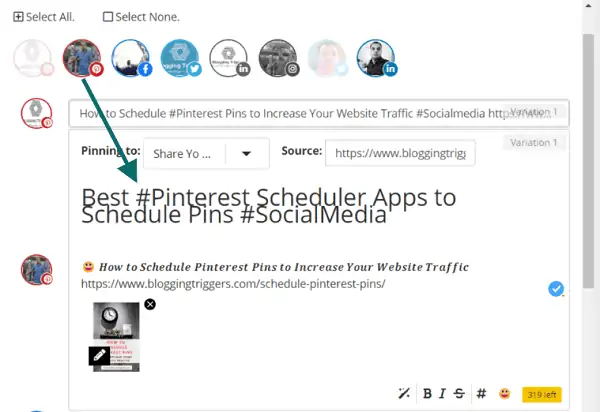
Enter your message or a post URL in the content area to schedule. SocialBee automatically picks and displays all images in your page. Select an image or upload a custom image that you want to share on Pinterest.
On the top, select a Pinterest board to pin your photo. Enter your page URL in the source field to link back from the social site.
Add required hashtags to get traffic from specific keyword searches. Make sure that you are not shortening URLs, otherwise, Pinterest may block your post as spam.
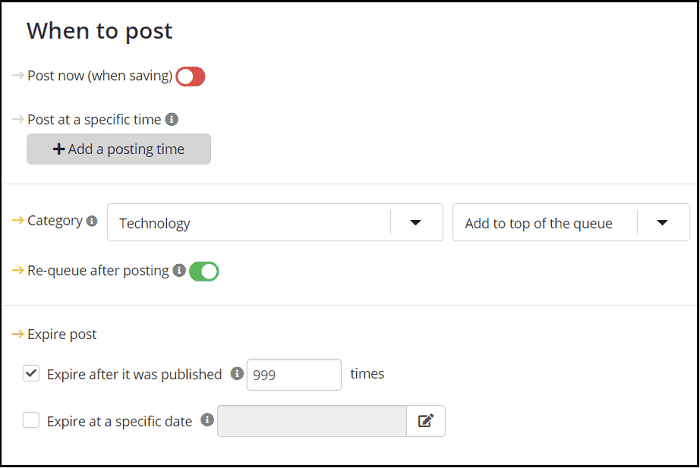
Scroll-down to the bottom to schedule and publish your pin.
SocialBee has a unique feature to automatically share posts by categories. For instance, you can share technology-related posts 12pm every day or social media-related posts 6pm every evening. It is very useful to target visitors based on their interests and share relevant content when they are mostly engaged in.
Finally, set how many times you want to share the current post. SocialBee recycles your content at regular intervals until it shares the specified number of times. If it’s a time-bound deal, set an expiry date for your campaign. SocialBee will not share the content after the specified date and move it to archives.
Click on Schedule to save.
Pricing: $19 per month
6. Buffer

Buffer is another powerful Pinterest scheduler for marketers. It also works with Facebook, Twitter, Instagram, LinkedIn, TikTok, YouTube, and Google Business.
Connect your photo-sharing site’s account to schedule Pinterest pins. Once connected, it will appear on the left pane of your Buffer dashboard.
Choose your Pinterest account from the left side, visit the Content tab and place cursor inside the message box. It will ask you to select a Pinterest board for pinning the post. Do that.
Enter your text along with a photo, video, or link. If it is a link post, Buffer will display thumbnails of all images on the page.
Pick an image to activate the blue color button. You can either schedule the pin or send it to the queue which will be automatically sent by Buffer at the best time of posting.
Pricing: $15 per month
7. Vistacreate
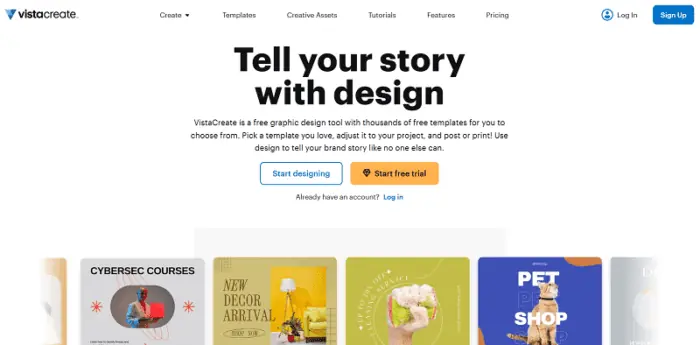
Vistacreate is not only a graphic designing platform but a social media scheduling tool also. It lets you schedule images with custom texts on leading social sites including Pinterest.
There are thousands of pre-designed templates for Pinterest pins covering images, videos, and ads. Pick a template and customize it changing texts, colors, etc.
Vistacreate offers a built-in photo editor to remove backgrounds and apply effects. Being easy to use, anyone can design stunning visuals in minutes using the tool. When your pin is ready, tap the Export button in the top-right corner and click on the Pinterest icon.
Then, Select a Pinterest board from the list. Enter a title and description for your pin.
Set a date and time on the calendar. Finally, click on Schedule.
Vistacreate will share your pin at the specified time.
Pricing: $10/mo
8. Semrush
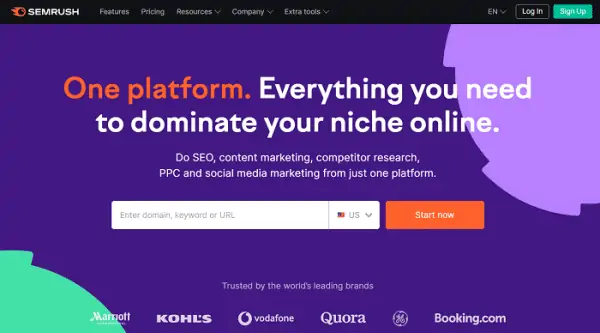
Semrush is another place to schedule Pinterest pins. It is an all-in-one platform for SEO, competitor research, and social media marketing.
Sign in to your Semrush account and open social media toolkit from the left side of your dashboard. Create a new project with your domain name first. Read this post to get step-by-step instructions in creating projects and scheduling content with Semrush.
Once your project is configured, head to social media poster to compose your social media post.
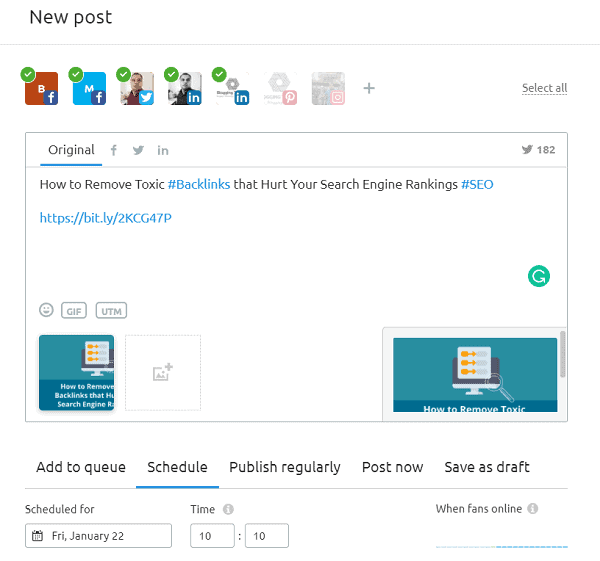
Semrush will show all your social profiles on the top. Select Pinterest from the list. Enter your message with URL, hashtags on the composer. Click ‘+’ symbol to upload a custom image. Pick a Pinterest board where you want to pin this post.
Then, set a date and time to publish it.
Click on schedule.
Done.
Pricing: $99.95/mo
9. Social Champ
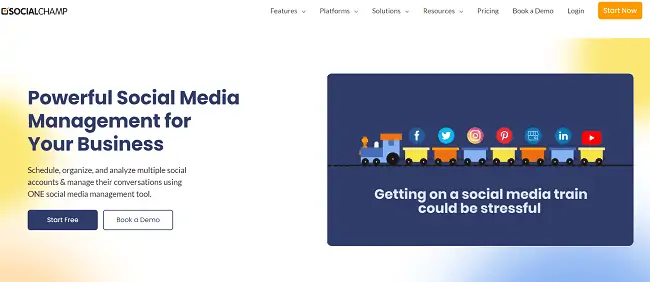
Social Champ is a relatively new Pinterest scheduler app to run your visual marketing campaigns. It supports all popular social networks to share and recycle content.
If you are a blogger, or running a business, it is affordable for all budget types to schedule and monitor posts. They also offer iOS and Android apps to manage content from anywhere on the go.
Sign in to Social Champ and visit Publish menu from the left pane. Open Content Composer from the left sidebar.
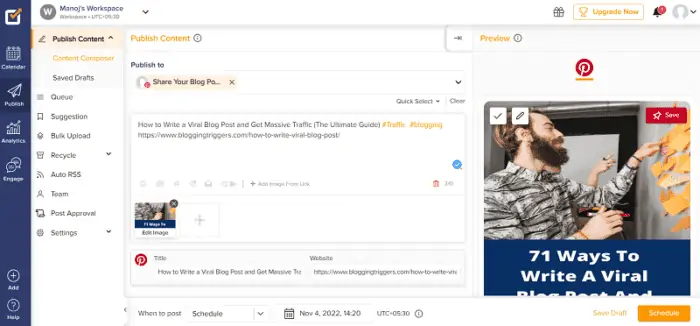
Select a Pinterest board that you already connected from the top list. Enter texts and page URL in the content area. Then, assign a title for your pin. Give a destination address to get a link back from the photo sharing site.
Next, select a date and time to publish your pin. Tap the Schedule button to save.
That’s it.
Pricing: $26/mo



