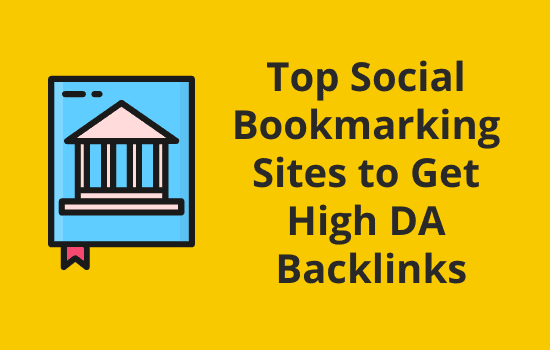Link building has a major role in SEO and traffic generation. It is essential to get as many backlinks to boost your domain authority score and search engine rankings. But those links should come from trustworthy websites. Otherwise, your ranking will drop and even get penalized by Google for creating bad backlinks.
There are three types of backlinks on which search engines pay attention to,
- Internal links
- Outgoing links
- Incoming links
Internal links are blog post links that you add to direct readers to other pages on the same website. They help you to boost internal traffic and reduce bounce rate. Use this feature efficiently, to improve chances to acquire Google Site links.
Add more links to your favorite pages, so Google will consider displaying them on search results to improve their visibility. Internal linking can create a positive outcome on your domain authority and page authority scores also.
When linking to external websites, you should be very careful. Make sure that you are pointing to trustworthy sites only. Give preference to same niche websites so Google get an idea about your content types and rank them accordingly.
For instance, if you are running a WordPress niche site, linking to similar pages will boost your SERP ranking for WordPress related keywords. At the same time, linking to spammy and Google banned sites may ruin your ranking positions also.
Unlike internal and external links, you have a less control over incoming links. We can’t impose restrictions on others to link based on their authority scores. Hence, you should monitor backlinks regularly and remove bad backlinks if anything found.
Table of Contents
What are Bad Backlinks?
Bad backlinks are links coming from spammy or non-trusted websites. They will affect your site’s SEO and diminish its rankings. If there are lots of toxic backlinks coming to your pages, Google will penalize the entire site and may even remove your content from appearing in search results. Needless to say that, it will result in lossing your traffic and income.
So it is very important to disavow bad backlinks on Google or remove them to avoid Google penalty and grow traffic.
Today, I will tell you how to detect and remove toxic backlinks with Semrush.
| Disclosure: Your support helps keep the site running! We earn a referral fee for some of the services we recommend on this page. |
What is Semrush?
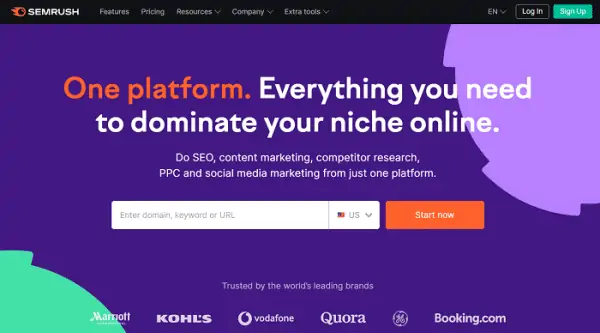
Semrush is our favorite SEO tool to discover profitable keywords, audit sites, and analyze competitors. It can also do many more things to increase your organic traffic and find new growth opportunities.
They have a really huge database with more than 20B databases, 815M domains, and 37T backlinks which update every day to deliver most accurate information to the users. Search with your target seed keyword to find related keywords, questions, and phrases that match your topic. Apply filters to detect high-paying or less-competitive keywords to boost your income and traffic.
Semrush is the best place for competitor analysis, link building, and social media marketing as well. It helps you to analyze competitor websites to uncover their content creation and link building strategies to grow yourselves. Social media marketing is a lesser-known feature of Semrush. It supports all leading social sites to schedule and publish content at regular intervals. So you don’t need any other marketing tool to automate promotions and drive traffic from popular referral sites like Facebook, Twitter, Pinterest, LinkedIn, etc.
Pricing: Starts at $119.95/mo
Click here to activate a 7-days free trial on Semrush and access their various premium tools for free
Audit Your Backlinks with Semrush
Semrush scans your website to detect potentially dangerous backlinks which may damage your online reputation and search engine rankings. If you are facing serious decrease in organic traffic, bad backlinks could be the reason.
Unfortunately, search engines like Google and Bing won’t send any notifications to webmasters regarding their new toxic backlinks. So you should audit backlinks frequently to find and remove bad backlinks to maintain rankings.
Semrush will automatically run a backlink audit on your sites and send an email notification with your toxicity score. It also provides options to disavow toxic backlinks with Google to inform the search giant that never consider those backlinks for determining your rankings. Additionally, you can contact respective website admins through SEMrush dashboard to ask them politely to remove links to your site.
Follow these steps to detect and remove your toxic backlinks using Semrush backlink audit,
Step 1: Create a website project
Sign in to Semrush and expand your SEO toolkit. Scroll-down to locate and open the Audit tool (Under Link Building).
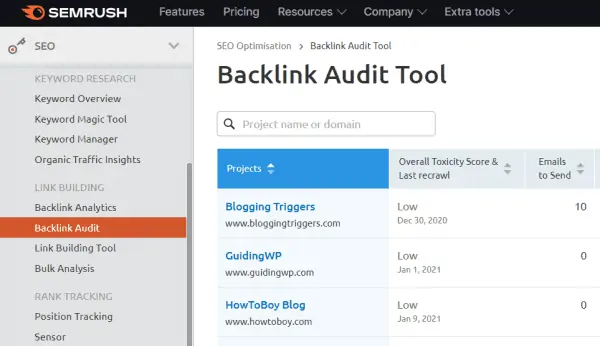
Since you are using this tool for the first time, create a project first. Click on Add New Project from the top-right side.
A pop-up box will appear. Enter your domain address and name to create the project. On the next screen, configure your scan setting and click on Start Backlink audit to begin.
Connect to Google Search Console and provide sharing access to Semrush to collect your backlink information. Once the connection is successfully established, you will get a confirmation message on the screen and it will start analyzing your backlinks. It may take some time depends on the number of backlinks you have.
Step 2: Monitor your backlinks
On finish, Semrush will redirect you to the scan reports automatically. Alternatively, you can visit Backlink Audit > Project name > Audit anytime to view results.
Now it will show your backlinks like this,
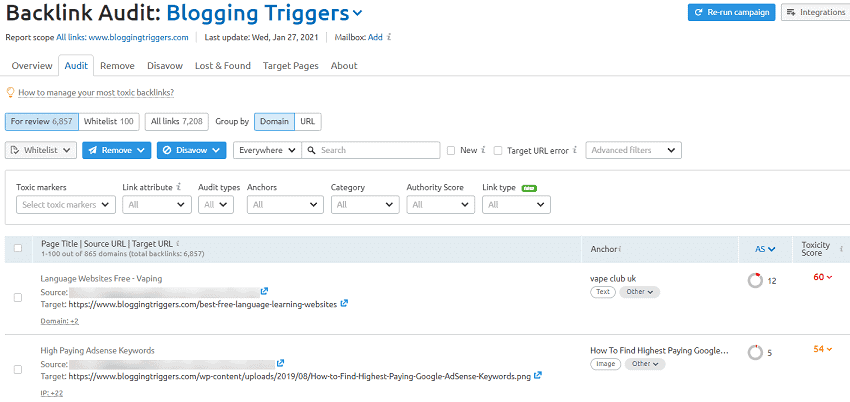
The domain links having a 60 or higher toxicity score are considered as dangerous. You should disavow and remove them as early as possible. The toxicity score in between 45 to 59 is potentially toxic. Analyze those backlinks manually and if you are familiar with the site, keep them.
On the right side, you can find options to move each link to disavow or remove lists. Semrush will generate a disavow list automatically based on the links you selected. Upload it to Google Webmaster tools to avoid Google penalties and other risks.
For the links added to the remove list, use a predefined template on Semrush to contact respective website owners and send a link removal request to them. It is also possible to make a proper follow-up to ensure that your request is processed at the earliest.
Step 3: Contact website owners to remove links
Review your link profile to determine toxic backlinks that could diminish your authority score and SERP rankings. If you have multiple links to remove, add them one by one and click on Remove from the top.
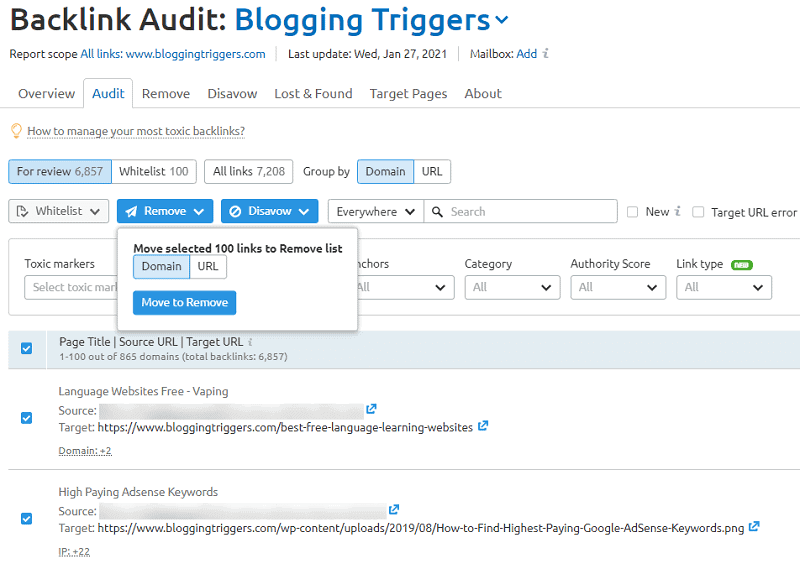
A drop-down box will open with Domain and URL options. Select Domain to remove all links pointed from the selected domain to your site. To remove only the selected link, choose the URL option.
Then, click on Move to Remove. Selected backlinks will be sent to the Remove tab where you can take further steps.
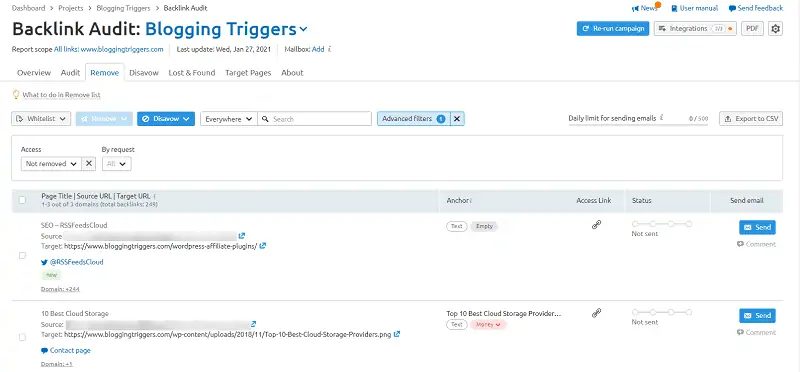
Visit Remove tab from the top as next. It shows backlinks you selected to remove with messaging and tracking options. Click on the Send message icon to contact site owners with link removal requests.
On the next page, you will see a predefined email template that you can use to ask owners to remove your backlinks from their pages. Enter your domain and backlink details to proceed. Semrush will tracks these emails and lets you know whether they are read, link is removed or not etc.
If needed, send followup emails from the same tab to make sure that the link is removed in no time.
Step 4: Select backlinks to disavow
Select backlinks having high toxicity score and move them to Disavow. You should submit them Google Webmaster tools.
Switch to the Disavow tab on the top to view all toxic links added to the list and download the .txt file.
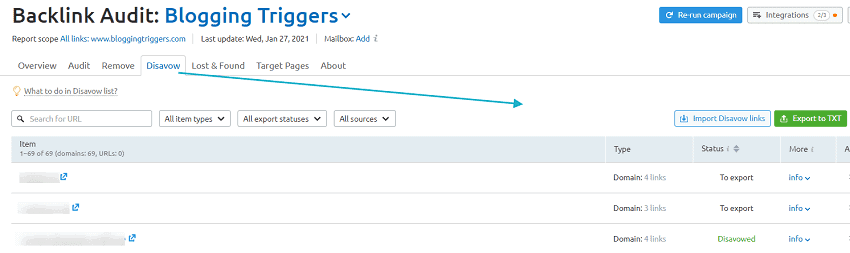
Click on export. The file will be downloaded in moments.
Step 5: Upload your file to Google Disavow tool
Visit Google Disavow tool and choose your account property from the drop-down box. It will connect and show you the overall disavow status on the next page.

Hit the Replace button to upload your new disavow list. Select the file you downloaded in the previous step to upload. A confirmation message will appear to indicate that the list is submitted. You will see relevant changes in disavow statistics also.
Final thoughts
The Backlink Audit tool on Semrush is perfect to detect and remove your spammy, unnatural, and toxic backlinks. It will take a few moments to run a detailed backlink audit on your site. Analyze toxicity score for each link and filter results based on various conditions like Authority score, link attribute, toxic markers, etc.
Generate your disavow file and submit it to Google. It informs the search engine that you have no control over those toxic backlinks and don’t consider them to determine your page rankings. Thereafter, your sites won’t be penalized by Google for their policy violations or bad link building practices. The pages will appear on search engine results naturally and drive more visits to them.
Click here to visit Semrush and discover toxic backlinks that affect your search engine rankings (7-days free trial)
FAQ
Semrush
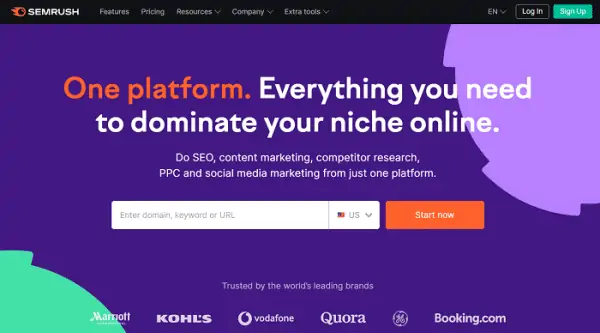
Semrush is an all-in-one platform for SEO and digital marketing. It can find high-paying keywords in your niche and helps you prepare SEO-friendly content around the topic.
Track your keyword rankings and analyze competitor’s strategies to discover new content creation as well as link building opportunities. You can find and remove toxic backlinks that may affect your search engine presence using Semrush backlink analysis.
Semrush is an inevitable tool for businesses to generate more traffic and income. It also helps you to schedule and publish social media content on autopilot to bring regular traffic to your content.
They have a premium customer support to clarify your SEO related doubts and get expert guidance.