
Are you searching for honest WPX Hosting reviews? If so, your search ends here. Today, I am going to share my real experience with WPX in this post.
WPX Hosting is a lightning fast WordPress hosting service. Founded in 2013, their hosting plans come with free SSLs, unlimited expert migrations, high-speed custom CDN, free malware scanning, and many other features.
It is a great place for businesses and blogs to create SEO-friendly websites. If you are struggling to increase website speed and planning to change the current web host, scroll down to find a solution that can boost your Google Core Web Vitals and increase overall revenue.
Let us get started.
| Disclosure: Your support helps keep the site running! We earn a referral fee for some of the services we recommend on this page (at no extra cost to you). |
Table of Contents
What is WPX Hosting?
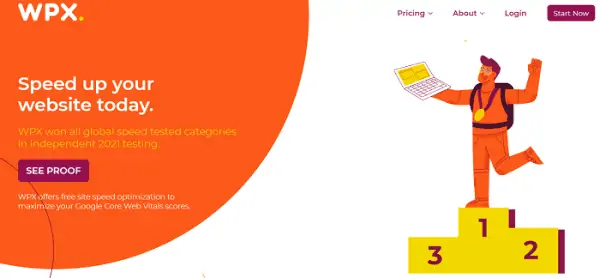
WPX Hosting is a fast and secure hosting provider for WordPress and WooCommerce websites. Their SSD hosting technology combined with LiteSpeed caching can serve content faster on all device types.
Key Features
Hosting Types
WordPress & WooCommerce
Pricing
| $24.99 – $149.99/mo |
Rating
WPX Hosting Datacenter Locations
US, UK, & Australia
Core Web Vitals play a crucial role in determining your search engine rankings these days. WPX provides a free site speed optimization service to reduce your page loading time and boost performance. As their valuable customer, you will also get a free custom CDN integration in all hosting plans.
XDN is a high-speed CDN designed by WPX experts to deliver your content at a blazing fast speed. It is not a matter at what datacenter your website is hosted, WPX XDN can process user requests instantly from over 37 global edge points.
Unlimited expert migrations, free fixes guarantee, free site speed optimization, daily backups, and advanced security are other major advantages of WPX hosting. If your website goes offline for any reason, the experts at WPX Hosting will fix it and bring the site back to online as soon as possible.
They offer a 24/7 customer support to address your queries and complaints in a few moments.
Click here to visit WPX Hosting and choose a hosting plan for your business website or blog (2-months free with annual hosting plans)
Pricing
WPX Hosting has high speed WordPress and WooCommerce hosting plans.
WordPress Hosting
They provide three hosting plans in WordPress hosting category,
Business
- $20.83/mo
- 5 websites
- 15 GB storage
- 200 GB bandwidth
Professional
- $41.58/mo
- 15 websites
- 30 GB storage
- 400 GB bandwidth
Elite
- $83.25/mo
- 35 websites
- 60 GB storage
- Reasonable bandwidth
WPX Hosting’s WordPress hosting plans start at $20.83 per month with annual billing. If you are going for a monthly billing, the same plan will cost $24.99 per month. So it’s better to go with the annual subscription.
Some hosting companies provide limited features in their basic hosting plans. For instance, Bluehost doesn’t provide daily backups and malware scanning in their basic shared hosting plan. But WPX Hosting is not like that.
You can enjoy all WPX Hosting features even in the base plan. They include unlimited expert migrations, free custom CDN, unlimited email accounts, and more.
WooCommerce Hosting
Similar to WordPress hosting, WPX Hosting provides three plans in WooCommerce hosting typem as well.
Powerstore
- $34.99/mo
- 1 store
- 20 GB storage
- 300 GB bandwidth
Superstore
- $74.99/mo
- 3 stores
- 50 GB storage
- Reasonable GB bandwidth
Hyperstore
- $149.99/mo
- 5 stores
- 100 GB storage
- Reasonable GB bandwidth
Their WooCommerce hosting plans start at $34.99 per month. You can host 1 online store with 20 GB storage, 4 GB RAM, and 300 GB data transfer in this plan. To open more eCommerce stores, you should upgrade the plan to Superstore for up to 3 shops or Hyperstore plan for 5 stores.
WPX Hosting hosts your websites on high performance LiteSpeed SSD servers with a top-quality CDN (37 edge points) and other features we discussed in earlier sections. They have a 24/7/365 premium customer support and 30-days money-back guarantee in all hosting plans.
Click here to visit WPX Hosting and choose a WordPress/WooCommerce hosting plan for your website (30-days money-back guarantee)
WPX Hosting Review: My Honest Experience
Is WPX Hosting the right host for your business? Is it affordable? Let us check the top reasons why I like WPX Hosting.
1. Fast performance
WPX Hosting deploys high-speed SSD servers to deliver content at the maximum speed. Most of the hosting companies use traditional Apache servers to host websites. But WPX servers are backed by the latest LiteSpeed caching technology which is ten times faster than Apache servers. It will reduce your page loading time significantly.
Fast loading websites rank higher on search engine result pages and bring more traffic from all sources. It will also boost your internal traffic and reduce your bounce rate. Naturally, your income will increase accordingly.
If you are still facing any performance issues, contact their customer support, and they will run a site speed optimization for free. This service is chargeable with other companies. But WPX Hosting provides it freely.
2. Free CDN
WPX hosting provides a free and custom CDN integration in all hosting plans. It is known as XDN, designed by WPX experts to maximize your website performance. It is blazing fast and serve content from over 37 global edge points. So visitors across the globe will not face any lagging or slow speed issues on your pages.
XDN is much faster than Cloudflare, a free CDN available with other hosts like SiteGround and Bluehost. According to experts, free CDNs don’t add any value to your page speed, and you won’t lose anything by avoiding them. But WPX XDN is not like that. It is a premium-quality CDN like KeyCDN and available freely for WPX customers.
3. Unlimited expert migrations
Unlimited migrations is another key feature of WPX Hosting. It is not matter how many websites you want to migrate. Migration experts at WPX can transfer all of them to the new destination for free. Thus, you can ensure that no file or page is lost during the migration process. WPX experts will take care of them and transfer all your content safely.
After selecting your plan and making payment, create a migration request by providing login credentials to access your current hosting account and WordPress admin panel. They will transfer all your websites within a few hours.
4. Backups
WPX Hosting automatically backup your site every day and store them to your account. They will store your copies for the next 28 days and replaces oldest copies with the latest one. If anything bad happeneded, you can restore the site from the dashboard in one-click.
WPX also allows you to backup websites anytime through manual backup points. Before making any complex changes like a theme change or plugin installation, running a manual backup is highly recommended.
5. Advanced security
Cybercriminals target WordPress websites the most. They take advantage of security vulnerabilities in the core system and infiltrate your site in various ways, including theme and plugins, to effectively take control of your business.
WPX Hosting has real-time security monitoring to detect hacking attempts, security vulnerabilities, and virus infections. It also runs daily malware scan on all websites and remove threats if any found. It is a premium service and chargeable with other hosts. But WPX offers it as a complementary service.
Brute-force attacks are common kinds of cyberattacks that every website owner faces very frequently. Hackers will use specifically designed bots to launch such attacks. They will test various password combinations to access your dashboard. Those efforts will continue until they successfully cracked your credentials.
Thanks to advanced security controls on WPX hosting. It lets you control login access by IP address and two-factor authentication settings. As a result, no stranger can sign in to your website and the host will automatically block such attempts.
Sometimes, your website may go offline due to a coding mistake or any other reason. Then, contact their live chat support or raise a ticket and their expert team will fix things as a part of their ‘Fixes for you’ guarantee. You don’t have to worry about the website being offline or contact third party developers for it.
WPX also adds DDoS protection to safeguard your login pages against bot attacks. It displays invisible captcha fields to bots and if any suspicious presence is found, redirect them to a 404 not found page. It is an enterprise-level feature and WPX hosting provides it freely to all their customers.
6. Fixed pricing
Many hosting companies follow tricky pricing practices to attract new customers. They offer low introductory rates for initial billing. But the same price will be increased several times on renewals. Popular hosting companies like SiteGround, Bluehost, and A2 hosting adapt these pricing practices from the beginning to expand their business.
Unlike them, WPX Hosting has the same pricing for all years. No high renewal charges. For instance, they charge $20.83, $41.58, and $83.25 per month for Business, Professional, and Elite plans (annual subscription) respectively. This rate is applicable for new as well as existing customers. So you don’t need to pay anything extra to continue using their services.
7. Fast customer support
WPX Hosting has a fast customer support. They are reachable through live chat and ticketing systems. If you have any queries or complaints, contact them through chat, and you will get a response within maximum 30 seconds. Otherwise, create a support ticket and they will respond as early as possible.
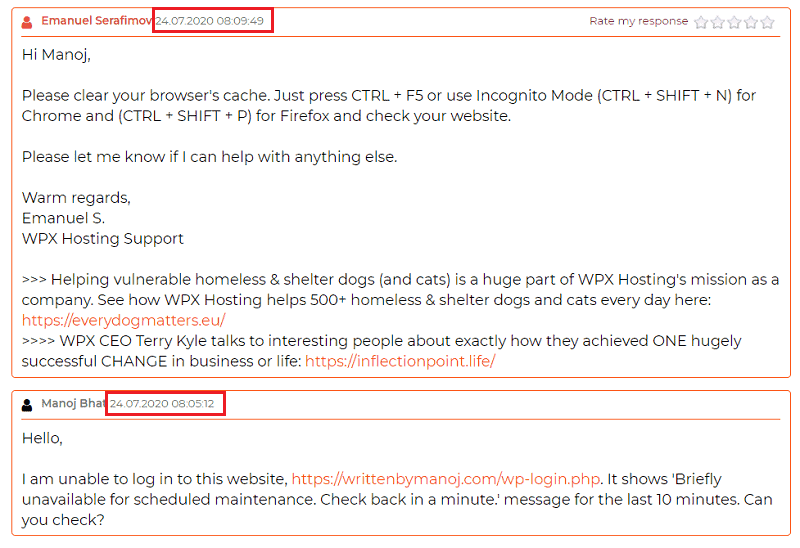
This is one of my support tickets on WPX. I raised a request on 8.05 am, and they attended it on 8.09 am with a solution. I have similar experience with other tickets also. They have a friendly support team who will resolve your complaint quickly.
I was using SiteGround before shifting to WPX Hosting. They used to ask me to contact developers to fix performance-related issues. But WPX was not like that. They guided me properly to find out the real problems and tried their best to solve things even though things were beyond their scope.
Final thoughts
WPX Hosting is a great hosting provider for businesses and blogs. Their SSD hosting technology combined with enterprise-graded servers, LiteSpeed caching, and WPX XDN help you to run websites at high speed.
From migrations to malware removal, WPX Hosting assists you in each step to establish your business and expand the market. It runs daily security scanning and automated backups to protect your content from being infected or lost. They deploy latest hosting technologies to host and deliver content, so you need not compromise on speed and web security.
WPX allows you to create unlimited email accounts to apply a professional touch to your communications. Free staging is available to test changes before applying them on your live site. Unlimited migrations, Free fixes guarantee, and free speed optimization are other reasons to love their service.
They have a friendly customer support who will address your request within a timeframe of 30 seconds.
These incredible features are enough to prove that WPX Hosting is the right host for your business. It is fast, reliable and worth your money.
Click here to visit WPX Hosting and choose a high speed hosting plan for your site (Or 2-months free hosting)
Is WPX Hosting expensive?
WPX Hosting is costlier than other budget-friendly hosting providers. Their pricing starts at $20.83 each month with annual subscription. It is not affordable for beginners as they may have limited funds in early days.
On the other hand, their hosting plans include several premium benefits to create fast and secure websites. They offer unlimited expert migrations and a free custom CDN integration to all customers. Unlimited SSLs, free malware scanning, and DDoS protection are other advantages of WPX Hosting. So we can’t say that it is really expensive. These premium features are usually chargeable with other hosts. But as a WPX customer, you can enjoy them freely.
WPX Hosting vs Kinsta vs SiteGround
| WPX Hosting | Kinsta | SiteGround | |
|---|---|---|---|
| Starting price (New customers) | $20.83/mo | $35/mo | $6.99/mo |
| Renewal price | $20.83/mo | $35/mo | $17.99/mo |
| Websites | 5 | 1 | 1 |
| For 5 websites | $20.83/mo | $100/mo | $9.99/mo(New customers) & $29.99/mo(Renewals) |
| Free CDN | Yes (WPX XDN) | Yes (Cloudflare Enterprise) | Yes (Cloudflare) |
| Unlimited Site Migrations (expert) | Yes | No | No |
| Daily backups | Yes | Yes | Yes |
| Unlimited SSLs | Yes | Yes | Yes |
| Malware Scanning and removal | Yes | Yes | $1.65/mo |
| Free site speed optimization | Yes | No | No |
| Monthly visits | No limits | Limits based on your plan | Limits based on your plan |
| TrustPilot score | 4.9/5 | 4.8/5 | 4.7/5 |
| G2 Crowd score | 4.8/5 | 4.7/5 | 4.1/5 |
This chart clearly indicates that WPX Hosting is cheaper than Kinsta and SiteGround. For $20.83/mo, you can host 5 websites on WPX. But on the other hand, to host same number of websites, you should pay $100/mo to Kinsta.
SiteGround is cheap for new customers, but after expiring the initial term, the same price will be increased to $29.99/mo. Even though, you won’t get any free malware removal and premium-quality CDN on SiteGround hosting.
In short, WPX Hosting is cheaper and far better than its competitors. No wonder why it has the highest number of positive reviews (4.9/5) on TrustPilot and G2 Crowd.
How to Create a WordPress Website with WPX Hosting?
Follow these steps to create a WordPress website on WPX Hosting.
Step 1: Visit WPX Hosting and choose a hosting plan that matches your requirements.
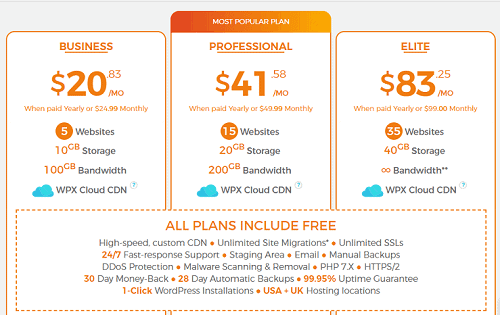
All their hosting plans come with Custom CDN, unlimited migrations, unlimited SSLs, automatic and manual backups, malware scanning and removal, and email accounts.
Select a hosting plan and click the ‘Get Started’ button to proceed. For instance, I chose the Business plan in this example.
Now it will ask you to choose a hosting location. WPX servers are located in the United States, United Kingdom, and Australia.
Choose your datacenter location. Then, you will get a new screen like this,
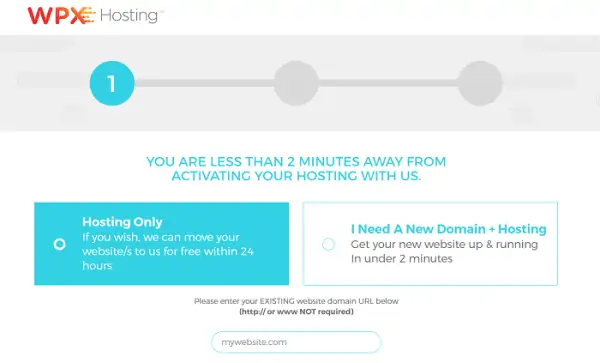
It will show two options- hosting only or hosting + a domain. A new domain will cost $10.99/yr additionally. If you don’t want a domain, go with the first option and enter your main domain (existing) to begin. The domain name should enter like example.com without https:// and www.
Click the Continue button.
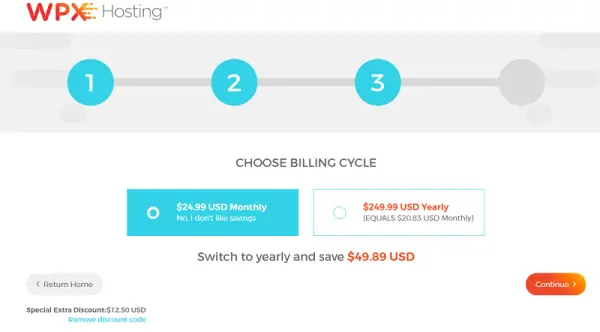
Choose your billing cycle as next. The monthly billing costs $24.99. Apply coupon code ‘Blogging Triggers’ to avail a 50% discount in monthly pricing. So you can host websites for $12.50 for the first month.
The annual subscription allows you to get a free 2-months free hosting. It costs $20.83/mo. So your total annual bill will be $249.99 for 5 websites.
Again, click the continue button.
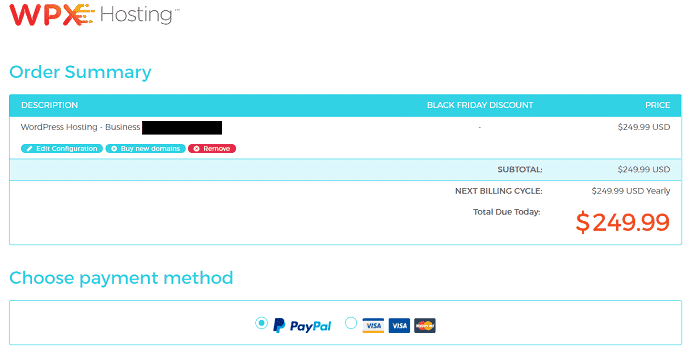
It will show you the total bill on the screen. WPX Hosting lets you pay in two ways – PayPal or credit cards.
Choose a payment method and enter your information to create your hosting account. Alternatively, you can quickly connect to an existing account using the ‘already registered’ option and signing in with your credentials.
Click the Checkout button and agree to GDPR policy to reach the final step. Connect to your payment provider to pay. On successful payment, you will get a confirmation message on the screen.
The invoice will also be sent to your email address for future reference.
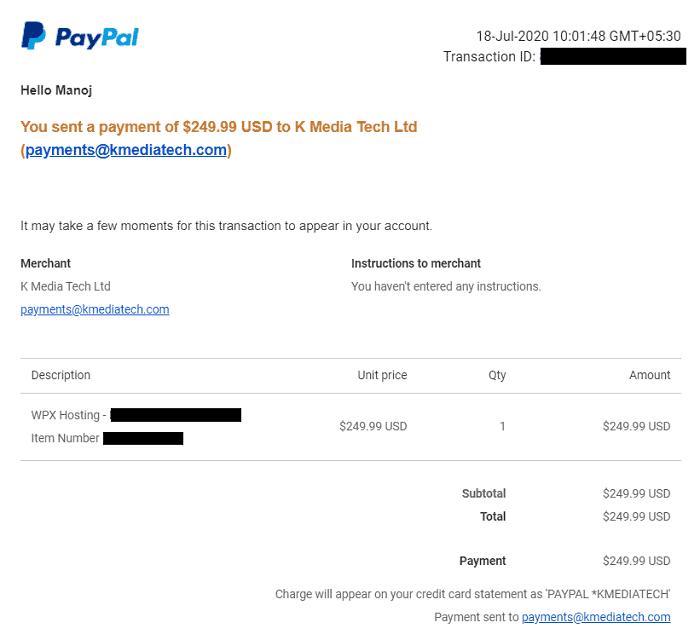
Visit your WPX Hosting dashboard and locate your subscription, under WordPress hosting.
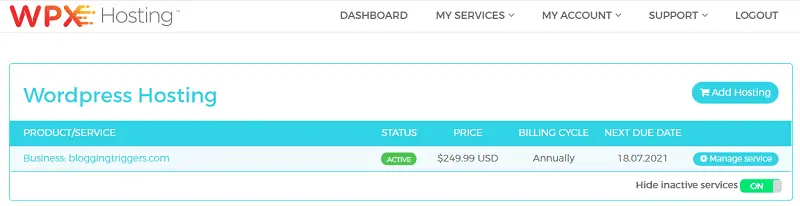
Click the ‘Manage service’ option.
A new screen will open with the details of your billing, server and many others. Visit Manage Websites tab to add websites, install WordPress and SSL, and manage settings. If you want to migrate websites from another host to WPX, head to Support from the main navigation and migration request. Enter your website information along with your cPanel and WordPress admin credentials. WPX Hosting’s migration experts will migrate all your websites within 24 hours for free.
Click here to visit WPX Hosting and choose your hosting plan with up to 50% off in pricing (Or 2-months free hosting)
WPX Hosting

Summary:
WPX Hosting is the fastest and reliable web host for your business or blog. It is expensive than cheap web hosting services, but it really worth your money. WPX provides many unique features like a high-speed CDN, malware removal, etc for free in hosting plans.
Key Features
- Fast and secured
- High-speed CDN
- Unlimited free migrations
- Malware scanning and removal
- Daily backups
- DDoS protection
- 30 second customer support
- 30-days money-back guarantee
FAQ
Q. What are WPX Hosting nameservers?
Sign in to WPX Hosting account and click ‘Manage Service’ that appears next to your subscription.
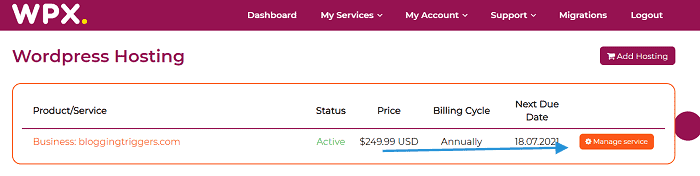
A new page will appear with your server details.
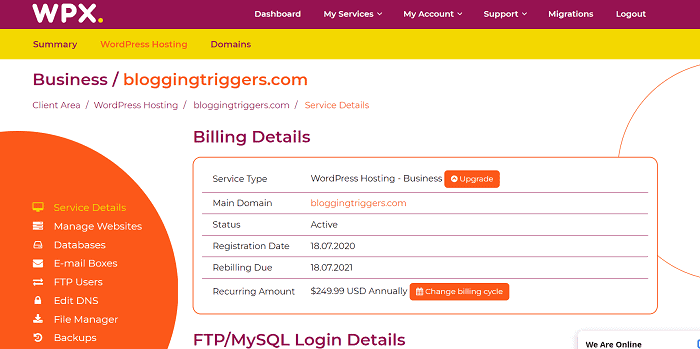
Scroll-down to the bottom to locate your server details including the server name, nameservers, and cloud IP addresses.
Q. WPX Hosting vs Bluehost. Which is the best?
Bluehost is a cheap web hosting service for beginners. But WPX Hosting is best for all business types like companies, eCommerce shops, blogs, and others. Even though expensive than many other hosts, WPX really worth your money. It comes with several unique features to run secure, SEO-friendly websites.
Q. WPX Hosting vs SiteGround. Which is the best?
For the initial term, SiteGround is much cheaper than WPX Hosting. Thereafter, the things will be reversed. On renewal, you should invest $24.99 per month on SiteGround to host 5 websites. But WPX charges $20.83 per month (annual plan) for the same number of websites every year. It also offers malware scanning, XDN CDN, and unlimited expert migrations to all users.
Even if you pay more, SiteGround only offers a cloudflare CDN subscription, which may not be as useful as you might expect. They do not have any free malware scanning and removal or unlimited expert migrations.
Before migrating to WPX Hosting, I used SiteGround for one year. But I did not find much difference in terms of page performance compared to the hosting company I used first. Then, I shifted to WPX. It brought many positive changes in my page loading time, traffic, and rankings.
Q. Can I get any WPX Hosting promo code?
WPX Hosting provides up to 15% discount on annual hosting plans. Apart from this, they rarely give any other discounts. No such promotional codes are available at this moment. Don’t forget to check this post to get the latest updates about WPX Hosting offers and discounts.
Q. Kinsta vs WPX Hosting. Which is the best?
Kinsta is a great host for businesses. But in terms of cost, it is ahead of WPX Hosting and behind in terms of features. This can be seen by looking at the comparison chart given earlier.
Q. What is XDN CDN?
XDN is a free, custom CDN designed by WPX engineers to maximize your website performance. It is available on all WPX Hosting plans and activated by default. It supports serving images, texts, opt-in forms, and others to improve your page loading time significantly.



