
Do you want to build custom WordPress websites with a unique homepage, beautiful single posts, and converting product pages? If so, you need a page building solution like Spectra Pro. Today, we’re going to review Spectra Pro and analyze its key features to find how it can help you to create a stunning website easily.
From simple blogs to complex eCommerce websites, you can find out thousands of WordPress themes for any budget type. However, you may not be able to customize every corner of your website and give your pages a unique look using them.
WordPress page builders give you full control over designing a site. They help you to build a professional-quality website with drag and drop editor, customizable blocks, and pre-defined templates. The most interestingly, no coding knowledge is required to do all these things.
Open the editor and insert a template or add new blocks to create a custom looking home page, product pages, and single posts. Customize settings to change block width, font style, color, and much more.
You are ready to go. Then, you may ask what page builder we used to design our pages. It is none other than Spectra.
Let us get started,
| Disclosure: Your support helps keep the site running! We earn a referral fee for some of the services we recommend on this page. |
Table of Contents
- 1 What is Spectra Pro?
- 2 Spectra Pro Review 2024: Top Reasons to Use Spectra on Your Website
- 2.1 1. Clean coding
- 2.2 2. Customizable
- 2.3 3. 100+ website templates
- 2.4 4. 28 unique blocks
- 2.5 5. Spectra One
- 2.6 6. Custom login page
- 2.7 7. Instagram Feeds
- 2.8 8. Popup builder
- 2.9 9. Loop builder
- 2.10 10. Custom header & footer
- 2.11 11. Countdown timers
- 2.12 12. Icon pack
- 2.13 13. Sliders
- 2.14 14. Reviews
- 2.15 15. Fast customer support
- 2.16 Final thoughts
- 3 Pricing
- 4 FAQ
What is Spectra Pro?

Spectra Pro is a highly customizable, fast loading page builder for WordPress. It is designed by the same team behind Astra, one of the most light-weight WordPress theme in the market. Most of our websites are powered by Astra theme and Spectra builder, and I highly recommend both of them to any website.
Create a professional-quality homepage for your site with post grids, testimonials, and slider blocks. Make your product reviews more attractive by adding Call-To-Actions, inline notices, and review blocks. Add customizable pricing tables to educate readers about various subscription plans and benefits.
Spectra comes with 28+ Gutenberg block widgets to build your dream website in quick moments. They are flexible to make any kind of change such as color, typography, spacing, and others. With live preview option, check how your pages appear across device types and make changes immediately.
There are 40+ block templates that you can import in 1-click and edit them to any extent to reflect your brand identity before publishing. Spectra has clean and optimized coding to load your pages faster, and boost search engine rankings. It serves only the assets needed for the blocks you use on each page, so your visitors will never face a slow speed issue.
Spectra Pro has a fast customer support and 14-days money-back guarantee on all subscription plans.
Spectra Pro Review 2024: Top Reasons to Use Spectra on Your Website
These are the main advantages of Spectra Pro,
1. Clean coding
There is one thing that is generally said about page builder plugins. Slow speed. It is true that some plugins load both required and non-required assets on each page and increase page loading time. I too have a similar experience and removed one of them from BloggingTriggers earlier.
Spectra is different from them. Powered by revolutionary React framework, it creates blazing fast and secure websites. By loading only the required scripts on each page, your pages will load faster and Google Page Speed score will increase.
It contains only optimized scripts (JS, CSS, and HTML) and smaller files to improve visitor’s browsing experience. Spectra will also host Google scripts on your hosting server to avoid delay in your page loading times.
All their blocks including How-to, FAQ, and Review are SEO friendly, and implement Schema markup automatically. This helps you to save time and get ranked on the top of the results.
2. Customizable
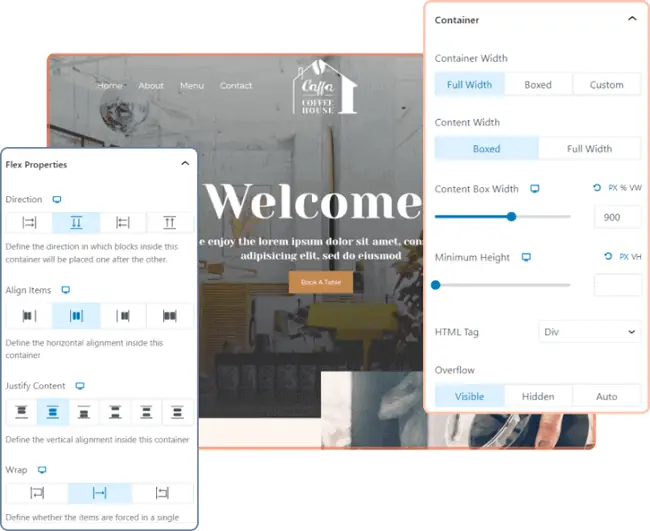
Spectra gives you total freedom in customization. Change alignment, add borders, set different colors for texts and backgrounds, change layouts, and much more. Wrap up your images with multiple types of borders, set shadows, and decorate them with animations.
You’ll be able to display and hide specific blocks by user role, operating system, browser, and day of the week. Sometimes, you may want to hide certain blocks by device types. It is also possible through Spectra’s advanced block settings.
Spectra delivers endless possibilities by allowing you to customize any part. Set margins to add a gap between two block types and configure padding to manage spacing within a block. It contains 42 block templates to build various sections easily and save your time. You can also copy and paste styles to quickly apply similar style settings across multiple blocks.
3. 100+ website templates
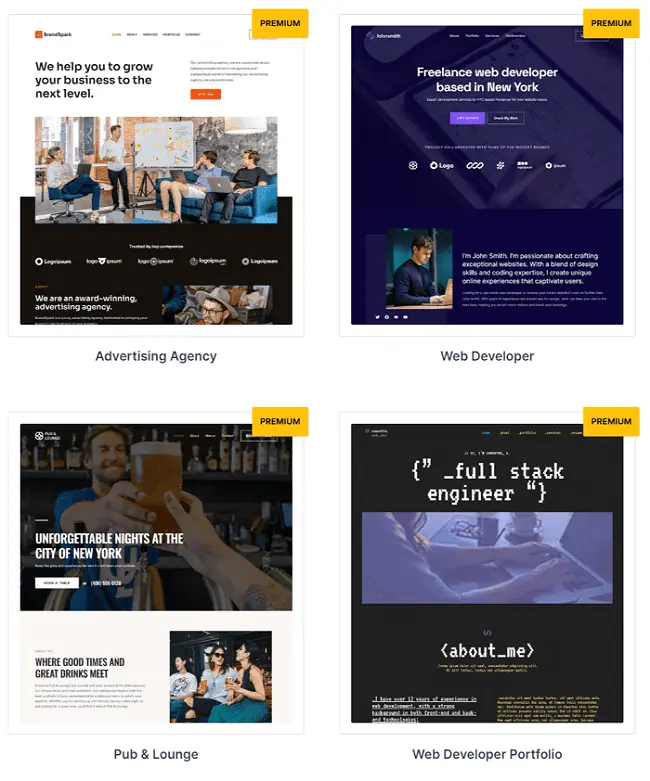
When you hear Page Builder, you probably think of designing a website from scratch. But there is no need for that.
Spectra comes with over 100 professionally designed full website templates. They are suitable for any business type, service, and blog. Import them to launch your site easily, and personalize everything from the header to the footer with block presets, and user-friendly settings.
These templates contain homepage, archives, contact pages, single post templates, and store pages. They are SEO-friendly and responsive. As a result, you can expect more traffic from search engine result pages.
4. 28 unique blocks
Spectra is packed with 28 customizable block widgets to decorate your home, single post, and other page types.
Some of them are,
With Spectra installed, it will be easy for you to design custom login pages for your website and publish converting product reviews. Showcase your affiliate products using custom review blocks, star ratings, price list, and other blocks.
Collect leads with built-in forms and publish user reviews to encourage visitors to buy your product or hire services. Instagram feed is another advantage. Connect your Instagram feed to display your latest posts anywhere in WordPress and expand your network.
Spectra helps you to replace many WordPress plugins with a single installation. They include slider, testimonials, table of content, buttons, Google Maps, lead collection, and so on.
5. Spectra One
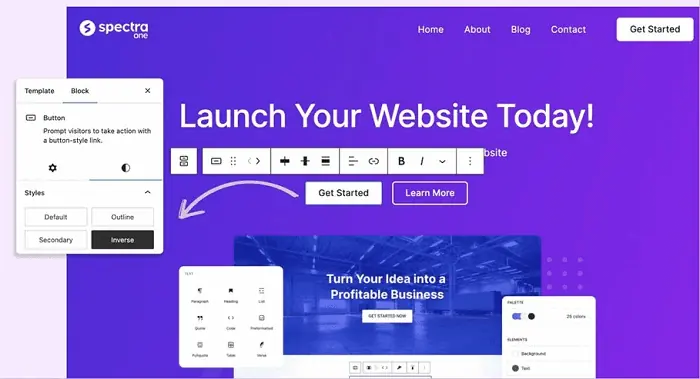
Spectra One is a free block-based theme for Spectra Pro users. Every part of the theme is built with block widgets. It is a revolutionary theme that allows you to customize header, footer, sidebar, and other parts from one place.
Open WordPress theme customizer and head to a section and your site preview will load in the right pane. Pick an element to open your current page in the block editor. From there, you will be able to customize any template part to manage styles, insert new patterns, hide post titles, and change template types.
Spectra One is not a mandatory theme for the plugin. You can use Spectra page builder with any theme such as Astra, GeneratePress, OceanWP, etc that you are currently using.
6. Custom login page
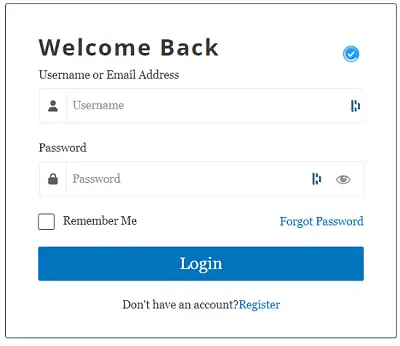
Do you want to create a custom login page with icons, background colors, and custom redirects? Spectra Pro allows you to design beautiful login pages for your website.
Change placeholder texts, customize login buttons, set success or error messages, and redirect visitors to specific pages after successful logins. Integrated with Google reCaptcha, it is highly secure to prevent bruteforce attacks on your pages.
You can change button styles and colors, and even use an image background for the login screen. Pick a graphic effect to further decorate your page and hide it by browser, operating system, and day if necessary.
7. Instagram Feeds
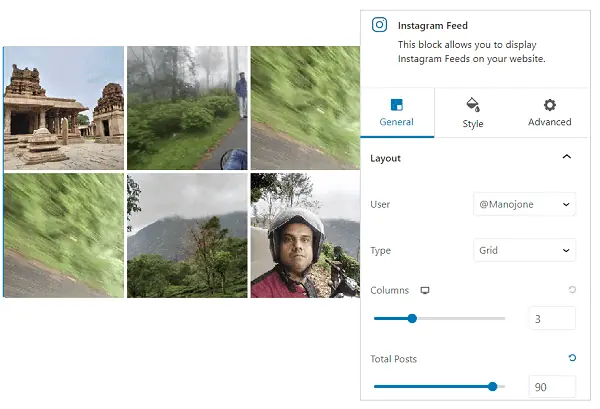
Displaying Instagram posts on WordPress helps you to gain new followers and boost content reachability. Spectra has built in Instagram feed block to showcase content from personal and business accounts.
There are multiple presets to apply unique styles to your widget. Create separate feeds to display content from multiple accounts either on the same page or anywhere on WordPress. Add pagination, display captions, change layouts, and set how many posts you want to display in a feed. You can apply effects to manage appearance and add borders, box shadows around your Instagram feed.
Similar to other Spectra blocks, it is possible to add animations such as fade, flip, zoom, etc to your feed and hide posts depending on various conditions.
8. Popup builder
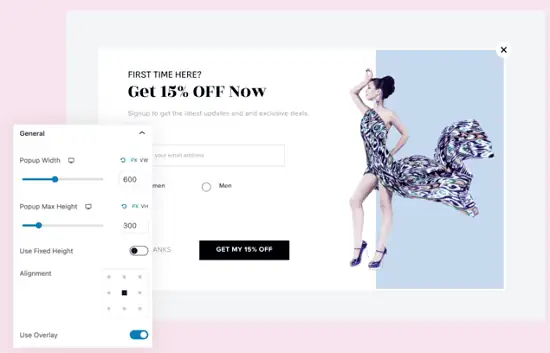
Creating popup windows is a popular method to share latest offers and collect leads. Spectra’s modal popup builder lets you design beautiful popups with custom width and styling controls. It is perfect to showcase your affiliate deals, collect newsletter signups, contact customer support, and divert visitors to other similar pages.
Select a popup design, add a Call To Action button that matches your brand identity, and customize any part through settings.
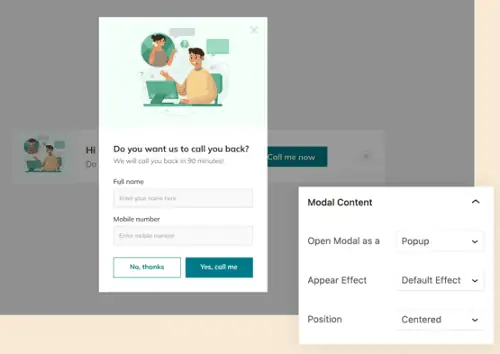
Set triggers when you want to appear the popup. They include on button click, exit intent, display after certain seconds, enable cookies, etc. For example, if you selected ‘exit intent’ as the trigger type, the popup will appear when a user is about to close the browser tab.
9. Loop builder
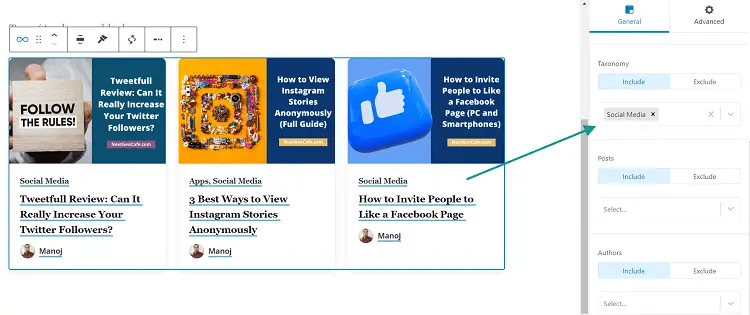
Loop builder is another attraction of Spectra Pro. It helps you to display posts and pages based on certain keywords, taxonomies, and authors.
There are four layouts to display content in portrait, landscape, and boxed styles. You can also design custom layouts with Spectra blocks, and exclude certain posts from appearing on the widget.
You’ll be able to customize any element using dynamic content settings and even delete them individually. For example, if you want to delete the author block, select it and click on delete from the block settings (three-dots icon).
Spectra Pro has built-in patterns to build a custom header and footer quickly. Insert a design to your page and add borders, change background colors, set alignment, manage typography, etc.
Spectra One combined with Spectra Pro provides unlimited customization options to change anything on your site. You can assign separate header and footer for each template and showcase different types of content in them.
11. Countdown timers

You may have seen e-commerce shopping sites like Amazon listing festival deals with countdown timers. Such blocks are used to promote discount offers that are valid for a specific period only.
Spectra’s Countdown block enables you to display trending deals in stunning layouts and timers. Enter your target date and time, and it will automatically hide, replace with another offer, or redirect visitors to a similar page on expiry.
12. Icon pack
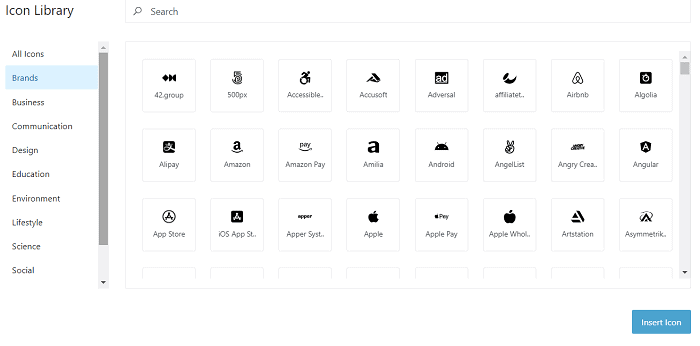
Spectra’s Icon block contains hundreds of high-quality icons in different categories. They are best to decorate your headings, bullet lists, brand showcases, and other content types.
For example, these icons can be used to create separate category blocks on your home page and grab user attention in quick moments. You can also use them to direct visitors to online merchants and app stores.
13. Sliders
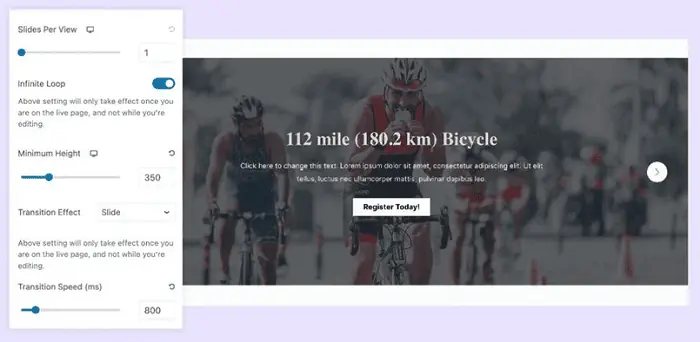
Creating sliders is a popular way to promote your products and content, and divert visitors to them. The slides will appear one after another with a few lines to encourage visitors to click on the link for more details.
Spectra’s slider block is highly customizable to configure autoplay speed, change navigation style, and assign graphic effects. Each slide can be paused when a user mouses over them or according to user interactions.
14. Reviews
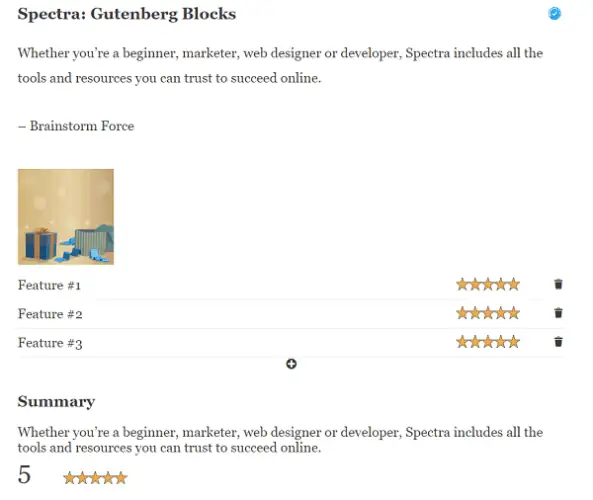
When preparing a product review, you should be able to present it in an attractive manner. It encourages visitors to spend more time on your page and buy products.
Spectra’s review block allows you to give a brief product summary in last sections and evaluate each features with star rating from 0 to 5. Thereby, people can make a quick decision in buying the item. The block is customizable to change colors, typography, and display or hide all options.
Being Schema integrated, your rating and pricing will appear in Google search results as well. As you know, search snippets with star rating get more visibility and user clicks.
15. Fast customer support
Spectra Pro has a premium customer support in all plans. Explore their knowledge base articles to get step-by-step instructions on various topics or create a support ticket with your product-related questions and complaints if any. Their friendly support team will address your request as early as possible.
They also have a 14-days money-back guarantee. Buy Spectra Pro and use it for up to 14 days to check how it works for you. If you are not satisfied, raise a refund request. They will either solve your complaint or issue a fast refund. No obligations.
Final thoughts
Spectra Pro is a lightning fast, flexible page building solution for WordPress. It helps you to create eye-caching home pages and beautiful single posts using blocks.
Design your sales pages with count down timers (time bound deals), sliders (new launches), and price lists to give an idea about your product rates. Add modal popups to grab user emails for sending newsletters and share exclusive coupon codes.
Spectra is easy to use and light-weight. I have been using it for the past two years and it replaced my previous page builder because Spectra gives me more freedom in writing and loads faster. It will make your single posts more attractive and increases user engagements.
From business websites to online stores to blogs, Spectra Pro is best for all website types. It helps you to build amazing responsive websites with zero coding. You can monitor changes in the live preview and modify elements immediately.
They have a fast customer support and 14-days money-back guarantee in all subscription plans
Click here to buy Spectra Pro and create a custom website for your business or blog (14-days money-back guarantee + 20% discount)
Pricing
Spectra has three subscription plans: Spectra Pro, Essential Toolkit, and Business Toolkit.
Spectra Pro
- Starts at $59/year ($299 for lifetime)
- 1 website
- All features
- All blocks
- All extensions
Essential Toolkit
- Starts at $79/year ($399 for lifetime)
- 1 website
- Everything in Spectra Pro, plus
- Astra Pro theme
- Premium starter templates
- Priority support
Business Toolkit
- Starts at $149/year ($599 for lifetime)
- 1 website
- Everything in Essential Toolkit, plus
- ProjectHuddle (Client and team collaboration tool worth $99/yr)
- SureWriter (AI writing assistant worth $99/yr)
- SkillJet Academy Membership (worth $1199/yr)
The above mentioned tariff is valid for a single website only. If you have multiple websites, pricing will be $59, $129, and $169 per year respectively for up to 10 websites.
Spectra Pro is a great tool to customize your website as well as make money. You can install it not only on your website but also on client websites. That way, you can earn recurring income every year.
Click here to buy Spectra Pro and build professional-quality websites easily (14-days money-back guarantee)



