
Looking for the best Twitter unfollow tools to find and remove your non-followers? Well, you’ve landed in the right page.
Twitter is our favorite social network for promoting content. It can generate guaranteed results if you are using it in a proper and efficient manner.
The success of a tweet depends on when to tweet and how to tweet principles. Analyze your followers, know at what time they are more active on the social site. Schedule your tweets according to the peak time to ensure maximum engagement with them. Don’t forget to insert relevant hashtags to get visits from the people of specific interests and Twitter search.
Followers’ strength is another major factor that influences your social media engagement. A reliable, active follower will respond to your tweets, favorites, or retweet at a certain moment. But there are several people on social media who are just interested in increasing their fan base and nothing else.
I came across various Twitter users who follow me one day and after getting follow back, they will start unfollowing me. Thus, they can keep a good difference between people they follow and people following them. But I regularly use some third-party tools to find and unfollow those unfollowers.
Let us get started,
| Disclosure: Your support helps keep the site running! We earn a referral fee for some of the services we recommend on this page. |
Table of Contents
Best Twitter Unfollow Tools 2024
These are the 8 best tools to find and unfollow people on Twitter,
1. SocialDog

SocialDog is #1 Twitter unfollow tool. It will tell you who unfollows you and which accounts are inactive in your network. By being able to see accounts you are not following, you can quickly check if you missed any key accounts and follow them back.
From scheduling tweets to running Twitter contests, SocialDog is an inevitable tool for social media marketers. It monitors your account and tweet performance to identify your target audience, popular hashtags, frequently used keywords, etc. You will also get an idea about the best time to send tweets based on engagements you receive.
SocialDog displays accounts who unfollowed you on Twitter recently in a dashboard widget. Click on it to view all your non-followers, following each other, new unfollowed, and people who engage with your tweets mostly.
Apply filters to view accounts having more than 1000 followers or search users by name, location, gender, keyword, and many other conditions. SocialDog is an incredible Twitter management tool find and remove your unfollowers, and apply various strategies to grow your network.
Visit SocialDog (7-days free trial)
2. Tweetfull
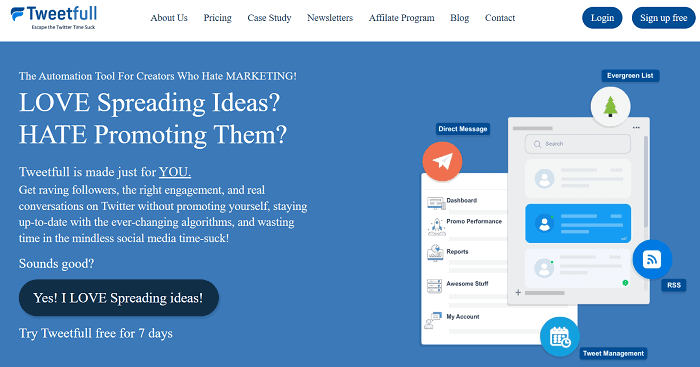
Tweetfull is another best tool to detect Twitter non-followers and unfollow them automatically. No need to sign in to your account dashboard to monitor your Twitter unfollowers.
Set up a Twitter unfollow campaign and set optional settings if needed. Tweetfull checks your account regularly and unfollows users if they are not following you back. It allows you to filter accounts by their number of followers, number of following, tweet numbers, account age, etc.
Tweetfull is an all-rounder Twitter marketing tool to automatically follow new users and like or retweet tweets based on a set of keywords, follow users of competitor’s accounts, and schedule tweets.
Visit Tweefull (7-day free trial)
3. Circleboom

Circleboom is one of the best Twitter management tool to analyze your followers, find non-followers, and delete tweets in bulk. It will tell you who engage with your posts mostly, who are inactive followers, and who are not following you back.
You will get detailed insights about your account and followers. Easily detect accounts without a profile picture, verified or non-verified status, and spam followers in your network to take further actions.
Circleboom analyzes your followers and generate reports covering their interests, language, gender, and when they are active on Twitter. This helps you to create unique Twitter campaigns addressing their needs and schedule them at the best times to maximize engagements. It can also unlike all your Twitter likes and delete all tweets to clean up your account.
4. Owlead

Owlead is a premium tool that helps you to build a targeted social media audience to promote products and increase Twitter followers. It can identify best accounts to include in your network and expand audience on autopilot.
Say no to spam or bot accounts. Owlead’s search algorithm can detect real human accounts who will engage with your tweets.
All you have to do is connect your Twitter account and apply filters like keywords, location, language, etc., to run campaigns. Owlead automatically follow accounts that match your criteria on a daily basis and unfollow non-followers on behalf of you. Therefore, you don’t need to waste time in Twitter management. Owlead will do it for you.
5. iUnfollow
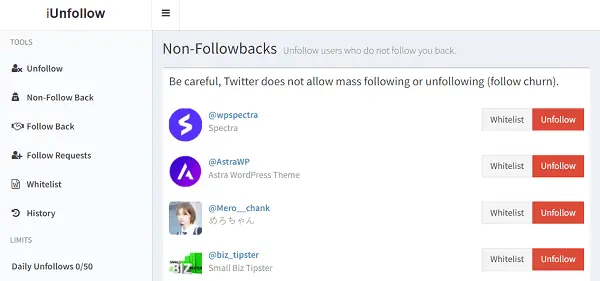
iUnfollow is a free tool to find your Twitter unfollowers. It allows you to unfollow non-followers or whitelist them in 1-click.
You can also open user profiles in a new tab to view details directly on Twitter. It is one of the best apps to monitor your Twitter followers, non-followers, follow requests, and whitelisted accounts from a single dashboard.
6. Twitter Mass Unfollow
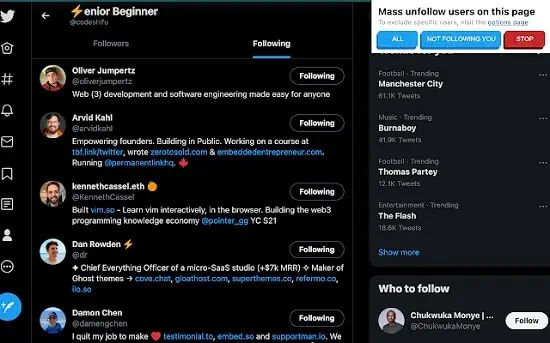
Twitter Mass Unfollow is a Chrome browser extension to find and remove your unfollowers in 1-click. Install this extension and open your Twitter profile. Head to your following list.
Click Twitter Mass Unfollow icon on your extension bar and tap ‘All’ to unfollow all your followers. Keep in mind that it will mass unfollow all Twitter accounts including your followers. Perform this operation only if you want to clean up your profile and make a fresh start.
To unfollow only your non-followers, tap ‘Not following you’ button. It will unfollow only those accounts that are you not following back. Wait for a few moments. When finished, it will automatically refresh your page.
7. Fedica
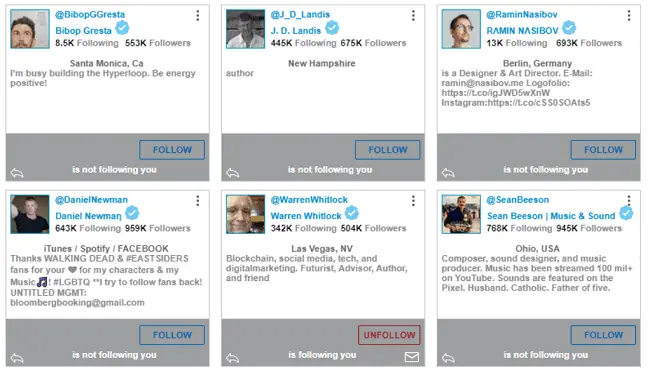
Fedica is a powerful social media management suite to schedule your posts and clean up your Twitter account. It supports all leading social sites to automate promotions, monitor engagements, and build a strong audience around your brand.
Track brand mentions, hashtags, keywords, and get email alerts for them. Fedica will monitor your network on a daily basis and send email briefs with the latest changes in the account. It displays the data using a graphical chart, so you can easily see trends in new follows and unfollows.
8. FollowerAudit
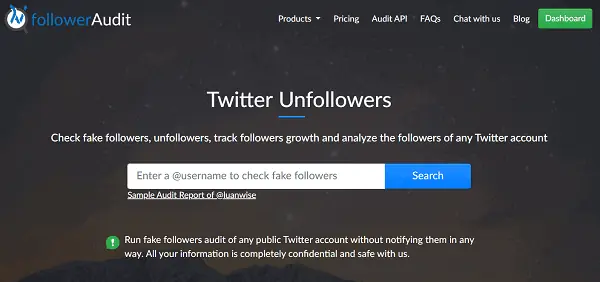
FollowerAudit lets you detect fake, spam or inactive followers of any Twitter public account. It can also identify users who are not following you back or your target Twitter account. You will get instant email alerts when someone unfollowed you on Twitter.
With the help of advanced AI driven algorithm, it will analyze various factors like followers-following ratio, account activities and username of each Twitter account and find out whether they are real or fake accounts. FollowerAudit also allows you to monitor the follower growth of your or competitor’s Twitter accounts and track daily, weekly and monthly trends.
Which is your favorite tool to track Twitter unfollowers? Feel free to share your thoughts through the comments section.
Read 22 Ultimate Tools to Manage Your Twitter Account



