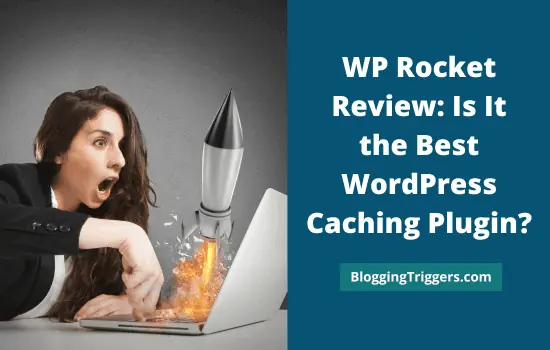Looking for the best social media scheduling tools to automate your content promotions? If so, this’s the right post you are landed in.
Today, I am going to review Social Champ, one of the best social media management suite for growing businesses. It lets you connect all your social media pages and run campaigns at regular intervals to drive a steady traffic or generate conversions.
Let’s get started.
| Disclosure: Your support helps keep the site running! We earn a referral fee for some of the services we recommend on this page. |
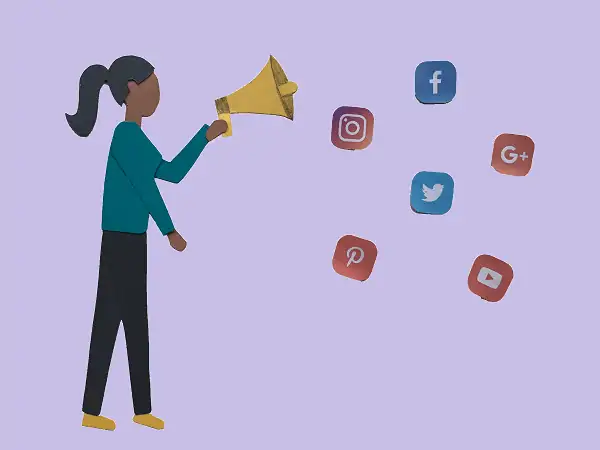
“Affordable Social Media Management Tool”
Social Champ is a budget-friendly social media marketing solution for businesses. It supports all leading networks to schedule, publish, recycle, and monitor campaigns.
| Pricing: Free/Starts at $26 per month |
| Supported networks: Facebook, Twitter, LinkedIn, Pinterest, Instagram, Tik Tok, YouTube, Google Business, & Mastodon |
| Customer support- Live chat, email, and social media |
| Free Trial: 7 days |
Social Champ is reliable and easy to use. You can connect social accounts and schedule content in a few simple steps.
Here we go.
Table of Contents
Social Champ: Overview
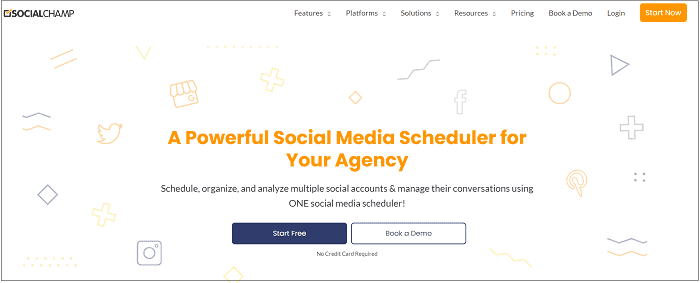
Social Champ is a powerful social media management tool, founded in 2016. It is designed to bring all digital marketing tools in one place—from content scheduling to analytics.
Creating engaging blog posts may not be enough to bring traffic you expect. For that, you should share content at the peak time based on your target audience location. This optimal time will vary for each network and industry type. As you know, it is not possible for us to sit in front of a computer 24/7 to share content at the best time for each profile.
Social Champ’s built-in solutions help you automate promotions and ensure regular page visits without hiring a marketing expert or spending a lot of time on sharing. It is integrated with all popular networks covering profiles, pages, and groups to maximize your chances in traffic generation and product sales.
They have a fast customer support and 7-days free trial on all subscription plans.
Key Features
Pricing
Social Champ has four types of subscription plans: Free, Champion, Business, and Agency.
Free: 3 social accounts + 1 user
Champion: 12 social accounts + 2 users = $26/mo
Business: 40 social accounts + 6 users = $89/mo
Agency: 100+ social accounts + 10+ users = Custom
Social Champ is free for up to 3 social media accounts. If you have more accounts to add, pick their Champion plan. You can connect 12 social accounts and add 2 users in this plan. It costs just $26 per month.
For medium and large scale businesses, it is better to go with their Business plan. It supports adding 40 social accounts and 10 users for $89 a month.
They also offer custom plans for enterprises and marketing agencies. Contact their customer support to know more about custom pricing and run campaigns on more than 100 accounts.
Click here to visit Social Champ and pick a marketing plan for your needs (7-days free trial)
Social Champ Review
No business can survive without an efficient marketing plan. Keep an eye on current industrial trends and create content accordingly to reap maximum benefits.
Create stunning newsletters to inform customers about your latest products and attract more people to visit your pages. Social media marketing is the best way to reach more & more people and increase conversions.
Social Champ is one of the best tools in this category. Let us examine the platform and its key features to check if it works for you,
1. Clean look
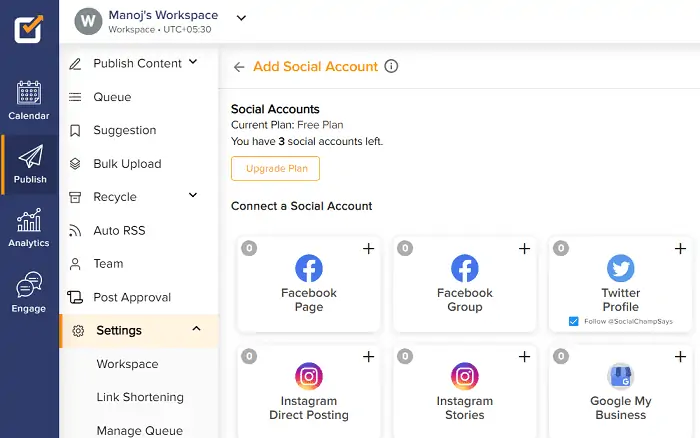
Social Champ has a clean and beautiful interface. On the left pane, it shows menus to create content, manage upcoming posts, track analytics, and engage with followers. Click a menu to view more options.
Firstly, you should connect social sites where you are going to run campaigns. It supports Facebook pages and groups, Twitter accounts and threads, LinkedIn profiles and pages, Pinterest, Instagram, YouTube private and public channels, Google Business, TikTok, and Mastodon to publish content.
In short, it is integrated with all networks you need. Once the initial set up is made, you can schedule and create content.
2. Publishing
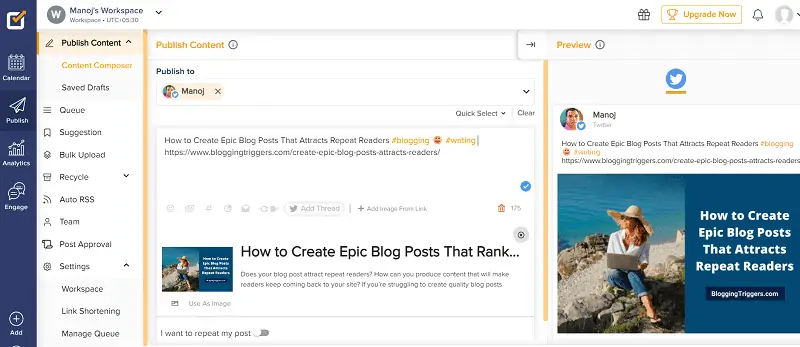
Head to the Content Composer (Publish > Publish Content) to create content. On the top, it will show all your connected accounts. Select accounts to schedule content on them.
Enter your message in the text area along with your page link. Social Champ will generate a post preview instantly on the right side.
Add emojis and upload custom images/videos if required. Their built-in integration to Canva, VistaCreate, and Wave.Video helps you design professional-quality graphics without leaving the dashboard.
When finished, scroll-down to the bottom and click the ‘drop-down’ arrow that appears next to the Post Now button.
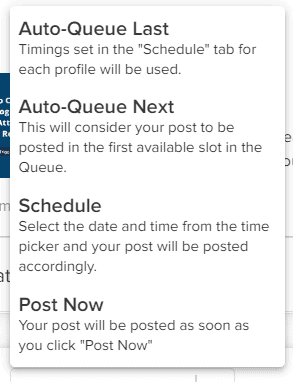
It will show four options to publish your post. Publish it instantly, schedule it for a future date and time, or send it to an auto-queue.
Select your option and you are done.
3. Post recycling
When choosing a social media management tool, pay special attention to whether it automatically recycles your posts. It reduces your effort and helps you market content even while you sleep.
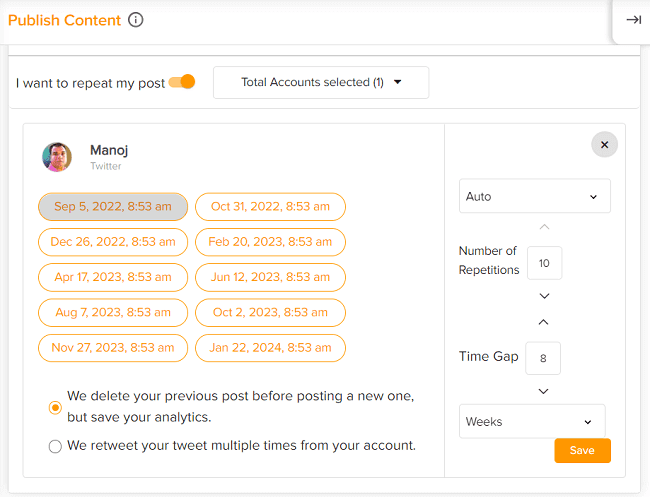
All you need to do is enable the “I want to repeat my post” option in Content Composer. Set a number of repetitions and time gap for each account.
Social Champ automatically creates a sharing schedule for your post. You can delete and add a new time slot if required.
Save. It is a great feature to schedule a post many weeks or even years in advance.
4. Instagram direct publishing
Instagram is a smartphone-based social network for photography enthusiasts. By default, it allows you to publish photos and videos through app only.
Luckily, Social Champ like a few marketing tools lets you schedule and publish content from PCs also. Follow these steps to post to Instagram from a desktop or laptop,
- Connect your Instagram Business account to Social Champ first.
- Open Content Composer and select Instagram profile from the top.
- Upload a custom photo or video from your local storage or
- Click on Integrations (Post Composer) and choose Canva or any other designing tool you use. It will instantly redirect you to the selected tool.
Pick a template of your choice. Social Champ generates templates in recommended sizes to improve their visibility and get maximum clicks.
Customize your template and click on Publish, finally. Social Champ automatically import your file to the composing screen. Set a date and time to share on Instagram.
Social Champ supports photos, videos, Reels, and Instagram stories to schedule and publish on the photo sharing network.
5. Team management
Are you running a business or a marketing agency? In both cases, you may need to add multiple users to manage content.
Create separate workspaces for different clients and add their accounts to manage. Add team members and assign them unique privileges to create and approve posts. Invite clients to monitor activities and track campaign progress. You can do all these things with Social Champ.
6. Analytics

Content scheduling is not the sole part of a marketing campaign. It is followed by tracking progress and responding to user queries.
Knowing how many people your campaign reached and what percentage of people clicked the link will help you make the necessary changes in your marketing strategies and get better results. Social Champ tracks user engagements and compare your weekly & monthly performance to find mistakes if any. It tells you how many impressions you got and how many of them respond to your posts via likes, replies, retweets, etc.
It also displays most popular posts on each account so you can quickly know what type of content your fans like most. Download reports in PDF format and share it with experts to get improvement suggestions.
7. Content curation
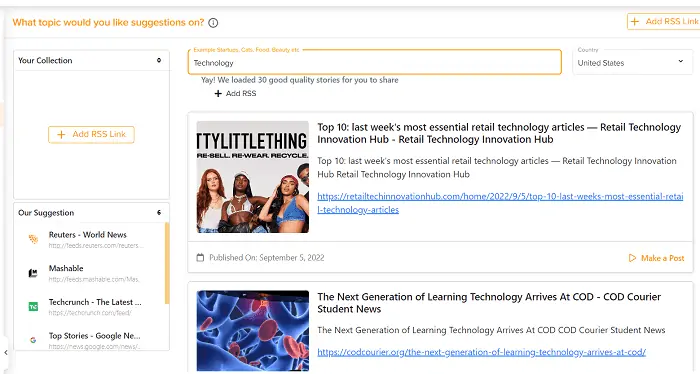
Content curation is a main feature of Social Champ. It displays trending articles from high authority websites on various topics. You can share them instantly on social sites or schedule them for later.
Enter a topic and target location to discover latest content. Alternatively, you can enter RSS feeds to create unique website collections. Curating content is one of the best options to connect to niche experts and expand your social network. Getting latest industrial updates through your page makes people listen to you regularly and makes more people follow you.
8. Social inbox
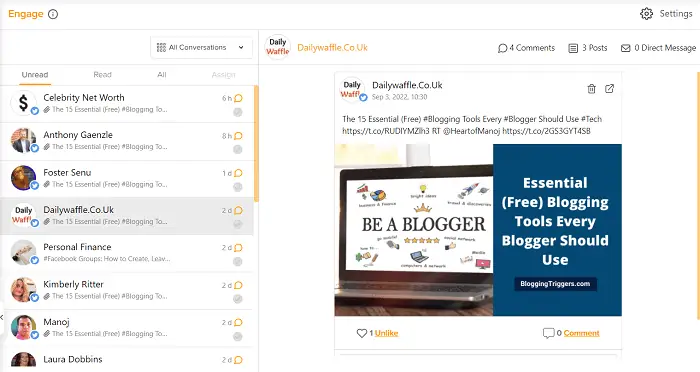
No need to visit your social media profiles to engage with your followers. Open Social Champ to track mentions, user comments, and private messages.
Say thanks to people who mentioned you, retweet their posts, send replies, and much more. If you are working on a busy schedule, assign a team member to handle user queries. Responding to prospective clients’ questions in a timely manner will increase their trust in your business and help increase revenue.
9. Hashtag manager
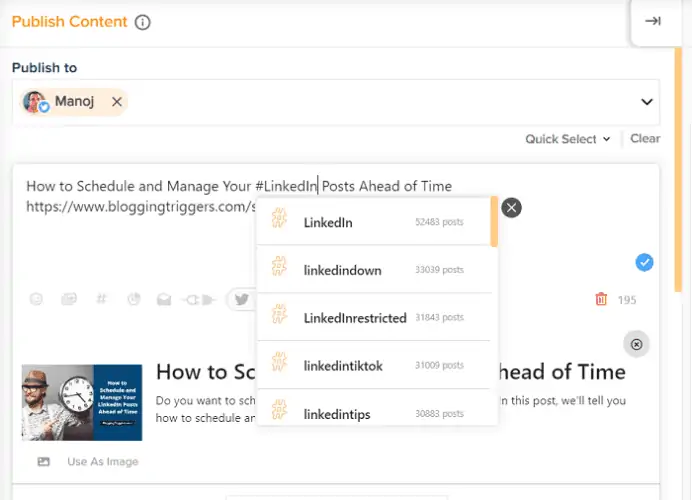
Hashtag Manager is a helpful tool for organizing hashtags and saving them for future use. Hashtags are a great way to get more social media engagement and grow your audience. But we know that creating and managing hashtag groups can be a huge pain.
That’s why Social Champ created Hashtag Manager to make managing your hashtag groups easier. It’s like a hashtag library that lets you create and save your hashtag groups, and then use them again in future campaigns.
Another interesting feature that can be found in Social Champ is Hashtag Suggestion. In the post composer, enter # followed by a key word, to find trending matching keywords. It will also tell you how many posts made for each of them. So you can pick the right hashtag to boost your content visibility.
10. Integrations
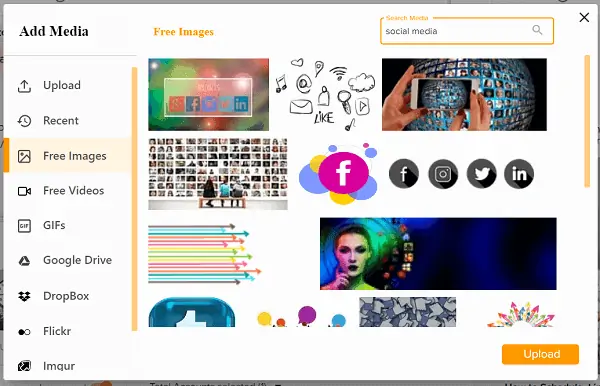
Social Champ is integrated with many third-party services like Bit.ly, Google Drive, Canva, and more. Their built-in integrations help you find royalty-free images/videos/GIF or import them from your cloud accounts in 1-click.
Shorten your long campaign URLs with Bit.ly and build stunning graphics using Canva. Install their Android/iOS app to manage and monitor posts from your smartphone or tablet. Social Champ also offer a WordPress plugin to schedule posts from the admin panel itself.
Social Champ: Why We Love It?