
Twitter (or X) is one of the best places to make serious conversations on any topic. It can also be used to promote your products and contents in front of a large audience having similar interests.
Unlike other social media platforms, we need to use third-party tools on Twitter to uncover its hidden strength. These Twitter tools will help you to schedule tweets, track followers, monitor marketing campaigns, analyze the audience, and so on.
Today, we list the 22 best Twitter tools that you should use in 2024 to expand your network.
| Disclosure: Your support helps keep the site running! We earn a referral fee for some of the services we recommend on this page. |
Table of Contents
- 1 Best Twitter Tools 2024
- 1.1 1. TweetDeck
- 1.2 2. Tweetfull
- 1.3 3. Mentionlytics
- 1.4 4. Fedica
- 1.5 5. Circleboom
- 1.6 6. Grouptweet
- 1.7 7. Twiends
- 1.8 8. SocialPilot
- 1.9 9. Twitonomy
- 1.10 10. Twitter Unfollow
- 1.11 11. Twitter Account Home
- 1.12 12. SocialBee
- 1.13 13. Hashtagify
- 1.14 14. Mom, This is how Twitter works
- 1.15 15. Missinglettr
- 1.16 16. Revive Old Post
- 1.17 17. TweetDelete
- 1.18 18. Visme
- 1.19 19. Twtpoll
- 1.20 20. ThreadMagic
- 1.21 21. SocialDog
- 1.22 22. Snappa
Best Twitter Tools 2024
Let us get started.
1. TweetDeck
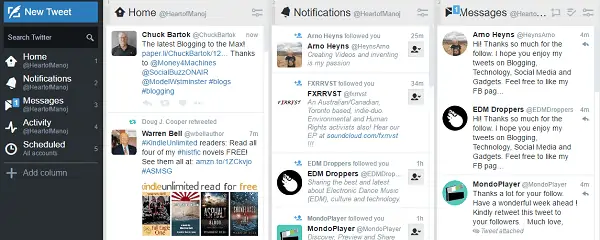
TweetDeck is one of the popular Twitter tools to schedule tweets and manage the account. It will show our live home feed, activity, notifications, and messages in an elegant single screen. Moreover, it lets you add multiple accounts at once and schedule your tweets in a future date or time.
2. Tweetfull
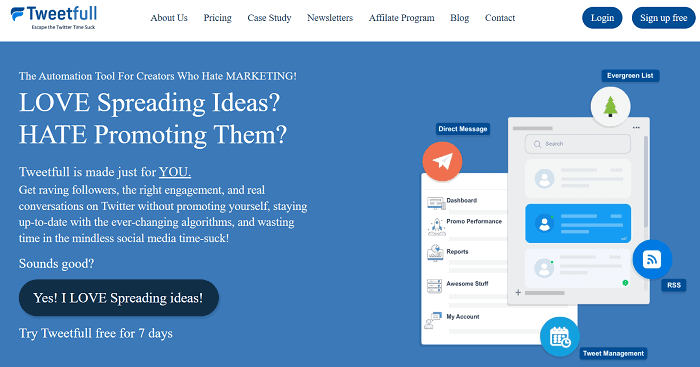
Tweetfull is a powerful Twitter marketing suite to schedule tweets and increase your followers. It can auto follow accounts based on keywords and engage with influencers to build relations.
You can run multiple campaigns to like and retweet tweets containing your target keywords, find new potential followers, and unfollow non-followers. Tweetfull can automatically post content from your blogs to keep updating followers about your latest articles without sending them manually. It can also send automated personalized messages to your new followers and people who engaged with your tweets.
3. Mentionlytics

Mentionlytics helps you to track mentions on social channels, in all languages. Find who mention your brand, products, and competitors on social networks as well as news websites. Join conversations to spread awareness about your products and collect new leads.
Monitor your competitor’s brand promotion strategies and find how they respond to social mentions. This tool will also tell you about top influencers talking about your brands and niche industry. You can contact them to build relations and explore new marketing possibilities.
4. Fedica
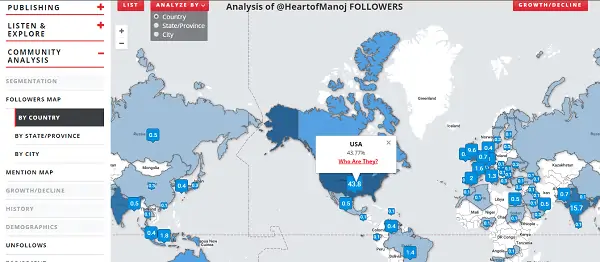
Do you want to know the location of all your followers? Fedica lets you discover, classify your followers by country, province, and city. Not only that, it can also schedule Twitter posts, threads, polls and send them at the best times to target audience across different target locations.
Monitor AI-based analytics to find people who engage with your posts and build relations with them. Build a strong community with your loyal followers and run targeted marketing campaigns to generate more sales and boost revenue.
5. Circleboom

Circleboom is an all-in-one social media management suite to run automated campaigns, manage Twitter followers, and delete tweets in bulk. It supports popular social sites including Facebook, Instagram, Twitter, Pinterest, and LinkedIn to schedule and recycle content.
Twitter management is another part of the suite. It lets you detect fake or inactive followers and non-followers in your network. Just tap the Unfollow button to unfollow them in 1-click. Normally, you can only dislike and delete 3200 recent tweets. But with Circleboom you can easily unlike and delete all tweets since your account started.
6. Grouptweet
Grouptweet is another exciting Twitter tool for marketers. It allows you to add multiple contributors to send tweets from the same Twitter account. This app works best for brands, companies, and teams to share public or private tweets with full team management abilities.
No need to share passwords. Tweets can be sent instantly by triggers based on keywords, hashtags, and emojis. Create smart schedules to publish tweets at optimal times and to avoid sending too many tweets within a short period of time.
Grouptweet will monitor each contributor’s performance and tell you who is most active, and send engaging tweets from the account. You can download reports and run your own analytics if needed.
7. Twiends

Twiends is a free Twitter tool to find new followers and expand your network. It will promote your Twitter account in front of real human followers for a certain amount of time, with geo-targeting abilities. That way, you will get the right followers who will respond to your tweets. You can also top up the plan to attract more followers.
8. SocialPilot

SocialPilot is a fantastic tool to create, schedule, and monitor your tweets. It allows you to schedule tweets months or even years in advance with custom images, videos, and GIF files. The tweets can be sent multiple times to bring 24/7 traffic to your pages.
There is built-in Canva integration to design eye-catching Twitter graphics without leaving the dashboard. In 5 ways you can post tweets using SocialPilot- tweet instantly, share next, add to queue, schedule, and repeat posts.
9. Twitonomy
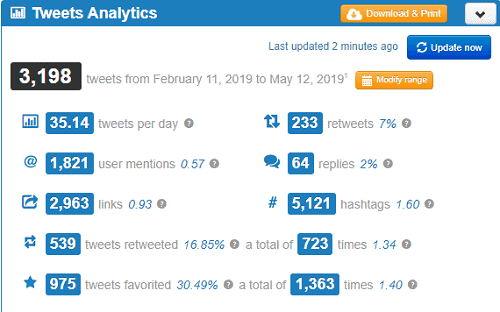
Twitonomy is a simple Twitter analytics tool to get detailed statistics of anyone’s tweets, retweets, mentions, hashtags, and more. It also allows you to monitor tweets from your favorite users, lists, keyword searches to spy on their social media activities. Track your followers, users most retweeted, users most replied to, and much more using this free Twitter tool.
10. Twitter Unfollow

Twitter Unfollow is a Chrome extension to clean up your Twitter following list. After activation, go to https://twitter.com/following page. It will display all your following accounts. Click the Mass unfollow button to unfollow all of them.
11. Twitter Account Home

This is the official analytics of your Twitter account in the last 28 days. You can check how many tweets you made during this period, how many tweet impressions or mentions you got. It will show your most popular tweet each month along with the number of impressions that earned. This is an awesome tool every user should try.
12. SocialBee
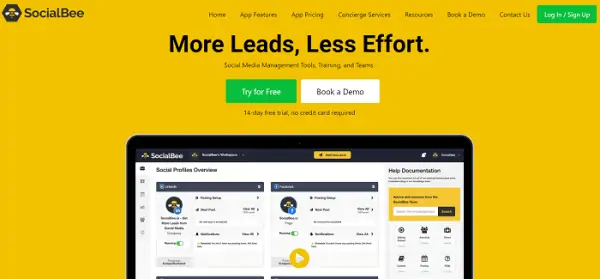
SocialBee is a powerful tool to schedule your Twitter tweets. Create separate workspaces to manage your multiple blogs or clients. Schedule posts and SocialBee can automatically recycle them until a specified date or for a certain number of times.
Similar to Circleboom and SocialPilot, SocialBee is integrated with Canva to design stunning graphics to enrich your promotional campaigns. It supports all leading social networks to share content and market your products.
13. Hashtagify
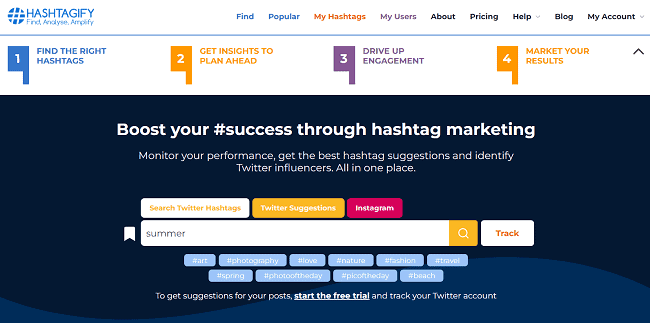
Hashtagify is another Twitter tool to get related hashtag suggestions for your target keyword. Suppose you are searching for ‘Twitter’, it will show the top 10 hashtags related to Twitter, top influencers, and tweets that contain the given tag.
Find the top influencers tweeting about your hashtag and analyze their profile strength, and view their most performing tweets. Keep an eye on the trends and discover top countries where your hashtag is most popular.
14. Mom, This is how Twitter works

If you are a new Twitter user, learn its basics in an interesting way. This app will give you an idea about Twitter users, followers, tweets, retweets, and other parts of the microblogging site.
15. Missinglettr
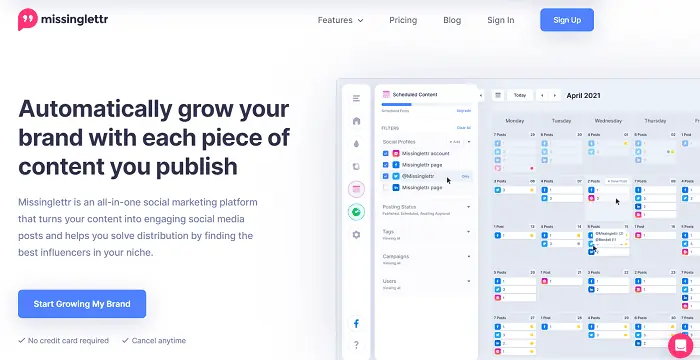
Missinglettr is another best Twitter automation tool. Create drip campaigns to promote your content with unique texts, images, and hashtags. Missinglettr will send them one by one in an evergreen cycle that lasts up to one year.
Curated campaign makes Missinglettr unique among other marketing tools. It lets you create curated campaigns to promote your posts through other influencer accounts. They will share your posts on connected profiles to get credits. Content curation is a proven method to increase your traffic, engage with niche influencers, and expand your network.
16. Revive Old Post

Revive Old Post is a popular plugin for WordPress sites to give life to old posts. It will share your content automatically to Twitter, Facebook, and LinkedIn at predefined time intervals along with hashtags, images, etc.
17. TweetDelete
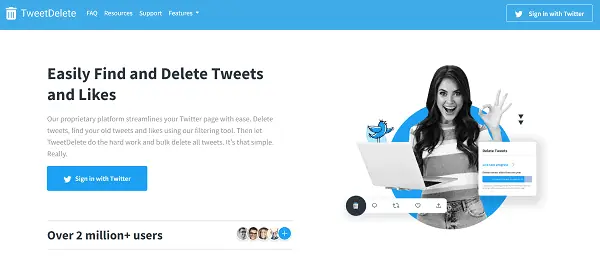
TweetDelete is a simple tool to delete your Twitter tools in bulk. By default, it can delete the last 3200 tweets in your account. But premium users (one-time payment) will get more control over the deletion. They can delete tweets by age (1 week to 5 years) and automatically every few days.
18. Visme
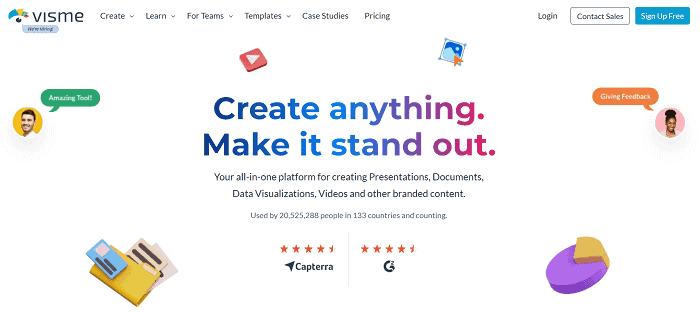
Visme is our favorite graphic design platform. It lets you build beautiful images for Twitter posts, profile headers, and Twitter ads.
Pick a design from hundreds of professional-quality templates and customize them as you need. Add images, animations, and graphic effects. When your design is ready, schedule and publish it on your social media pages to drive traffic.
19. Twtpoll
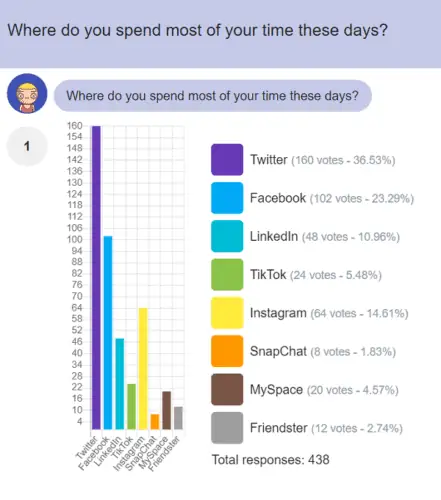
Twtpoll lets you create unlimited surveys and polls to collect user feedback, and post them anywhere including your website and social media. Enrich your polls with images, audio, and video. Create workspaces to organize your client projects and generate custom reports with beautiful charts, graphs, etc.
20. ThreadMagic
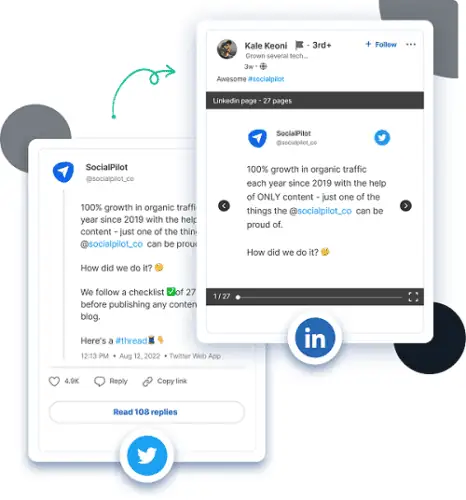
Convert your multiple Twitter tweets (aka Twitter threads) in to interactive, carousel-style PDFs. ThreadMagic is a free Twitter tool to transform your threads to sharable PDFs in 1-click.
21. SocialDog

SocialDog is another Twitter management platform to schedule posts, monitor performance, and track unfollowers. It supports adding up to 50 Twitter accounts to bulk schedule unlimited tweets and run contests.
Monitor statistics to find how people engage with your tweets and identify the best time to post tweets. Discover brand mentions and track keywords to detect new potential followers or customers for your business. SocialDog will also tell you who is inactive in your network and who unfollowed you recently. Open their Twitter profile in a new tab and unfollow to clean up your Twitter list.
22. Snappa
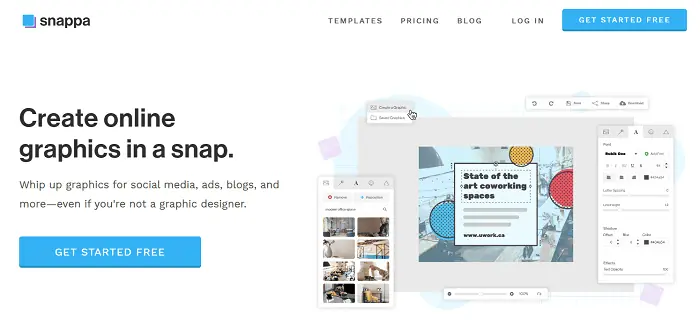
Snappa is another online graphic design tool to create amazing Twitter images. It is free and comes with thousands of templates to build graphics for any purpose.
There is a built-in image editor to remove your photo background and add effects. Snappa contains over 25 million high-definition free stock photos, illustrations, and vectors that you can utilize even for commercial purpose. Once your design is ready, tap the share option from the top to schedule and publish it on Twitter.
Read The 10 Best Website Analytics Tools in 2024 (Free & Paid)




wow! That’s quite a collection! 🙂
P.S. I guess you should also enable guest comment. It will be much better to some one like me who does not have Disqus account.
I will do that. Thanks a lot for your feedback and suggestion. Have a good day !
Thank you so much.. 🙂
You are welcome, Prakash.
very helpful and informative post, some of these were beyond my knowledge, will definitely try those.
very helpful and informative post, some of these were beyond my knowledge, will definitely try those.
wow! That’s quite a collection! 🙂
P.S. I guess you should also enable guest comment. It will be much better to some one like me who does not have Disqus account.
I will do that. Thanks a lot for your feedback and suggestion. Have a good day !
Thank you so much.. 🙂
You are welcome, Prakash.