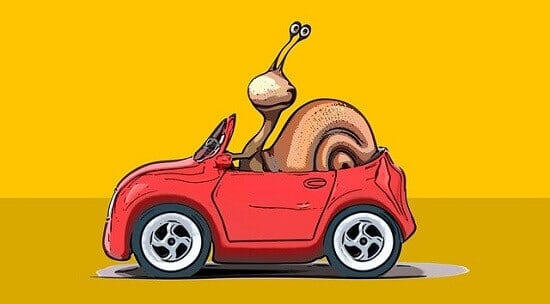
Impatience is the norm of our time. Even a second’s delay in the website loading time can lead to a customer abandoning his or her shopping cart, spelling a huge loss for a business.
More importantly, where your website ranks on Google depends a lot on the swiftness with which your website loads. It is only fair to conclude that the webpage loading speed matters to prospects and thus, is a huge concern for every business trying to find success.
A recent study suggests that almost 70% of consumers are affected by page load speed when it comes to buying things online. A website that loads quickly has better page views, customer retention rate, conversion rate, and an overall increase in customer satisfaction. A fast-loading website also has high visibility and ranking on search engines.
So, we’ve established that a slow website could spell disaster for you. Let’s take a look at some quick ways to speed up your website without a sweat!
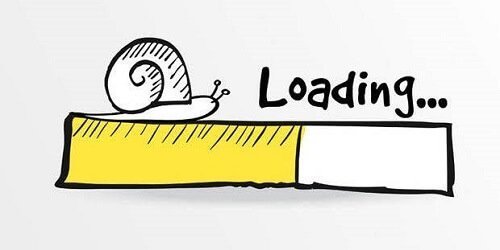
Table of Contents
Ways To Speed Up A Slow Website
Modern advancements in web design have lead to a massive increase in the number of themes, plugins, and web technologies that make fast webpage loading an ordeal. However, there are tactics you can use to enhance the performance of your website. Here are the top 8 ways to speed up a slow website:
1. Allow Caching
With caching, a website can store certain elements, only to access them with ease and speed when a user revisits. It becomes unnecessary to download every single resource repeatedly with caching. The website can load faster by making only a few downloads. This can considerably improve the experience for a return visitor. There are various plug-ins available that can be used to enable site-wide caching in sites powered by a CMS.
In case the website doesn’t use any CMS, Expires headers can be used to leverage site-wide caching for re-visitors. With Expires headers, web pages do not need to download the same files more than once. Additionally, these headers considerably reduce the number of HTTP requests to be made, thus streamlining the page load time of a website.
2. Minimize Code
Too much code can be bad for a website, as it causes long hauls in page load speed. Excessive customizations during website development result in unnecessary line breaks, spaces, and other elements. It is best to use specialized plugins or extensions that help you minimize the code.
As a business, you can also seek the help of professional website developers to minimize the complexity of the code used for your website.
3. Resize Images
Unoptimized images are another leading cause of slow loading websites. Larger the images, the more the amount of time they require to load fully. You can choose from a variety of plugins that your CMS offers to reduce the file size while maintaining the picture quality of the image.
Resizing the image can considerably reduce the page load speed of your website.
4. Optimize with CDN
Another chief factor that affects the page load speed on a website is the proximity between a user and the server which stores the website’s files. As this distance increases, it leads to a slow down in the page load speed of the website.
To address this issue, you can use a content delivery network (CDN) to distribute the website’s files across a global network of servers.
This helps the website access files from the server nearest to them when a user logs on. Evenly spreading the bandwidth across different servers all over the world ensures there is minimal load on one server in particular.
Additionally, it also safeguards the website against DDoS attacks and traffic spikes.
5. Minify your CSS and JS files
If you use a CMS, a new JS or CSS file gets added when you install any new plugin. Major speed deterrents that contribute to slow page loading on a website are the presence of these clunky Javascript files or CSS scripts, that load inefficiently.
To minify these JS and CSS files (remove all unnecessary characters from the source code), you can store all your resources in one file or you can even delete white space to make your files smaller.
6. Eliminate Redirects
While most web developers consider redirects as the simplest solutions to broken links and moving addresses, it can considerably slow down the page load speed. To avert performance issues on your website, avoid including redirects into your code.
Commonly used server-side redirects like 301 and 302 use HTTP to direct the browser to new locations, but can slow down the page speed in the process. Client-side redirects that use the HTTP-equiv=”refresh” attribute or javascript take even longer. Use tools like Screaming Frog to identify redirects functioning on your site. Check if redirects are accomplishing any significant function and eliminate them if they are unnecessary.
7. Reduce External Scripts
The rule of thumb remains that the fewer requests your site makes to your server, the faster a page will load. Apart from CSS and JavaScript files that run extra external scripts, other third-party integrations can also impact the page load speed. Scan for all external scripts that add requests.
All additional conveniences like adding pics to comments or Twitter integration together add to the HTTP requests that a site makes, which in turn results in added milliseconds to the total website loading time. It is up to you to decide which additional scripts are worth the wait and which ones need to be omitted right away.
8. Opt for Malware Removal
Sometimes malicious attacks on websites can interrupt its load speed and other functionalities. With hackers getting smarter by the second, you may not even be aware that your site is being attacked. If you feel your website is suddenly slow and can’t seem to find the reason, you might want to scan your website for malware. Getting rid of Removing malware promptly is the best way to keep your website from going kaput!
Increasing the page load speed of your website can be a daunting task and may require numerous steps to accomplish. But with every improvement in speed, you will see more customer engagement and better Google ranks as well.
Make a timeline and implement these remedies one by one to improve your website’s performance. Additionally, access the results of your website’s speed test performance at regular intervals and make tweaks whenever necessary.
Sometimes, even the smallest of changes on the backend boost your website’s performance. Keep in mind, at the end of the day, everything you do should be in the best interests of your visitors. Give them a great user experience and you’ll reap the rewards.
Read The 18 Best Plugins to Speed Up Your WordPress Website in 2024


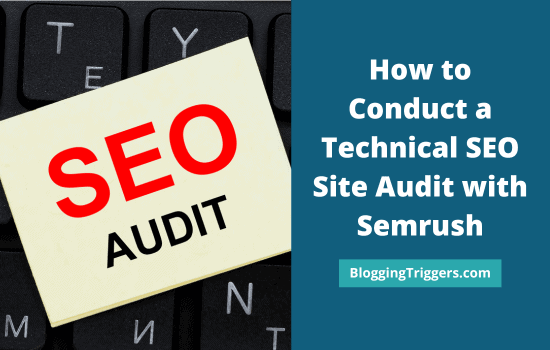

Timely one Manoj, interestingly I have been working on the loading speed of my website, particularly from the caching perspective and image resizing using Smush plugin 🙂