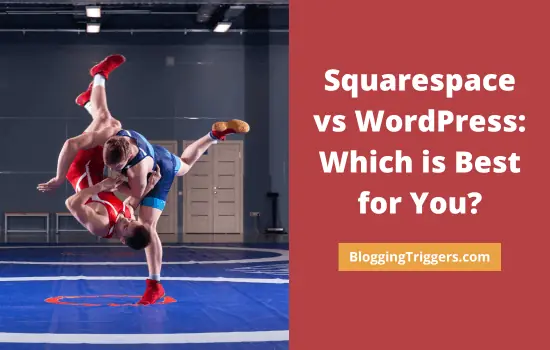
Launching a website is exciting and overwhelming in equal measure. Overwhelming due to the sheer number of options, choices, packages, and designs available to you when building your website.
If that’s your current experience, this guide will help keep things simple. Here, we’ll be outlining the two biggest website platforms on the market and give you an honest and straightforward guide about which one is best for you.
Take a look at this guide to Squarespace vs WordPress, the strengths of each platform, and how to choose the right one for your new blog launch.
Table of Contents
Understanding Your Business Goals
It would be easy to simply declare one platform the winner over the other. In truth, your business goals will largely determine whether the answer is going to be Squarespace vs. WordPress for online stores or blogging.
So, before you take a look through this comparison, start by spending some time thinking about what you want to achieve from your new website.
You can do that with a quick sketch on paper outlining the vision you have for your website. This isn’t so much a design as an outline of the functionality. That functionality should link back to your broader business strategy.
Once you’ve established what you want to achieve with your website, it’s time to think about the content management system that will best meet your needs. Let’s start with a look at Squarespace.
An Introduction to Squarespace
Squarespace is one of the biggest and most well-known website builders globally and has been around since 2004. To put that into perspective, that was also the year Facebook was launched.
Squarespace is also known as a content management system. A content management system is a term for getting all your content in one place for your website.
Squarespace Features
Both WordPress and Squarespace are feature-rich. Here’s a quick look at some of the main benefits of Squarespace:
- Core website builder and content management system
- Customizable templates
- Customizable page layouts
- Pre-built layouts for beginners, e.g., contact, portfolio, products
- Design tools, such as customizable fonts and color scheme
- Customizable CSS for those who want to change the code to create a more bespoke look-and-feel
- Mobile app
- Internal search engine
So how does this compare with WordPress? Let’s take a look at the WordPress platform and some of the main features.
An Introduction to WordPress
The other market leader in content management systems is WordPress. The platform is even older than Squarespace, first launching in 2003. There are two versions of WordPress, so it’s essential to understand the distinction.
WordPress.org is the most popular platform, and that’s what powers most websites. However, for those interested in a free blogging platform, there is also WordPress.com, which is hosted but has more limited functionality.
In this post, when we refer to WordPress, we explicitly mean the WordPress.org platform, the self-hosted option.
WordPress Features
WordPress has an extensive list of features to easily rival Squarespace. Here are some of the key benefits of WordPress to mention:
- Core website builder and content management system
- Free basic themes (also known as design templates) and premium themes
- User management to control admin and publishing access
- Media manager, for images, video, audio
- Plugin extensions for additional features
- One-click installation
- Default content types and layouts, with customizable ones too
As you can see, both platforms offer plenty when it comes to creating a customizable website. Next, we’ll take a more detailed side-by-side comparison to help you understand the big difference between the two.
Squarespace Vs WordPress: Which One Is Best?
In this section, we’ll look at which platform performs best in different areas. How important each of these factors is will depend on your overall business goals and your personal preferences.
1. Budget
Squarespace starts at $16 per month and goes as high as $49 per month, the latter covering their more advanced eCommerce package.
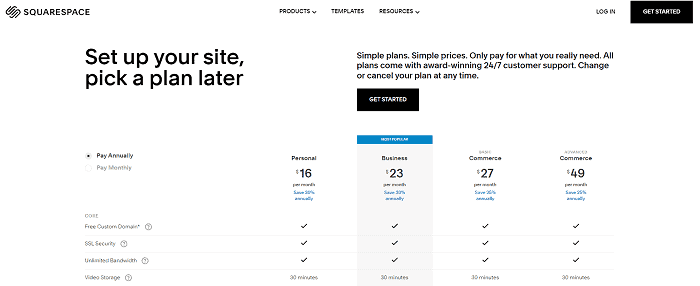
In contrast, WordPress is free.
It might seem obvious at first glance that WordPress beats Squarespace in terms of pricing. But it’s worth noting here that if you want advanced WordPress functionality, you need to pay, and the costs can add up.
With WordPress, you’ll pay for more advanced and customizable themes, and you’ll also pay for premium plugins that your website needs.
If you want a basic portfolio website with limited functionality, you can get what you need for free on WordPress.
However, once you are into more advanced features such as eCommerce and payment integrations, costs start to add up. A fixed monthly fee from Squarespace will be better suited to your needs.
2. Flexibility
WordPress is an open-source platform. That means that any developer can code add-ons, themes, and plugins that can be used for this content management system.
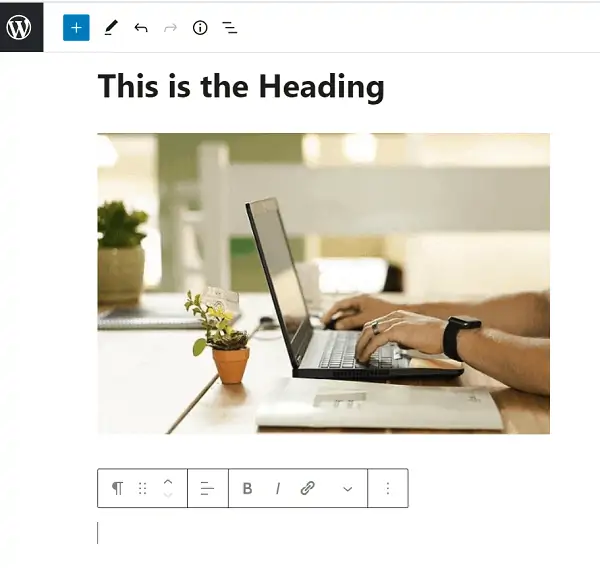
As a website owner, this means that WordPress offers unparalleled flexibility in terms of the functionality you can get from the platform.
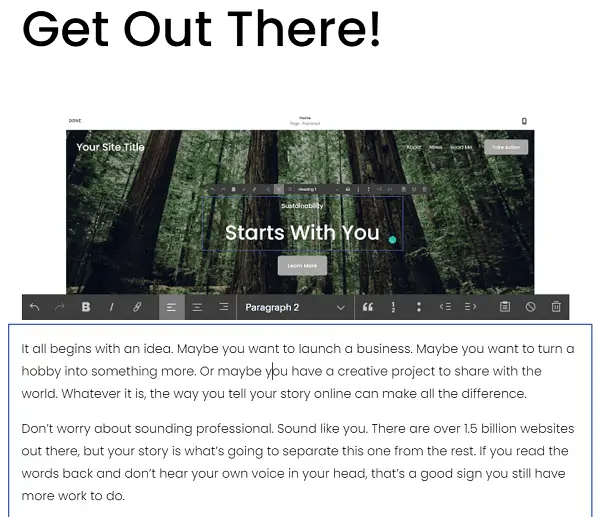
Squarespace is a proprietary platform, so you will be limited to its functionality on offer to customers.
Nevertheless, that doesn’t mean Squarespace is limited in terms of flexibility. The breadth of customizable features on the platform is more than enough for most website owners.
3. Design Templates
Squarespace does a great job of pitching itself as a platform for beautiful websites. And if you are after a stylish look and feel for your website, Squarespace has a lot to offer.
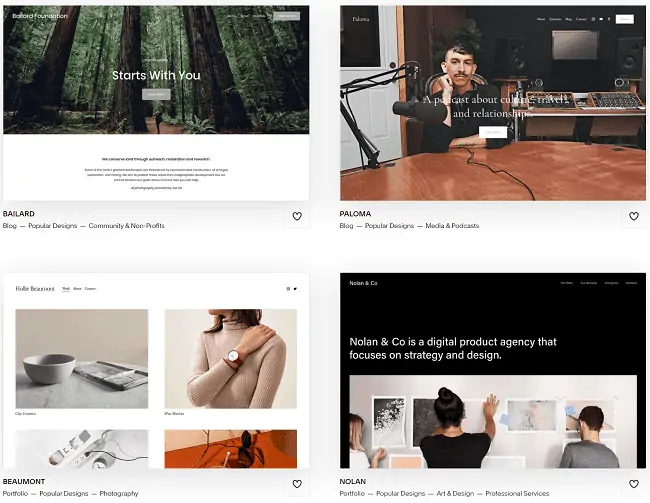
However, Squarespace templates are not as customizable as some of the premium themes you can buy on WordPress. If you have a concrete and bespoke design in mind, you’re more likely to find that on WordPress.
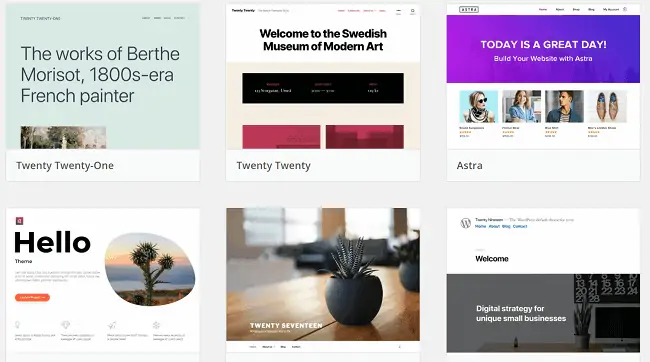
However, consider that the more customizable a template is, the harder it becomes to manage, especially if you don’t have a lot of website design experience or technical knowledge.
In other words, if you want something simple, easy, but beautiful, opt for the light-touch option, which is Squarespace.
4. SEO Functionality
Even if you opt for a basic website, there will be some functionality you never want to compromise on.
SEO is a good example. Opting for a platform that gives you a fully optimized website will save you time and money when ranking on Google.
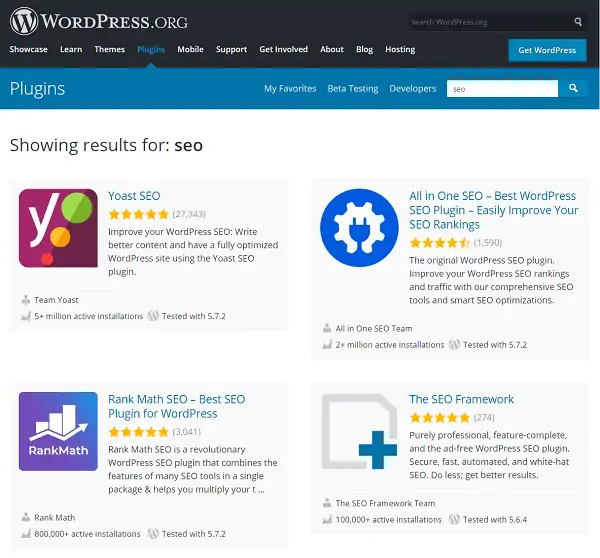
WordPress has many excellent plugins to help you get the functionality you want. With SEO, for example, the Rank Math SEO does a superb job of SEO for their free and premium offering.
With Squarespace, you get a simple but effective option for SEO, but it doesn’t have the same power as a plugin like Rank Math or Yoast.
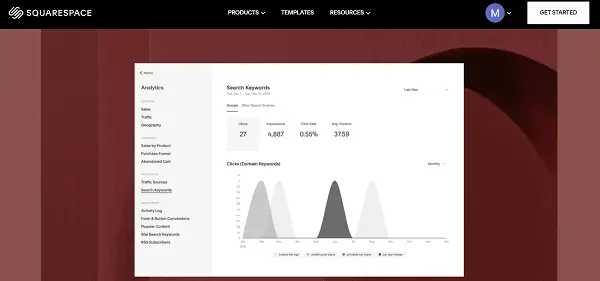
But SEO is always going to be an area where both platforms continually try to offer continued enhancements.
If SEO is an area of particular importance, you could even make a further comparison between Wix vs. Squarespace vs. WordPress, as Wix also offers an excellent SEO tool.
5. eCommerce
If you plan to launch an eCommerce website, Squarespace offers the best out-of-the-box features to get you started quickly.
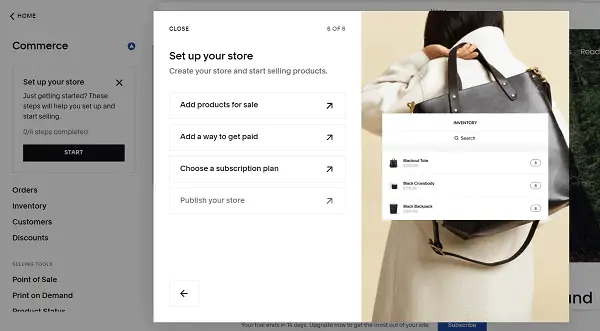
They have a dedicated eCommerce platform with pricing to match, allowing you to set up payments, product listings, and other core features of an eCommerce website.
You can set up an eCommerce website on WordPress, but it takes a few additions to get everything in place, and if you haven’t done it before, it is a bit of a learning curve.
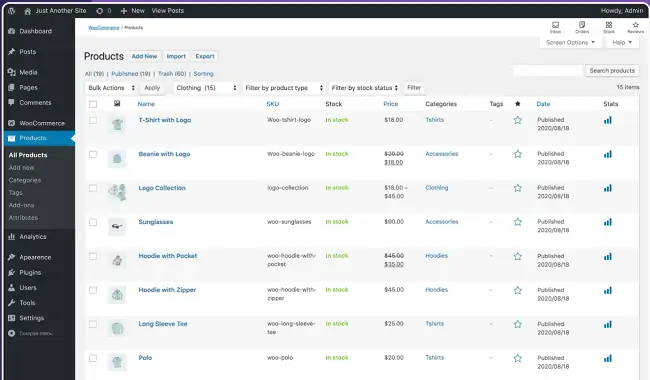
There are free WordPress plugins such as WooCommerce that will give you standard eCommerce features for your website. You’ll also need to ensure you opt for a theme that is eCommerce-friendly.
6. User Friendliness
If you aren’t technical and don’t have a technical support team to manage your website, ease of use should be high on your list of priorities.
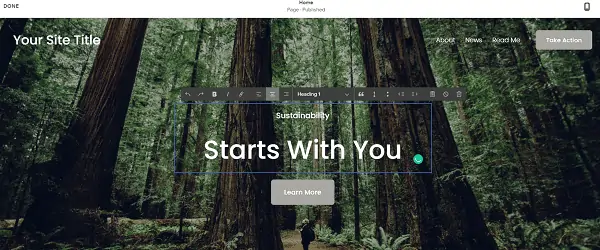
Squarespace offers drag-and-drop functionality, which is ideal if you want something intuitive and code-free.
WordPress add-ons, such as Elementor, will also give you a similar drag-and-drop layout. But out of the two platforms, Squarespace offers a more effortless experience for complete beginners.
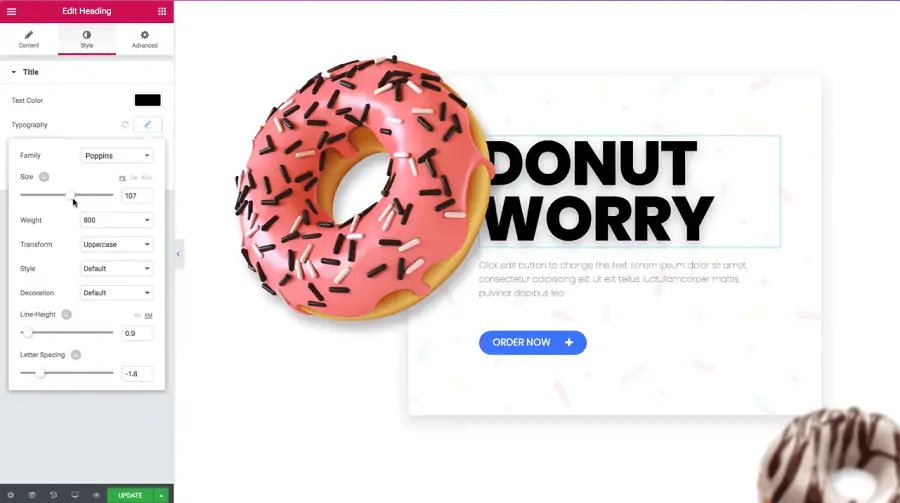
WordPress also requires a little bit of technical know-how to keep the installation and plugins updated with the latest releases.
If this is something you are comfortable doing, it is easy. But if you want to leave updates to the experts, opt for Squarespace instead.
7. Technical Support

Part of the reason you pay a monthly fee for Squarespace is that you’ll get technical support as part of that subscription.
This is one area where both platforms offer a very different experience, and what suits you best will depend on your personal preference.
WordPress doesn’t offer traditional technical support. However, they do have an excellent knowledge base.
On top of that, WordPress experts are easy to find, and you can hire one at minimal cost to fix almost any technical problem on WordPress.
If you aren’t confident about hiring technical support staff, or troubleshooting bugs yourself, then go for the easier option of Squarespace.
Your Perfect Website Is One Simple Decision Away
As you can see, there is no single correct answer when it comes to Squarespace vs WordPress as your best choice for launching your dream website.
To get a customizable and feature-rich website, the platform you choose will depend on your budget, technical experience, and business needs.
Now you know about the two platforms, it’s time to take the next step and get your first website launched. Head over to our Start A Blog section for all our guides on how to get your website set up and make money.



