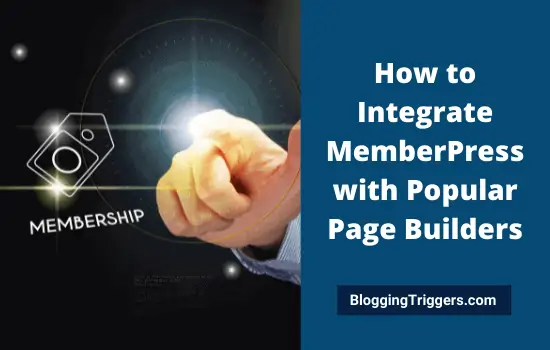
Do you have a membership website? Wants to know how to integrate MemberPress with your favorite page builders like Elementor, Divi, WP Bakery Builder, or Beaver Builder?
Today, we’ll tell you how to enable content protection on your page builder website with MemberPress.
If you are not familiar with the term membership, let us check how it works. A membership website is similar to the premium membership clubs in metropolitan cities. In clubs, members can enjoy exclusive benefits, discounts, and freebies. Membership websites also work in the same way. For instance, Amazon Prime. Prime members will get exclusive access to the thousands of streaming movies, music, and e-books on desktops and smartphones. Free and fast delivery is another main advantage of Amazon Prime membership.
Building a membership website helps you monetize your content easily. Create member-only areas, publish posts or add products, offer attractive discounts to your members, and run your own affiliate programs to boost sales. It is one of the best methods to make a huge, recurring income from your website.
How to create a membership website?
It is easy to create a membership site with MemberPress. The plugin has really simple settings, so anyone can configure and set up a money-making platform in 1-2-3 steps. It lets you restrict access to any part of the website including files, posts, pages, categories, tags, custom post types, etc.
Integrated with all leading payment gateways, MemberPress is useful to collect regular, and recurring payments from members. It is compatible with any WordPress theme like StudioPress, WooThemes, Divi, and others. MemberPress provides in-depth statistics of your income and sales. So you can quickly know how much money you make every day and which products are selling. It is integrated with more than 25 third-party applications to enhance your business activities and skyrocket earnings.
Table of Contents
What are Page Builders?
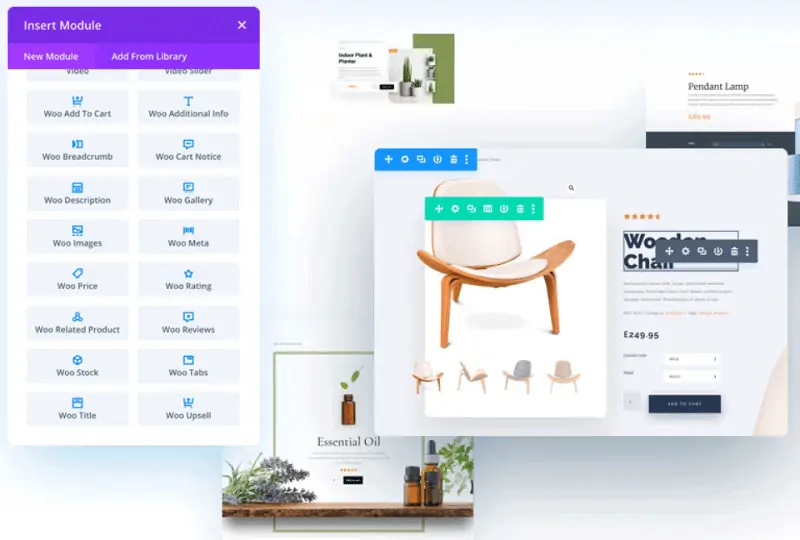
A page builder is a plugin that helps you to design pages with drag and drop functionalities. It will contain several pre-designed templates and ready-to-use blocks to speed up your designing process.
Drag and drop blocks from tools to the main screen to build a responsive layout for your homepage, single posts, pages, archives, and product pages. Thus you can create a stunning website easily without buying a complex WordPress theme or hiring a developer. Page builder plugins are highly secured and easy to use.
These are the key features of WordPress page builders,
- Drag and drop visual page builder
- Customizable
- Beautiful templates
- Readymade elements
- Best for creating a homepage, landing pages, single posts, pages, archives, and more
- Premium customer support
How does page builders help your membership website?
WordPress page builders help you to create unique member-only pages and sections to optimize the browsing experience of your high-profile members. Such custom sections will also encourage your free members to become a premium member to get a VIP status or enjoy more benefits. The page builder integration will add more functionalities and controls to your backend. So you can add rules for each section, display custom messages if anyone tries to access the content, and set up actions to be taken.
What are the best page builder plugins for WordPress?
Here’s a list of popular WordPress page builders,
- Elementor
- Beaver Builder
- Divi
- WP Bakery Builder
Let us check how MemberPress works with them.
Integrating MemberPress with Elementor
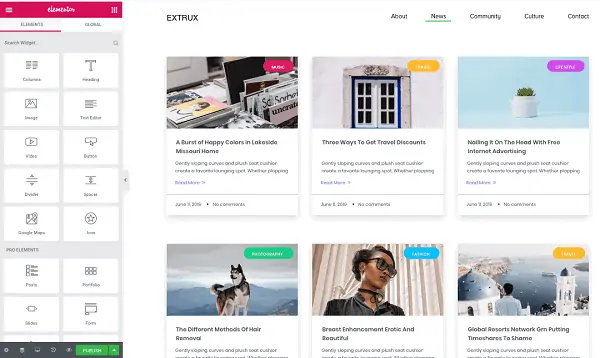
Elementor is the #1 page builder plugin for WordPress. It is fast and highly customizable to build an entire website from scratch. The templates and widgets created with Elementor are 100% responsive and mobile-friendly. Hence visitors will not face any formatting issues while opening your pages on both desktop and mobiles.
Follow these steps to integrate MemberPress with Elementor.
1. Sign in to your WordPress dashboard and head to MemberPress > Add-ons. Find and install the Elementor add-on.
2. Create or edit a template with Elementor. Drag and drop new sections to the main window if needed. Select a section and click the 6-dots icon on top to edit it.
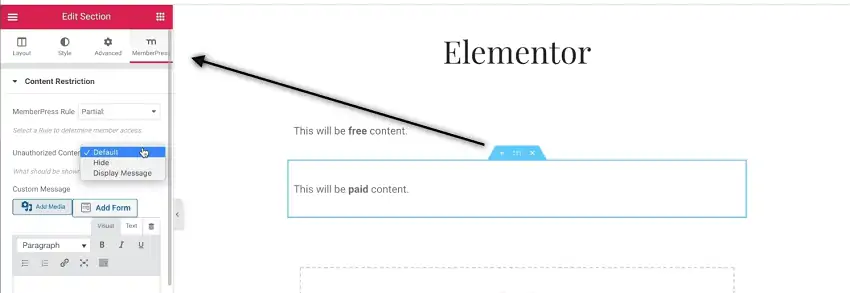
Locate the MemberPress icon from the left sidebar. Select a MemeberPress rule for the section. Set up an action or add a custom message for unauthorized viewers.
Save.
Click here to buy the MemberPress plugin to turn on content protection on your Elementor website (Up to $200 off- limited period offer)
Integrating MemberPress with Beaver Builder
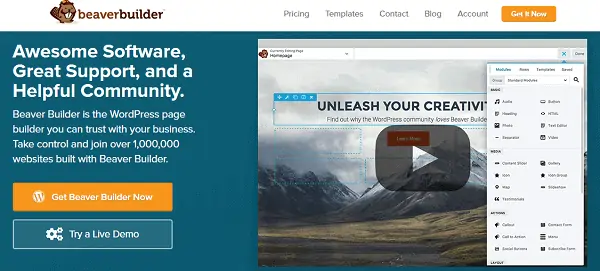
Beaver Builder is one of the popular WordPress page builders with drag and drop features and powerful integrations. It comes with a theme builder and a page builder plugin to design a website from point zero and customize it to any extent.
Follow these steps to integrate MemberPress with Beaver Builder.
1. Sign in to your WordPress website and move to MemberPress > Add-ons. Find and install the Beaver Builder add-on from the list.
2. Create or edit a template with Beaver builder. Add a row for which you want to apply a membership rule. Configure and save. Click on settings to view the MemberPress panel.
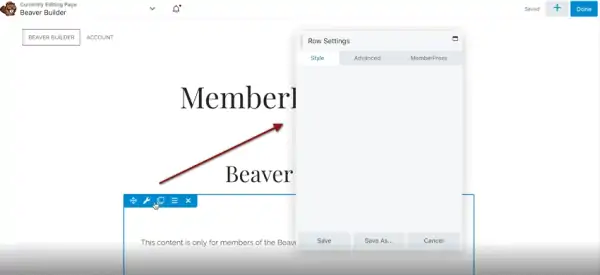
Choose a MemberPress rule and action for the selected row.
Save.
Click here to buy the MemberPress plugin to turn on content protection on your Beaver Builder website (Up to $200 off- limited period offer)
Integrating MemberPress with Divi Builder
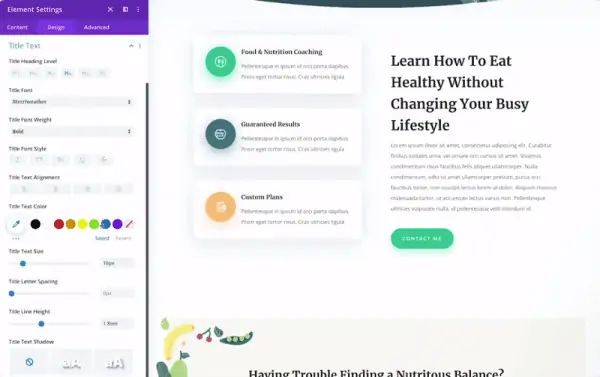
Divi is a great WordPress page builder plugin from Elegant Themes. It offers more than 800 pre-made designs, 40+website elements, and tons of customizations to showcase your creative skills and create a responsive website that your audience will love.
Follow these steps to integrate MemberPress with Divi Builder.
1. Visit the MemberPress menu on your WordPress dashboard and go to Add-ons. Install the Divi builder add-on to enable content protection on your favorite page builder.
2. Create a new template or update an existing one. Add a new row followed by inserting a new module on your page. Customize it and save.
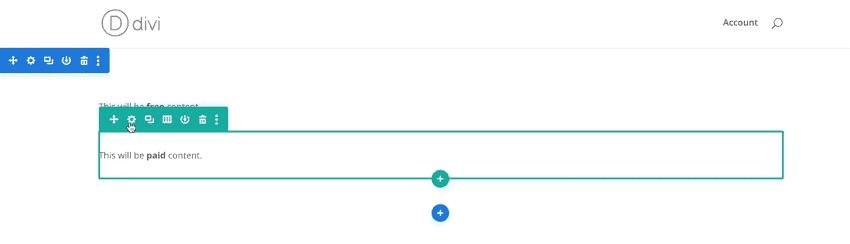
Click the gear icon to open settings. Switch to the MemberPress tab and set your membership rules for the module.
Save.
Click here to buy the MemberPress plugin to turn on content protection on your Divi website (Up to $200 off- limited period offer)
Integrating MemberPress with WPBakery Page Builder
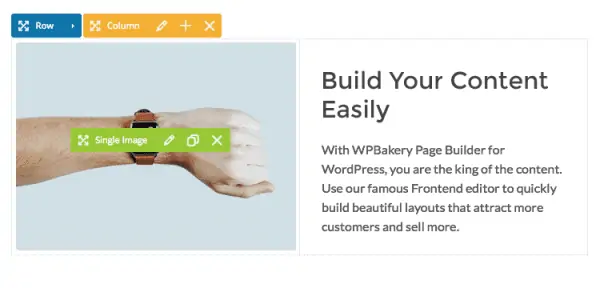
WPBakery Page Builder is another easy to use WordPress page builder to create your dream website and pages. It is packed with 40+ pre-designed templates, dozens of elements, add-ons, and others to give you full control over the design.
Follow these steps to integrate MemberPress with WPBakery Builder.
1. Visit MemberPress > Add-ons on your WordPress dashboard and install WPBakery Builder add-on.
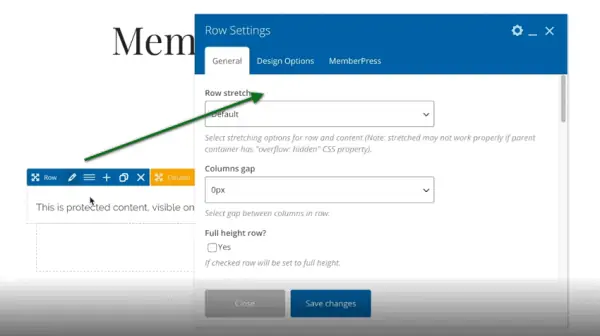
2. Create a new template or update an existing one to proceed. Add a new row and block to your page. Alternatively, you can edit an existing block for which you want to enable content protection.
Click the small pencil icon to view your row settings. Switch to the MemberPress tab. Set rules and save.
Are you ready to start a membership website and make money from content?
Click here to buy the MemberPress plugin and convert your website into a money-making machine (Up to $200 off- limited period offer)



