
Planning to launch a business website or blog? Looking for Hostinger vs Bluehost comparison posts to find out the best web host? If so, this’s is the right page you are landed in.
Hostinger and Bluehost are leading cheap web hosting services. No matter what kind of website you are going to start, they allow you to host them with minimum investment and efforts.
In this post, we’re going to compare both budget-friendly hosting providers to choose the winner.
| Disclosure: Your support helps keep the site running! We earn a referral fee for some of the services we recommend on this page (at no extra cost to you). |
Table of Contents
Hostinger: Overview
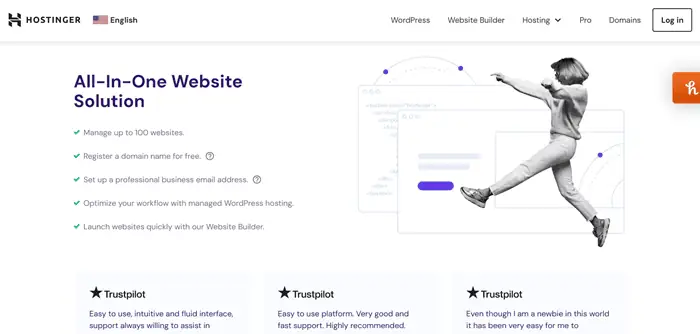
Hostinger is a popular cheap web hosting service, founded in 2004. They have shared, WordPress, cloud, and VPS hosting plans to meet the needs of all types of customers.
Their hosting plans come with SSD NVMe storage, unlimited bandwidth, free email accounts, and others. It is a good choice for businesses and professionals to launch SEO-friendly websites at affordable rates.
From unlimited migrations to malware scanning, they provide many premium quality features for free to all customers. They host websites on LiteSpeed servers with free CDN, ObjectCache, and unlimited bandwidth (except basic plan).
Comparing to similar hosting companies, Hostinger’s pricing is much cheaper. That’s why it has become the first destination for people looking for cheap web hosting services. Despite being cheap, they offer all the features you need like a free domain, automated backups, DDoS protection, unlimited hosting, etc.
Hostinger has a 24/7 support and 30-days money-back guarantee. You can contact their support via email and live chat.
Key Features of Hostinger
These are the main features of Hostinger hosting,
Hostinger Hosting Plans
Hostinger offers shared, WordPress, cloud, VPS, and dedicated hosting plans. Their plans start at just $2.99/mo.
Hostinger has three subscription plans in shared and WordPress hosting types—Single, Premium, and Business.
Single
- Start at $1.99/mo
- 1 website
- 50 GB SSD storage
- Weekly backups
- Free SSL
- 100 GB bandwidth
- Free email
- 24/7 support
Premium
- Start at $2.99/mo
- Everything in the Single plan, plus
- 100 websites
- 100 GB SSD storage
- Free domain
- Unlimited bandwidth
Business
- Start at $3.99/mo
- Everything in the Premium plan, plus
- 100 websites
- 200 GB SSD NVMe storage
- Daily backups
- Free CDN
- WooCommerce
Click here to visit Hostinger and choose a shared hosting plan for your website (30-days money-back guarantee)
Cloud Hosting Plans
Hostinger has three subscription plans in cloud hosting type—Cloud Startup, Cloud Professional, and Cloud Enterprise.
Cloud Startup
- Start at $8.99/mo
- 300 websites
- 3 GB RAM
- 200 GB SSD NVMe storage
- Free SSL
- Free domain
- Daily backups
- Free email
- Unlimited bandwidth
- Dedicated IP address
- Standard WooCommerce
- 24/7 support
Cloud Professional
- Start at $14.99/mo
- Everything in the Cloud Startup plan, plus
- 300 websites
- 6 GB RAM
- 250 GB SSD NVMe storage
- Advanced WooCommerce
Cloud Enterprise
- Start at $29.99/mo
- Everything in the Cloud Professional plan, plus
- 300 websites
- 12 GB RAM
- 300 GB SSD NVMe storage
Click here to visit Hostinger and choose a cloud hosting plan for your growing business
VPS Hosting Plans
They have four types of subscription plans in VPS hosting—KVM 1, KVM 2, KVM 4, and KVM 8.
KVM 1
- Start at $5.99/mo
- 4 GB RAM
- 50 GB SSD NVMe storage
- 1 TB bandwidth
- Wekly backups
- Dedicated IP
KVM 2
- Start at $7.99/mo
- Everything in the KVM 1 plan, plus
- 8 GB RAM
- 100 GB SSD NVMe storage
- 2 TB bandwidth
KVM 4
- Start at $10.99/mo
- Everything in the KVM 2 plan, plus
- 16 GB RAM
- 200 GB SSD NVMe storage
- 4 TB bandwidth
KVM 8
- Start at $17.99/mo
- Everything in the KVM 4 plan, plus
- 32 GB RAM
- 400 GB SSD NVMe storage
- 8 TB bandwidth
Click here to visit Hostinger and choose a VPS hosting plan to increase your website performance
30-days Money-Back Guarantee
Hostinger has a 30-days money-back guarantee in all hosting types. Pick a hosting plan and host your websites for up to 30 days. If you are not satisfied with what you get, contact their customer support for refund. You’ll get the full amount after deducting domain registration charges.
Bluehost: Overview
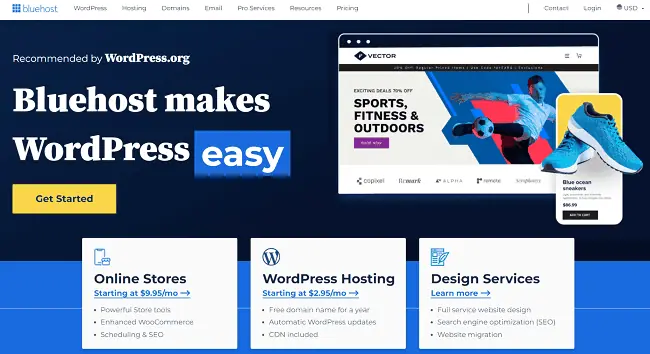
Bluehost was founded by Matt Heaton and Danny Ashworth in 2003. It is one of the cheap web hosting services with affordable pricing and valuable services. They serve customers with shared, WordPress, VPS, reseller, and dedicated hosting plans.
It is one of largest web hosts and officially recommended by WordPress.org. They host more than 2 million domains around the world.
Powered by SSD technology, it automatically optimizes your site to boost performance and reduce page loading time. Connect it to the built-in free CDN to smoothen the content delivery and further improve your visitor’s experience.
From free CDN to email marketing tool, Bluehost offers many freebies to give you a perfect start. It constantly monitors security events to detect and block hacking attempts if any. Free malware scan is another advantage of Bluehost shared hosting plans. It will also back up your site every day to safeguard data against unexpected loss.
They have a 24/7 customer support and 30 days money-back guarantee. You can reach out to their customer support any time via phone (888-401-4678) or live chat.
Key Features of Bluehost
These are the main features of Bluehost hosting plans,
Bluehost Hosting Plans
Bluehost offers shared, WordPress, managed WordPress, VPS, WooCommerce, and dedicated hosting plans. Their pricing starts at as low as $2.95/mo.
Let us check their pricing across various hosting types,
Bluehost has four subscription plans in shared and WordPress hosting types—Basic, Choice Plus, Online store, and Pro.
Basic
- Start at $2.95/mo
- 1 website
- 50 GB SSD storage
- 24/7 support
Choice Plus
- Start at $5.45/mo
- Everything in the Basic plan, plus
- 3 websites
- 40 GB SSD storage
- Free SSL
- Free domain
- Free CDN
- Daily backups
- Malware scan
Online Store
- Start at $9.95/mo
- Everything in the Choice Plus plan, plus
- eCommerce plugins ($450 worth)
- Unlimited products
- Safe online payments
- Booking
- Gift cards
- Wishlist
Pro
- Start at $13.95/mo
- Everything in the Choice Plus plan, plus
- 5 websites
- 100 GB SSD storage
Click here to visit Bluehost and choose a shared or WordPress hosting plan for your website (30-days money-back guarantee)
VPS Hosting Plans
Bluehost has three plans in VPS hosting—Standard, Enhanced, and Ultimate.
Standard
- Start at $29.99/mo
- 2 GB RAM
- 120 GB SSD storage
- Unlimited bandwidth
- 1 IP address
Enhanced
- Start at $39.99/mo
- 4 GB RAM
- 165 GB SSD storage
- Unlimited bandwidth
- 2 IP addresses
Ultimate
- Start at $69.99/mo
- 8 GB RAM
- 240 GB SSD storage
- Unlimited bandwidth
- 2 IP addresses
Click here to visit Bluehost and choose a VPS hosting plan to increase your website performance (30-days money-back guarantee)
Dedicated Hosting Plans
Bluehost serves customers with three plans in dedicated hosting type—Standard, Enhanced, and Premium.
Standard
- Start at $89.98/mo
- 8 GB RAM
- 1 TB HDD storage
- Unlimited bandwidth
- 2.3 GHz CPU Clock Speed
- 3 IP addresses
- Free domain
Enhanced
- Start at $89.98/mo
- 16 GB RAM
- 2 TB HDD storage
- Unlimited bandwidth
- 2.3 GHz CPU Clock Speed
- 4 IP addresses
- Free domain
Premium
- Start at $119.88/mo
- 30 GB RAM
- 2 TB HDD storage
- Unlimited bandwidth
- 3.3 GHz CPU Clock Speed
- 5 IP addresses
- Free domain
Click here to visit Bluehost and choose a dedicated hosting plan to maximize your website performance
30-days Money-Back Guarantee
Bluehost has a 30-days money-back guarantee in all hosting types. Pick a hosting plan and host your websites for up to 30 days. If you are not satisfied with what you get, contact their customer support for refund. You’ll get the full amount after deducting domain registration charges.
Hostinger vs Bluehost: Comparison of Features
Hostinger and Bluehost are leading web hosting services for businesses, blogs, and eCommerce websites. Although they support most hosting types from shared hosting to dedicated hosting, they focus more on shared hosting plans.
Let us examine how they differ and compare their hosting features in detail.
1. Free domain
Hostinger provides a free domain in shared, WordPress, and cloud hosting (except Single shared hosting plan) plans. This offer is available across a wide range of extensions such as .com, .net, .online, .xys, .link, .shop, .live, .digital, .tech, .space, .website, .email, .fun, .click, .site, .uno, .in, .host, .store, .press, .me, and .help.
Once the domain is registered, you can create free domain-based business email accounts to interact with clients. Hostinger allows you to transfer the new domain to another registrar after 60 days of initial lockout period. It will be useful if you want to manage all domains from the same dashboard like GoDaddy or Namecheap.
Bluehost also offers a free domain (1 year) in all shared and WordPress hosting plans. It supports all popular domain extensions such as .com, .org, .net, .tech, and others. Similar to Hostinger, you can transfer domains to another registar after 60 days of domain registration on Bluehost.
2. Performance
Both Bluehost and Hostinger have optimized SSD servers to host websites. But Hostinger’s Business shared hosting, cloud, and VPS hosting customers will get blazing fast NVMe storage in their plans. It is 20 times faster than regular SSD hosting type.
NVMe SSD drives combined with LiteSpeed technology and free CDN ensure unparallel browsing speed on your pages. Hostinger deploys LiteSpeed servers in all hosting types including basic shared hosting, to smoothen your content delivery and boost traffic.
Bluehost provides regular SSD storage to all customers. Unfortunately, they have neither NVMe storage nor LiteSpeed caching in any plan. It is a big drawback of Bluehost, the one of the oldest web hosting companies. But but you can utilize their free Cloudflare CDN integration in all hosting plans.
3. Security
Hostinger has a Web Application Firewall to block various types of cyber threats such as hacking attempts, code injections, and virus attacks in real time. They will also run a daily malware scan to detect and remove malicious threats if any.
Mostly, hackers use specially designed bots to initiate brute force attacks on your website. Hostinger inserts invisible captcha fields on your pages (DDoS protection) and blocks bot logins automatically. It is a great feature to keep your online business safe from being hacked. Luckily, Hostinger provides these features to all customers, including those who choose basic shared hosting plans.
Bluehost has a built-in firewall and automated malware scanner to secure your websites. They use SiteLock, a third-party tool to protect your pages from malicious threats and other security vulnerabilities. Unfortunately, you will miss these security features in their basic shared hosting plan.
4. Unlimited hosting
Bluehost was once known for unlimited hosting. Today’s many bloggers once started with Bluehost’s cheap hosting plans. But I don’t understand what is happening to the company for the past few years. They don’t seem interested in adopting new technologies and infrastructure, but want to attract new customers using old pricing methods.
Bluehost allows you to host up to 5 websites in shared hosting. It costs $13.95 per month for new customers and $28.99 per month on renewals. Hostinger is very cheap and allows you to host 100 websites for $2.99 per month on shared hosting and 300 websites on NVMe cloud hosting servers for $8.99 per month.
In other words, it is better to go with Hostinger’s cloud hosting plan than Bluehost’s expensive shared hosting plans.
5. Daily backups
A hacking attempt or a plugin vulnerability may damage your entire site. It will affect your online reputation and revenue. If your store went offline, even regular customers will go for other similar websites to buy products and services.
So it is essential to restore your lost data in no time. For that, you should have regular backups. Hostinger automatically backup your website to handle such strange situations. If anything bad happened, visit your Hostinger account and open cPanel to restore your entire website in 1-click. The Single, Premium shared hosting, and VPS hosting customers will get weekly backups, and others will have daily backups.
On the other hand, Bluehost provides free daily backups to all shared hosting customers except in the Basic plan. Anyway, you can install a free WordPress backup plugin to avoid host’s restrictions and backup your assets safely in a cloud.
6. Free migration
Moving data from one web host to another is a crucial task. Sometimes, you may lose files and content in between. It would be great if your new hosting company is willing to to take this risk.
As a result, you can relax peacefully or engage in other activities. Hostinger offers a free migration in all shared and cloud hosting plans. After signing up, contact their customer support and raise a migration request. Their expert team will migrate all your websites for free.
Bluehost also have a free migration in all shared hosting plans. They will automatically migrate your site to the new destination via Bluehost Migrator plugin.
7. Data centers
Hostinger has 9 global data centers. They are located in the United States, UK, Netherlands, France, Lithuania, Brazil, India, Indonesia, and Singapore.
Bluehost has servers in the United States (Orem and Provo), UK, China (Shanghai and Hong Kong), and India.
During registration, pick a datacenter location that is nearest to your main business area. Then, connect to the built-in free CDN to serve content faster for all visitors.
8. Pricing
Hostinger’s shared hosting plan starts at just $1.99 per month for 1 website. Their multiple website hosting plans starts at $2.99 per month for 100 websites. It comes with 100 GB SSD storage, free domain, unlimited bandwidth, and other essential hosting features.
Bluehost’s basic shared hosting plan costs $2.95 per month. It lets you host a single website with 10 GB SSD storage, unlimited bandwidth, and other features. To add more websites, you should select their Choice Plus plan. It is priced at $5.45 per month for 3 websites and 40 GB SSD storage. You will get a free domain, daily backups, and free SSLs in this plan.
9. Positive reviews
Trustpilot is a famous review website to share your honest opinions about various companies such as banks, insurance, web hosting, restaurants, etc. Customers can share their detailed experience and add rating on each brand’s pages.
Hostinger has 4.6 out of 5 star rating on Trustpilot. 86% of 22.2k reviewers gave 5-star rating and marked their hosting experience as excellent. At the same time, Bluehost has 4.1 rating from 9.8k reviews on Trustpilot. 66% of them are really satisfied with the company and surprisingly, 26% users shared negative feedback about their Bluehost experience. For Hostinger, it was 7%.
10. 24/7 support
Hostinger also has a real-time support system. Reach out to them by email, or live chat anytime you need. They will address your questions and solve complaints before your business is getting affected. Their agents can handle 10+ languages, so communication gap is no more a barrier for you to get solutions.
Bluehost has a 24/7/365 customer support. You can contact them via phone and live chat for clarifications, fix complaints, etc. They will answer your queries in short moments and try to fix them as fast as possible.
Our verdict
| Features | Hostinger | Bluehost |
|---|---|---|
| Free domain | ✔ | ✔ |
| Free CDN | ✔ | ✔ |
| SSD storage | ✔ | ✔ |
| NVMe drives | ✔ | ✖ |
| Unlimited hosting | ✔ (100-300 websites) | ✖ |
| Unlimited bandwidth | ✔ | ✔ |
| Free SSL | ✔ | ✔ |
| LiteSpeed caching | ✔ | ✖ |
| Free malware scan | ✔ | ✔ |
| DDoS protection | ✔ | ✖ |
| Automated backups | ✔ | ✔ |
| Manual backups | ✔ | ✔ |
| Free migration | ✔ | ✔ |
| SEO tools | ✔ | ✔ |
| Google Analytics integration | ✔ | ✖ |
| 24/7 support | Live chat & email | Phone & Live chat |
| Money-back guarantee | 30 days | 30 days |
Hostinger is the clear winner. It is fast, cheap, and secure. Bluehost is also good, but it is much expensive than Hostinger. Even then, it misses many features such as NVMe SSD drives, unlimited hosting, LiteSpeed caching, and DDoS protection.
If you are going to start a business website or blog, Hostinger is the right choice. It is cheap and lets you save money maximum through free domain registration, free migration, and other key hosting features. They run daily malware scans and daily backups to safeguard your online business from cybercriminals.
Hostinger’s hosting plans start at $1.99 only per month for 1 website and $2.99 a month for 100 websites. But you should pay $2.95 per month for 1 website and $5.45 per month for 3 websites to Bluehost.
The sad fact is that Bluehost doesn’t offer many of the features you need to host a website these days, even if you pay more. They are reluctant to change technologies with time but charge high rates.
Hostinger’s NVMe hosting plan is also cheaper than Bluehost’s regular SSD plan, called Choice Plus. The former costs $3.99 per month for 100 websites with 200 GB SSD NVMe storage, but the latter costs $5.45 per month for 3 websites and 40 GB SSD storage.
In short, if you want to make use of latest hosting technologies and save money, go with Hostinger. It is cheap, safe, and best for all website types including WooCommerce stores.
Click here to visit Hostinger and choose a shared hosting plan for your business (30-days money-back guarantee)



