
Are you looking for the best WordPress button plugins?
Adding beautiful buttons in posts and pages will help you to increase user engagements and earnings. They can be added to send visitors to external sources, share content on social sites, and perform other similar actions.
A clean and simple button will suddenly come to the attention of your readers. It will also encourage them to click for more details.
By default, WordPress doesn’t allow you to create buttons using the built-in editor. So you should go for third-party plugins to build buttons for Call To Actions, social sharing, and others. They are easy to use and let anyone design buttons without writing a single piece of code.
Today we bring the 7 best WordPress button plugins in this post.
| Disclosure: Your support helps keep the site running! We earn a referral fee for some of the services we recommend on this page. |
Table of Contents
Best WordPress Button Plugins 2024
Here we go.
1. Buttons X

Buttons X is a premium WordPress button plugin from CodeCanyon. It is an all-rounder tool to create stunning buttons for social media sharing, social counters, and other Call to Actions.
It is packed with button packs (free and paid) to help you get started easily. Premium button add-ons are there to extend the functionality of buttons and to add morphing buttons or implement advanced analytics to track clicks.
Buttons X is best for normal WordPress websites and WooCommerce stores to get more clicks. It supports all popular page building, form, popup, and lightbox plugins to seamlessly use across them. It also allows you to track each user click with Google Analytics to analyze your link popularity and conversions.
2. Buttons Mega Pack Pro

Buttons Mega Pack Pro is another powerful button plugin for WordPress. It lets you insert buttons anywhere in WordPress using a widget or short code. It is lightweight and flexible to make changes.
Create gorgeous buttons using the built-in button builder and customize them to any extent. Change colors, add borders, insert icons, and do much more to develop unique Call To Action buttons for your site. The plugin features many graphic effects to animate buttons and catch the reader’s attention at the first sight.
3. Thrive Architect
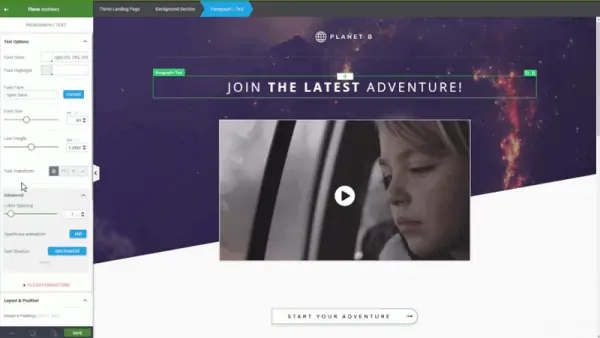
Thrive Architect is our favorite plugin to design custom single posts and landing page templates. It is packed with various page building elements like content boxes, lead generation forms, customizable buttons, call-to-action boxes, and many others. They all come with several built-in templates that you can insert in pages in one click.
I am using Thrive Architect on multiple websites to build converting content. All Thrive elements are highly customizable and mobile-friendly. It is possible to see changes with live preview for desktop, mobile, and tablets. So you can quickly know how your elements appear on each device and make changes if any.
Buttons have more than 30 built-in styles to manage their appearance. As a content creator, you can customize any part of them through unlimited settings. Thrive Architect is fast and doesn’t slow down your pages in any way.
4. Shortcodes Ultimate

Shortcodes Ultimate is one of the best free WordPress button plugins. It comes with a comprehensive collection of various visual and functional elements like slider, Google Maps, light box, carousel, and many others which you can use to decorate pages.
The plugin gives you full control over the buttons, and you can choose from 9 button styles with animation effects and unlimited color combinations.
5. MaxButtons
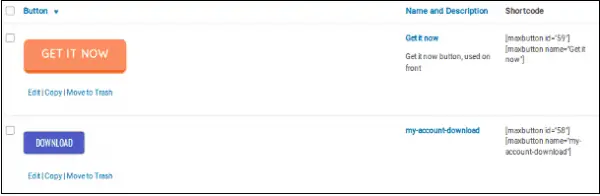
MaxButtons is a freemium WordPress button plugin. It is simple, easy to use, and lets you create responsive Call-to-Action buttons in a few moments.
No coding knowledge is required to create buttons using the plugin. Unlimited color combinations, effects, and advanced settings ensure high-quality outputs for any purpose.
6. WP Shortcode by MyThemeShop

WP Shortcode is a free plugin to add custom buttons, column layouts, videos, and Google Maps in WordPress posts. It is super easy to use and doesn’t contain any complex settings to configure.
The plugin is developed and maintained by MyThemeShop. It offers over 24 short codes to display tabs, pricing tables, boxes, tooltips, etc.
7. POWr
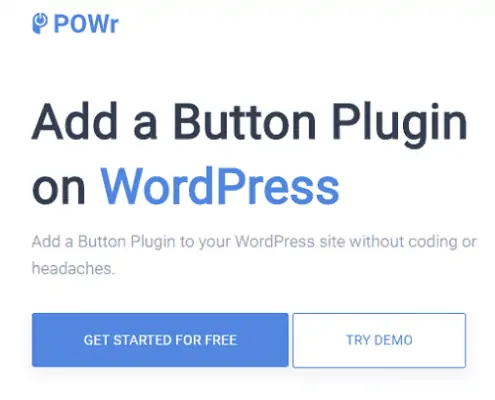
POWr is an all-in-one plugin library for WordPress. It offers various plugins to engage your visitors and boost conversations. Some of their popular tools include custom button builder, social feed, media gallery, photo editor, social media icons, etc.
Which Button Plugin is Best For You?
Button X is the best choice. It is the most comprehensive button solution for WordPress. Being packed with an intuitive button builder and advanced customization settings, you can design any kind of button using the plugin.
Button X also allows you to insert stunning social icons on posts and pages. So you won’t need a separate social sharing plugin to handle the job. Not only sharing, but it also works across page builders and other plugins to insert buttons in 1–2 clicks.
If you are looking for a converting page building solution, choose Thrive Architect. It comes with all page elements including amazing buttons, content blocks, Click To Tweet boxes, and others. It will be easy for you to build custom landing pages (E.g. Sales, about us, etc.) and beautiful single posts using the plugin. These custom pages will help you to attract more visitors and boost user engagements.
Are you using any other WordPress button plugin? Let us know through comments.
Looking for more customization options on WordPress? Read these posts:



