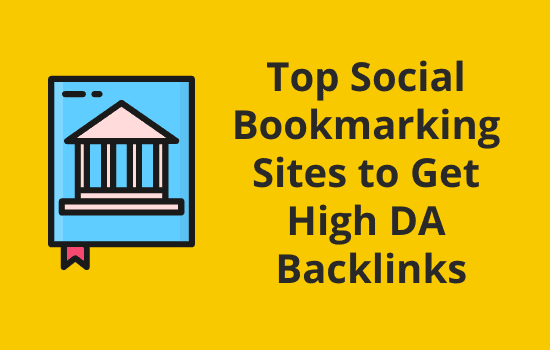The sitemap is a file that informs search engines about web pages that exist on a site. It will list URLs that point to your posts, pages, categories, tags, and media. This file will help web crawlers to better index your site.
Sitemaps are very important and useful for websites and blogs. It tells search engines about your site links, how often you update the contents and when it was updated last.
Search engine bots usually discover and crawl pages from the internal links in your site as well as external links pointing to it. XML sitemap lets them find out your web pages easily.
| Disclosure: Your support helps keep the site running! We earn a referral fee for some of the services we recommend on this page. |
Table of Contents
Best XML sitemap plugins for WordPress
Learn how to create XML sitemaps in WordPress using plugins.
1. Rank Math SEO
Rank Math is one of the latest and powerful plugins to supercharge your WordPress SEO. It comes with many premium optimization features like on-page SEO, SEO analysis, 404 monitor, redirection, sitemap, etc.
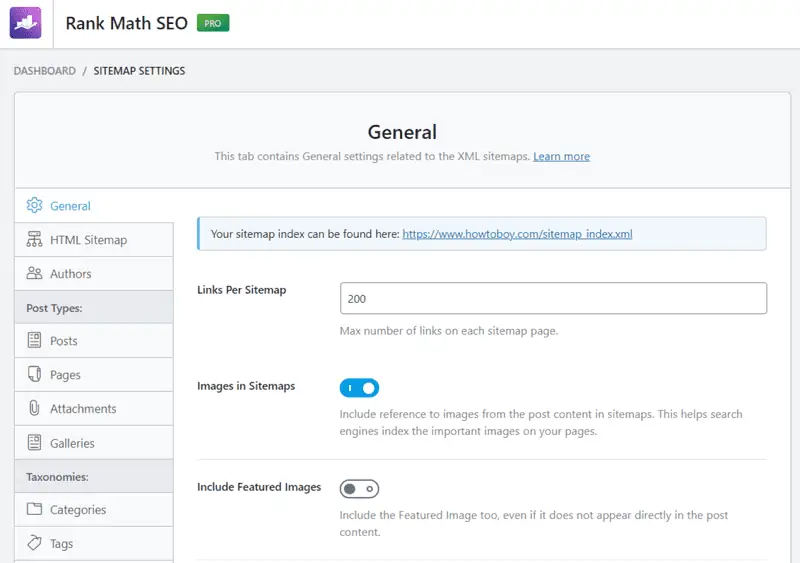
Once the plugin is installed, tap Rank Math from the left pane of your WordPress dashboard to view and manage your sitemap settings. A new page will open with options to include or exclude images, featured images, specific posts, and terms from your sitemap.
Rank Math automatically informs search engines when your sitemap gets updated. For that, you need to turn on the last option on the same page ‘Ping search engines’. It will display your sitemap address on the top which you can open to view and submit to the search engines. Read our Rank Math SEO review to know more about the plugin and learn what changes it brings to your WordPress website.
2. Yoast SEO
Yoast SEO is an efficient plugin to create and manage sitemaps in WordPress. Tap SEO from the left sidebar and choose XML Sitemaps. Click ‘Enabled’ to activate the feature.
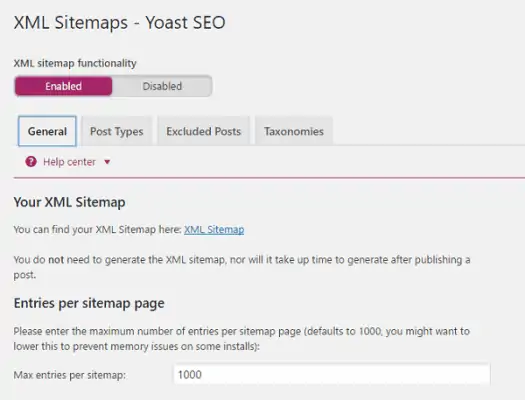
You can enable or disable specific post types like pages, attachment, categories, tags, etc or exclude certain posts from the sitemap by choosing relevant options.
Click the XML Sitemap link to view and submit it to the search engines.
3. Google XML Sitemaps
Google XML Sitemaps is another popular plugin to generate sitemaps in WordPress sites. It lets you customize the website structure in several ways.
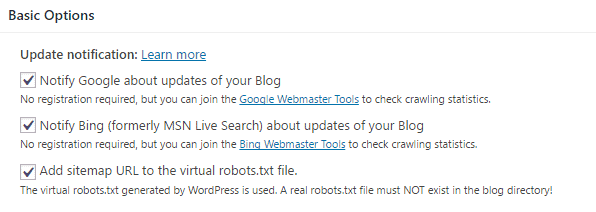
The plugin will notify leading search engines like Google, Bing upon publishing a new post. You can include or exclude any content type, categories or specific posts from the sitemap. Priority marking is another useful feature of Google XML Sitemaps. Using this, you can ask search engines how often it should crawl your homepage, posts, and other pages.
4. All in One SEO Pack
All in One SEO Pack is a powerful plugin for search engine optimization. Like the above-mentioned plugins, it too allows you to include or exclude certain content types and taxonomies from the sitemap.
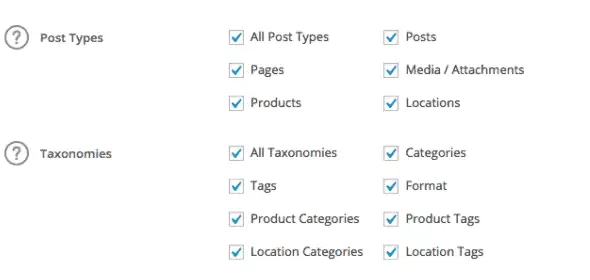
All these plugins automatically submit your sitemap to the search engines. So there’s no need of submitting it from your end.
How to generate XML sitemaps without using any plugin
These are the best free XML sitemap generator services to create sitemaps for your website.
1. XML Sitemaps
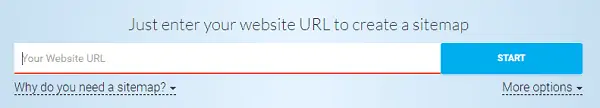
It is useful to generate XML sitemaps for small websites having limited pages to crawl (up to 500). Enter your website URL in the box and a sitemap will be generated within a few seconds. Download the file and upload it to your domain’s root directory. Then, inform search engines about your new sitemap.
2. Online XML sitemap generator
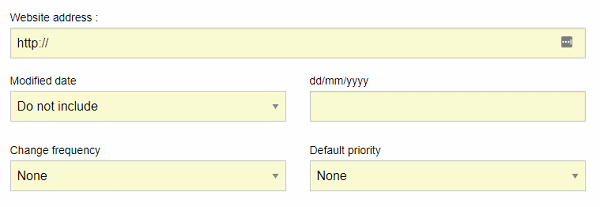
Online XML sitemap generator is another online tool to create sitemaps of any website for free. It allows you to produce both XML sitemaps and image sitemaps with advanced controls. You can include multiple extensions and even set a custom date for the links using the tool.
Read The 10 Best WordPress SEO Plugins You Should Use in 2024