
There are many people who use Facebook as a medium of communication with their friends and family. There are many people who use Facebook to show off their life to their friends, whereas there are few who use Facebook to show off their products and services to their customers. It all depends on a person which way he uses Facebook.
In today’s world of social media, it’s crucial to protect your privacy. But it can be hard when your Facebook friends know each other. You can still control who sees your Facebook posts, with the post and account settings.
Show or Hide Facebook posts from specific friends
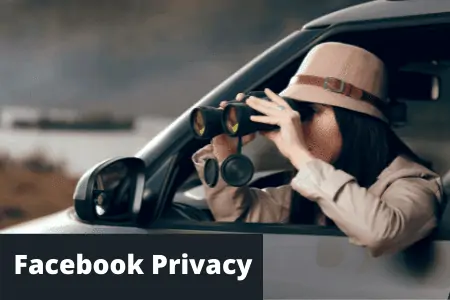
Are you really concerned about Facebook privacy? Do you want to hide Facebook posts from certain friends? Or do you want to reveal a particular post to just a few friends in the circle?
Facebook knows how to handle people of different tastes and interests. That’s why it consistently updates the platform with new features and adds powerful privacy controls to better manage your content. In this post, we’ll tell you how to handle posts, status updates on the social site and shows them only to the right people.
We can’t keep the same kind of relationship with all friends on Facebook. Some people may be close to our heart but many others are acquaintances or totally strange for us. So we may not be able to share everything in public. For instance, a travel update or private content. We can share those things either through group conversations or customized posts.
Let us check how to manage the privacy of Facebook posts.
Sign in to Facebook first and type a message or insert a link to share.
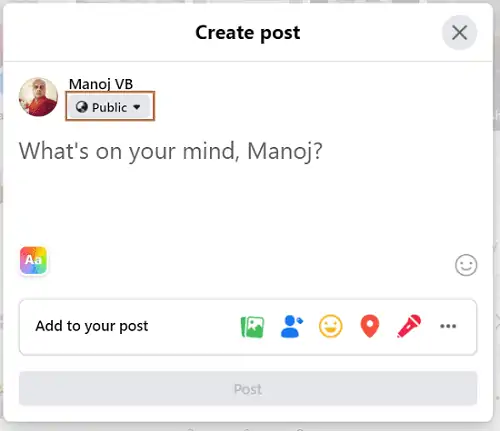
By default, the social site will share your post with public (as per account settings). Click on the privacy status that appears next to your name on the top. Then, it will display many options like this.
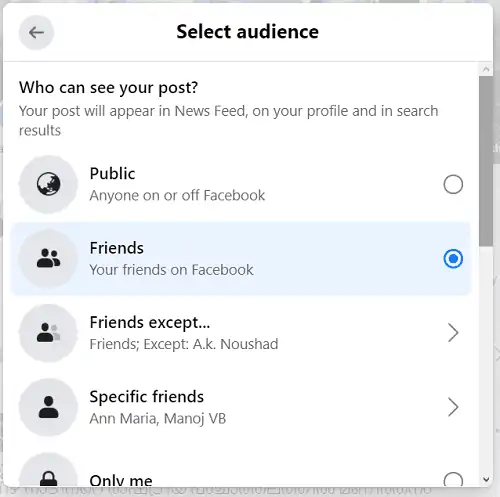
Facebook lets you manage the post visibility in 7 ways.
Public: Post will be shown to anyone even though they are not in your friend list
Friends: Post will be shown to your friends only
Friends except: Post will hide from some friends chosen
Specific friends: Post will be shown to specific friends only
Only me: No one can view the post except you
Custom list: Friends in custom lists like close friends, best friends, acquaintances, etc
Custom: Include and exclude specific friends and lists
Choose an option and add specific friends (if needed) to include or exclude.
When finished, Save changes to go back to the post editing screen.
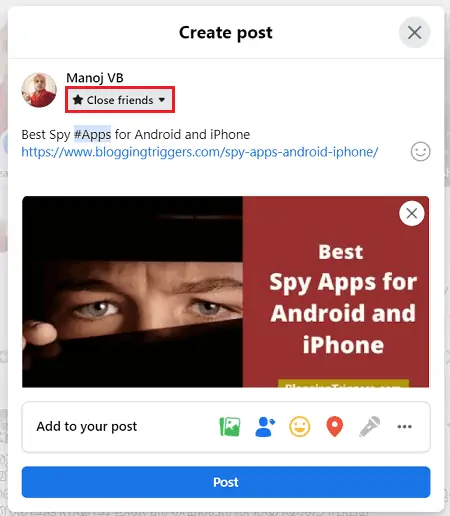
Now you can see that post visibility is changed as per your selection. Hit the “Post” button to publish.
This way you can share Facebook status updates and posts with selected friends or by excluding certain friends. You can also share posts related to college reunion exclusively in the circle of old friends and updates related to vacation trip only in the list of close relatives.
Are you looking for more Facebook tips? These posts could be useful:



