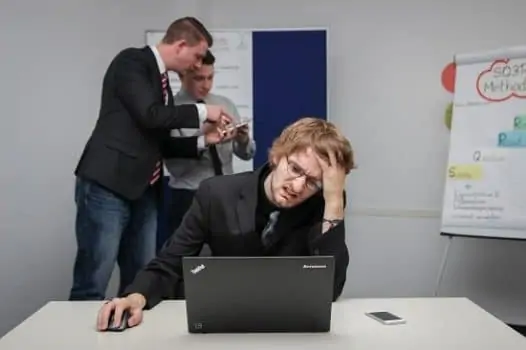
The modern world has its own ways for storing your precious data. It can be saved in internal or external hard drives, USB, memory cards, and many other storage devices. They support all file types like documents, images, videos, music, archives, and so on.
So it won’t be difficult for you to start building a project on a home laptop, edit it later using a smartphone app, and finalize everything from an office computer. It will also help you to improve productivity and ensure a smooth workflow in the organization to finish projects within the stipulated time.
Whilst, a silent (but serious) threat may block your path anytime and make your entire efforts fruitless.
Do you know what it is?
Yes, it is.
Data loss. An accidental deletion, a virus attack, a hardware issue, or a device problem will result in disappearing your crucial files. It will affect the following tasks and force stop the running projects in between. No one will insist you to re-work on the same lost files as it is practically impossible and time-consuming.
So what’s the solution?
Data recovery. Recover lost files using powerful and efficient data recovery software. On Google search, you can find several free and paid tools in the category. But nothing is perfect like EaseUS Data Recovery Wizard.
I went through similar situations many times and tried all possible tools to restore data. But they all are miserably failed except EaseUS.
Table of Contents
Why EaseUS Data Recovery?

EaseUS Data Recovery Wizard is the most trusted file recovery software for Windows and Mac devices. It is free and easy to use.
This product can restore not only deleted files from your device, but it can handle lost partitions, formatted files, and corrupted or damaged or virus-infected devices too. So whatever may be the situation, EaseUS is the best choice to recover data with high success rates.
Back in 2015, I bought a Seagate Backup Plus external hard drive to store my important work files and favorite movies. Last year, it suddenly stopped functioning and became inaccessible. I want to restore files at any cost as they are really important to me in developing a website. I installed several data recovery tools found on Google on my laptop one by one but nothing worked for me.
Finally, I decided to make a try with EaseUS Data Recovery software. It took nearly half an hour to scan my corrupted 1 TB hard disk and the result was surprising. It showed me almost every lost file in the preview screen which we can restore within the next few minutes.
EaseUS allows users to recover up to 2 GB of data for free. My lost data was much higher than that So I upgraded to the pro version immediately to restore everything without missing even a single file. Thus I recovered crucial graphic design files, videos, documents, and classic Hollywood movies using this lightweight software.
Key Features
EaseUS Data Recovery Wizard has a clean and user-friendly design to work on. It is fast, reliable, and supports various device types like hard drives, USB, memory card, digital camera, video camera, etc to recover lost data.
This software has two scan modes- quick and deep. The quick scan is for basic, fast checkups and the deep scan is to run a thorough checkup of your infected device which may take more time to finish. It will also allow you to filter certain file types from the results to quickly locate a file you need.
EaseUS Free Data Recovery Wizard has a built-in tool to repair corrupted or broken photos and videos and to restore them in full quality. It is an impressive feature.
It supports more than 1000 file types in documents, audio, video, graphics, email, archives, and many others. So EaseUS File Recovery software should be your first choice in the time of data loss to bring back those lost files into life.
Pricing
| Free | Pro | Pro + Bootable Media |
| Recover up to 2 GB data from deleted, lost, corrupted or lost partition | Recover unlimited data deleted, lost, corrupted or lost partition | Recover unlimited data deleted, lost, corrupted or lost partition |
| Expert consultation and assistance | Expert consultation and assistance | |
| Boot with a downloadable WinPE if your system fails to start | ||
| $69.95 | $99.90 (limited period offer price) |
Pro users can recover unlimited data from the damaged or infected device types. They can also contact EaseUS experts for assistance if needed.
How to recover lost data using EaseUS Data Recovery Wizard?
1. Download and install EaseUS Data Recovery Wizard on your Windows device first.
2. Open the software and it will show your local system drives and connected devices like this,
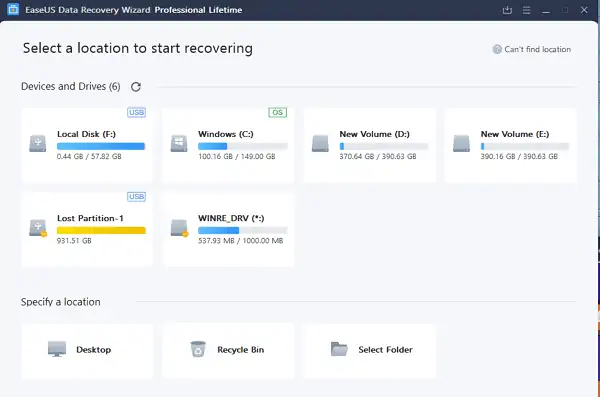
3. Mouse over a partition or device type and click on scan. A new screen will appear and wait for some seconds to get initial results.
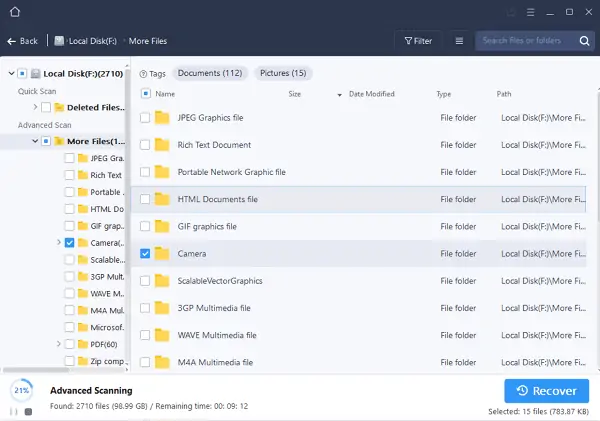
4. Double-click a folder to view files in it. Again, double-click on a file name to watch its preview.
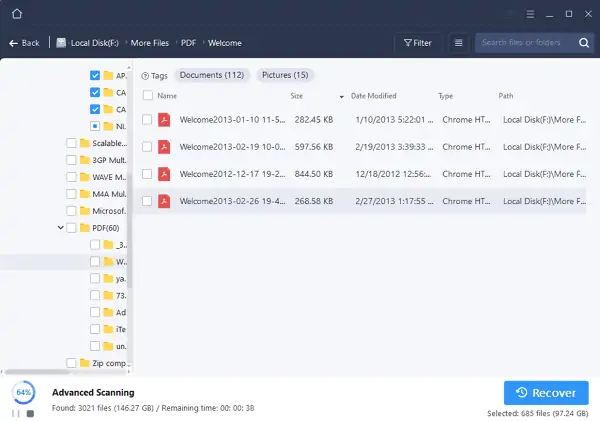
Select a folder or file and tap the Recover button.
5. Use the ‘Filter’ option from the top to detect a certain file type quickly.
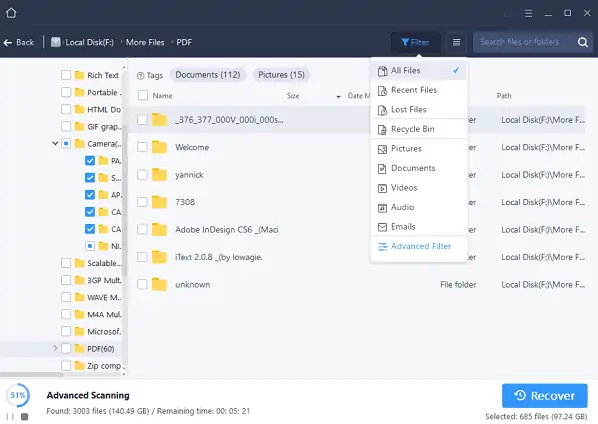
You can also locate a file based on a modified period, file size, the initial letter of a file name, etc.
When a scan is completed, you will get a screen like this.
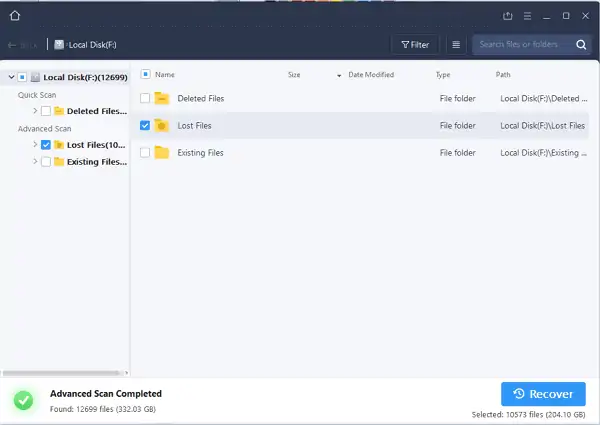
It organizes detected files into three categories- Deleted Files, Lost Files, and Existing Files.
Select required folders or files and click on Recover to restore all files in one-click.
Our verdict
EaseUS Data Recovery Wizard is a complete solution to retrieve your precious data in simple steps. Install, run, and recover. It is easy to use as you may think.
EaseUS updates its scanning algorithm regularly to improve performance and deliver a quick data recovery experience to the users. The program fits for all kinds of users including individuals, professionals, and companies to retrieve their lost data.
It also comes with a 30-days money-back guarantee. If you are not satisfied with the product, contact their customer support within the period and you will get a full refund.
Moreover, 10+ million customers can’t be wrong. Right?
Install EaseUS Data Recovery Wizard for free on your device, scan to recover your lost or deleted files. If their total size exceeds the free limit, upgrade to the Pro version to retrieve full data.
How easy it is?
Editor’s rating: 8.8/10



