
Are you looking for the best graphic designing software to build social media images, logos, infographic, and others from one place? If so, you’ve landed in the right page.
Creating professional quality graphics is an important part of modern marketing. They help you spread awareness about your product or content and increase sales. But unfortunately, you can’t build beautiful visual assets using traditional photo editing programs. For that, you should use an all-rounder designing tool to generate and customize graphics as you want.
Today, I am going to review DocHipo, a relatively new but one of our favorite designing suites, in this post. It lets you create stunning graphics using pre-defined templates and advanced customization tools—no complex technical knowledge is required.
What you will see in this post?
- What is DocHipo?
- Key features
- Pricing
- Our honest review
- Final thoughts
Let’s get started,
Table of Contents
What is DocHipo?
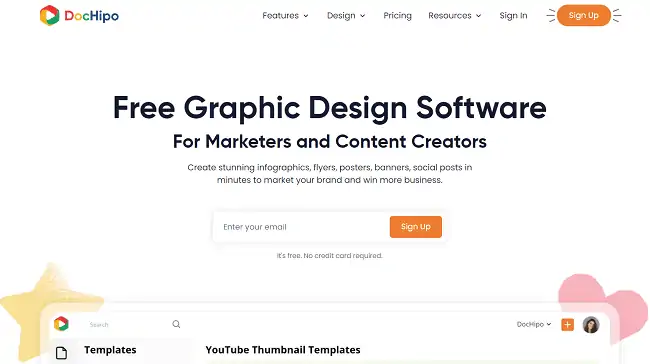
DocHipo is an incredible designing solution for businesses. Whatever you intend to design, web graphics or printing elements, this online platform can convert your imagination in to reality in minutes.
There are hundreds of professional quality templates to get you started on your image creation. Pick a layout and add required widgets that can better showcase your product. DocHipo has a huge library of high resolution royalty-free images and other graphic elements (videos, animations, and so on) to give you full freedom in designing.
Add illustrations, change background, and insert tables—Nothing is impossible with DocHipo. It also offers powerful controls to edit and beautify images. If you want to remove background, apply effects, or link to an external source, you can do it easily through menu settings.
Typography management is another part. DocHipo lets you change font family, text color, and more to reflect your brand identity. When finished, download your image or share it instantly on social sites.
DocHipo is free. They also have a premium plan that offers additional features and team management skills. Compared to Canva and other similar graphic designing tools, their pricing is super affordable.
Click here to sign up on DocHipo and create high-quality images for your online business or blog (24/7 support)
DocHipo Pricing
DocHipo has two subscription plans—Free and Pro.
Free
- Free templates
- Up to 5 documents
- Free images and assets
- Basic email support
Pro
- $7.5/user/mo
- Premium templates
- Unlimited documents
- Premium assets
- Image editor
- Document commenting
- Team management
- Audit log
- Priority support
DocHipo is free. A basic plan user can access their free templates and free graphic assets. Unfortunately, you can create only 5 documents in the free plan. If you need to utilize their high quality templates and graphics, you should upgrade to Pro plan.
It is budget-friendly and costs you just $7.5 per user per month. Pro users can create unlimited graphics, edit images, and collect feedback from other team members or clients. They will also get a priority email support for queries and complaints if any.
DocHipo Review 2024
DocHipo is easy to use. From logos to invitations, presentations to blog banners, it is best to prepare all kinds of marketing materials and promote your business.
Let us explore key features of DocHipo in detail,
1. Clean dashboard
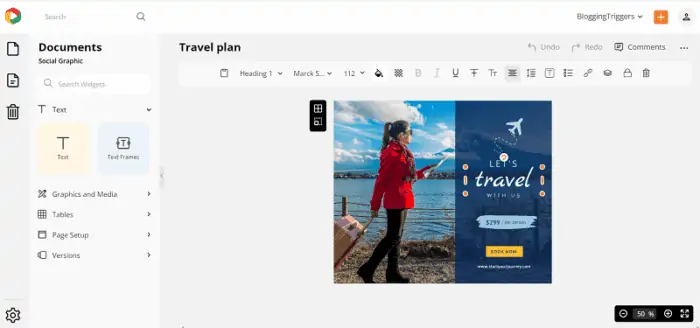
DocHipo has a clean and addictive interface. No blocks or ads that divert your attention. It organizes widgets in different categories on the left sidebar. Drag a widget to the main screen to add.
On the editor, select an element (e.g., text) to get customization options on the top. DocHipo lets you customize anything, texts to images, according to your requirements.
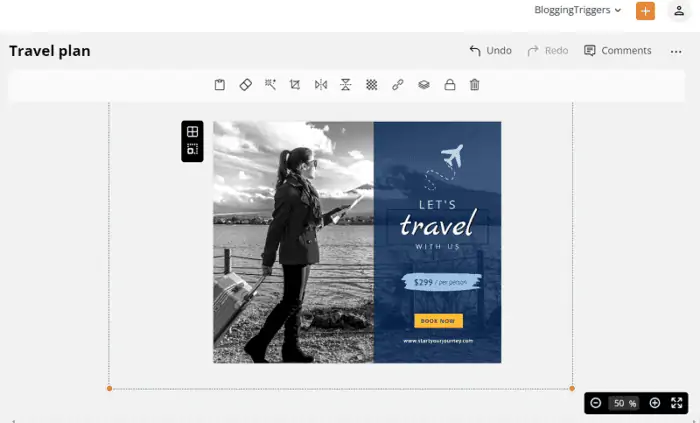
Apply filters, remove image background, create lists, etc. No matter what kind of design you are making, it gives you total freedom to showcase your creative skills and generate eye-catching images to better promote products.
Not sure where to start? Don’t worry. DocHipo is packed with hundreds of free and premium templates in all sections.
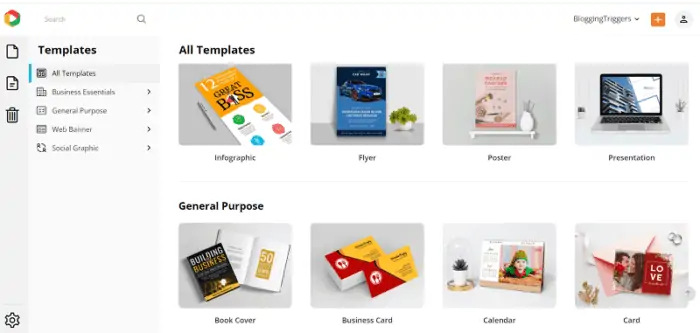
DocHipo serves templates in recommended sizes for each content type. For instance, it serves Twitter header templates in 1500 × 500 PX and Twitter post templates in 1024 × 512 PX dimensions. They are recommended sizes to get maximum impressions on Twitter.
Pick a template to import it to the editor. Replace default texts and insert new images or videos from the stock library. Do modifications. When your design is ready, click the three-dots icon from the top-right corner to watch preview and download.
You can download files in PNG, JPG, PDF, MP4, and GIF formats. Alternatively, DocHipo lets you send designs to top social sites or Mailchimp for instant sharing.
3. Free images and videos
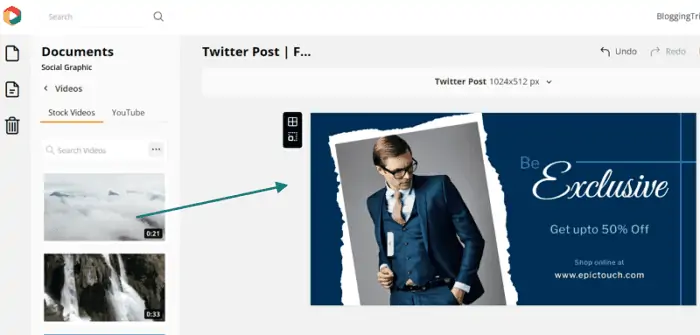
DocHipo offers thousands of royalty-free images, videos, animations, and icons to decorate your project. Expand Graphics and media menu on the left sidebar and choose a widget (Pictures, Illustrations, videos, etc.) to view files.
Click on drop-down box to choose a file category. For instance, it organizes images across various categories like business, food, technology, travel, etc. Select a category to view relevant images. Tap a file to insert it to your design.
4. Edit images and texts
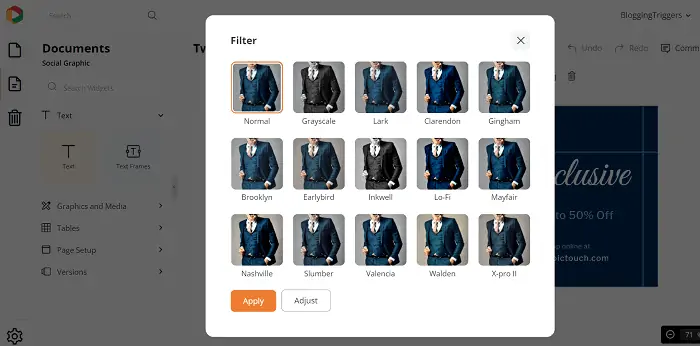
No need to use Photoshop to beautify images. DocHipo has a built-in photo editor to change appearance using filters, remove background, flip images, and much more. It is easy to use and revertible.
It is also preloaded with several beautiful fonts with advanced settings to customize texts. You’ll be able to change font family and color, apply borders and shadows, and format texts in one click.
5. Workspaces
If you run an agency business, you may have to manage multiple clients at the same time. It is difficult to work seamlessly without affecting their mutual interests.
Do you have any solution?
Workspacing. Create separate workspaces for your clients. Add users to create and manage projects. It helps you secure client interests and ensure a smooth workflow in the designing process.
6. Affordable
DocHipo is super affordable. Their pricing starts at just $7.5 per user per month with an annual subscription. It is best for small scale businesses, agencies, and bloggers.
No restrictions on how many documents you can create. Build unlimited designs for your own projects or clients. It is very rare to get such a graphic designing software at low cost.
Conclusion
DocHipo is an affordable graphic designing suite. From traditional printing to digital marketing, it fits all your needs.
There are thousands of premium-quality templates to handle all types of designs like magazine covers, business cards, web graphics, and others. Customize your graphics using royalty-free visual assets and editing tools.
DocHipo is much easier than popular photo editing programs like Adobe Photoshop. So anyone can create beautiful images with basic designing knowledge. Select a design element and pick a tool from the menu to change color, manage opacity, or apply filters. It is easier than you may think.
Free cloud storage and team management are some other advantages of the tool. Upload your own images and animations through post editor, so you can use them anytime in the upcoming designs. Premium customers can add up to 100 users to create and run projects. Creating workspaces with multiple users give you maximum flexibility in managing clients.
Considering the features and quality, we can say that it is a powerful alternative to Canva and other similar designing tools.
Click here to visit DocHipo and create stunning graphics to enrich your marketing campaigns (24/7 support)



