
Looking for honest Snappa reviews? If so, your search probably ends here.
Professional quality designs help you attract more people and increase user engagement. It captures visitors’ attention in the very first sight and encourages them to open relevant links to collect more information. But you can’t build such visual content easily with a traditional photo editing software like Adobe Photoshop.
Photoshop is a good choice for skilled designers. But beginners can’t handle it smoothly. It also misses built-in templates that can save your time and tons of hard work. Only a powerful graphic designing suite can help you to achieve what you need.
Today, I am going to review Snappa in this post. It is a great place to design beautiful graphics for websites, social media campaigns, products, and various kinds of marketing materials.
Let’s get started,
| Disclosure: Your support helps keep the site running! We earn a referral fee for some of the services we recommend on this page (at no extra cost to you). |
Table of Contents
What is Snappa?
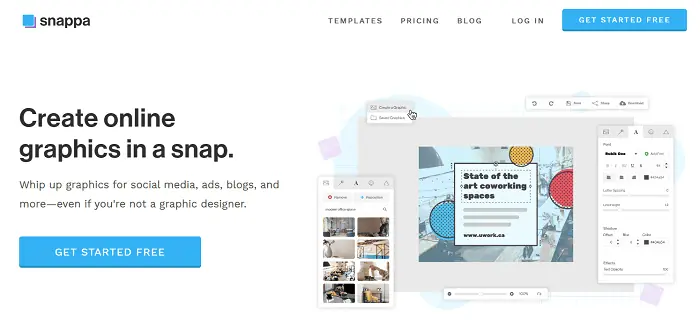
Snappa is an all-in-one graphic design platform for teams as well as individuals. It is free and easy to use. From infographic to social media images, it can create any visual content to establish your business identity and boost engagements.
No designing knowledge is required to handle the tool. Set a design type first like blog post, Instagram photo, or others. Choose a template that matches your requirements. Replace images and texts. Change font types if needed. That’s it.
Snappa comes with a built-in image editor to apply filters and effects. It can also remove background from images in one-click.
They have a huge library of high-quality royalty-free images, vectors, patterns, and background designs. Import them to your projects to develop a next-generation graphic without hiring an expert designer. It is integrated with several third-party services like Pexels, Unsplash, Buffer, etc. to download and share works seamlessly.
Snappa Pro is affordable and best for all business types. It offers 5, 000,000+ stock photos and vectors to customers for free. Select from thousands of premium-quality templates to create and share your designs in a few minutes.
This app has a built-in social media scheduler to schedule and publish your graphics on leading social sites through Buffer. It is very useful to publish posts at peak times and bring maximum traffic to your pages.
They have a 24/7 premium customer support and 30-days of money back guarantee on all subscription plans.
Click here to visit Snappa and choose a subscription plan for your business or blog
Snappa Pricing
Snappa has three subscription plans—Free, Pro, and Teams.
Starter
Pro
Team
Snappa is free. The free users will have limited customization options. They can also download only 3 graphics per month. But premium users can access all Snappa features and tools. Social media sharing is another advantage. They can share content on Facebook and Twitter straight from the platform and schedule them on all leading social sites with Buffer integration.
Their Team plan gives you full control over team members. You can share designs, folders, and assets with them. Upload custom fonts and set brand colors to apply a unique touch to your designs. Add new members or remove existing members in one-click and give them administrative privileges to speed up your designing process. This plan is suitable for companies and large scale enterprises.
Click here to visit Snappa and choose a subscription plan for your company (30-days money-back guarantee)
Snappa Review
Snappa is our favorite graphic design tool. It is fast and easy to manage. Anyone can use it with a basic knowledge of designing. Drag and drop required graphics or elements to the main screen and edit. You are ready to go.
These are the top reasons why I prefer Snappa to other similar graphic design tools,
1. Beautiful templates
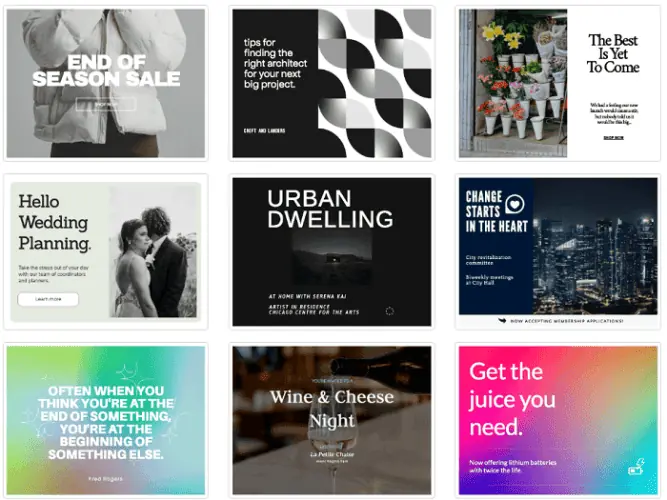
Snappa Pro is packed with over 6,000 stunning templates across various categories. They cover website designs, banner ads, email headers, infographics, and more.
If you are looking for a stunning template for a blog post image or YouTube video thumbnail, Snappa covers all your needs. It serves templates in recommended sizes only. For instance, their Facebook post templates have 1200×900 PX and Pinterest pin templates have 1000×1500 PX dimensions. Those are industrial recommended sizes to maximize user impressions and get more clicks.
Pick a template that matches your requirements or build a custom template from scratch. Click a template to import it to your editor.
Replace texts and images, change font family, remove unwanted elements, and add new effects. Make necessary changes as you require. Finally, download the file in multiple formats or share it on social sites.
2. Free stock photos and vectors
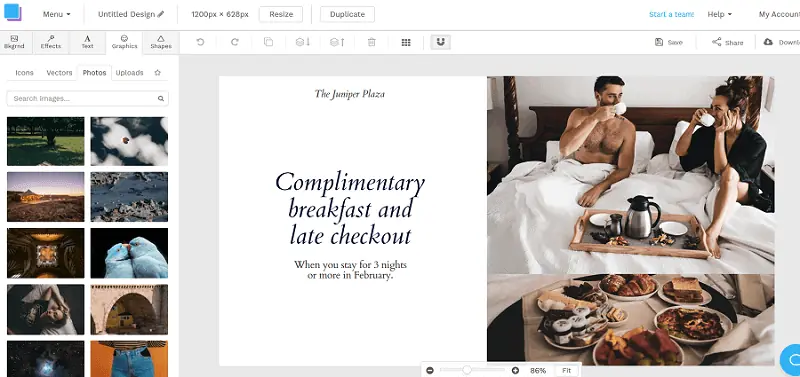
Snappa contains more than 25 million free stock photos, vectors, and graphics to enrich your designing projects. Visit Graphics > Photos from the left sidebar and enter your keyword to find relevant files. It will bring thousands of royalty-free images instantly. Click a file to import it to the main screen.
Snappa is partnered with popular stock photo sites to deliver high-resolution graphics to their customers. They are safe to use for both personal and commercial purpose.
3. Customization
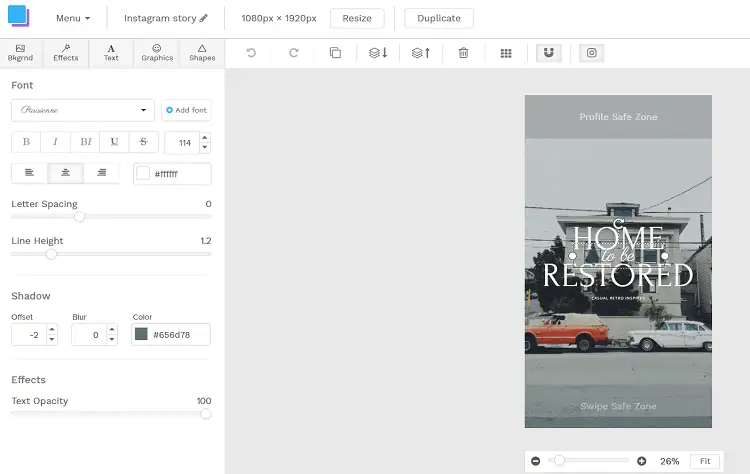
Snappa’s templates are highly customizable. Change anything on the layout including font types, colors, elements, and more using the drag and drop editor.
Apply custom styles and shapes to texts via effects options. Add eye-catching text effects to promote products in an unconventional way. Snappa allows you to insert vectors, icons, and shapes to decorate your graphic designing projects. It is also possible to upload images to assign a personal touch to your works.
Snappa also contains a basic image editor to remove backgrounds, apply effects, flip or rotate images, etc.
4. Social media scheduling
Social sites have a vital role in promoting your products and services. Snappa is integrated with Buffer to schedule your content on popular networks and get more page visits.
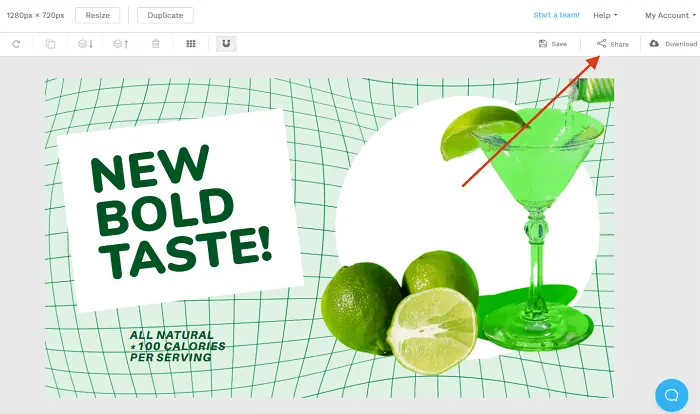
Once you finished customization, tap the Share button from the top-right corner, followed by ‘Buffer’ option. Connect your Buffer account to schedule and publish.
Enter a custom description and add hashtags to reach maximum audience. Snappa also allows you to share your graphic on Facebook pages and Twitter directly.
5. 30-days money-back guarantee
Snappa Pro has a 30-days money-back guarantee. Create stunning designs, add and manage team members, and share content at peak times. Contact their fast customer support and clarifications and guidance.
If you are not satisfied, raise a refund request within 30 days of picking your premium plan. They will return your money in no time. So you have nothing to lose.
What do you think?
Conclusion
Snappa is an incredible graphic designing software. It is affordable and best in quality. Their premium pricing starts at just $10 per month with 6,000 HD templates, and 25+ million free stock visual assets. It is very cheap when compared to other graphic design platforms.
No complex technical knowledge is required to create designs with Snappa. Choose a predesigned template or build a design from scratch. It also provides millions of free stock photos to beautify your works.
Social media scheduling is another notable feature of Snappa Pro. Send your images to Buffer without leaving the dashboard and attract more visitors.
Whether you are running a business, designing agency, or blog, Snappa fits your needs. They have a 24/7 customer support to answer your questions and solve complaints as early as possible.
Click here to visit Snappa and choose a subscription plan for your business or blog (30-days money-back guarantee)
Snappa
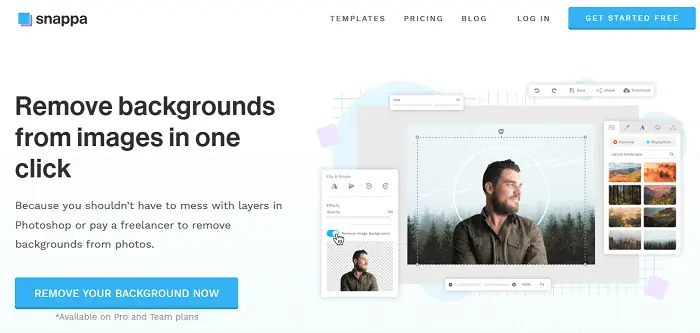
Snappa is a great tool for graphic designing. It is best for businesses, bloggers, and marketers to build eye-catching graphics and attract more audience.
30-days free trial
Snappa has a 30-days money-back guarantee. Access all their premium tools and check how Snappa works for you. If not satisfied, ask for refund. No questions will be asked. You will get the full amount back.



