
Facebook is the best place to make new friends as well as maintain existing relationships. It lets you find new people based on common interests, geographical location, and others. Explore the network, find a person, and send a friend request. But how long will you wait to get approved your request?
Probably one or two weeks, a maximum of one month. Then you may lose the patience and decide to cancel the request. Is it possible to withdraw the connection request on Facebook that sent once?
Yes, you can cancel a Facebook friendship request anytime and scoot from the long waiting queues. Follow these steps to view and cancel your sent requests.
Canceling a friend request on Facebook
1. Sign in to your Facebook account first.
2. Visit your profile and head to Followers section from the top menu, to open your friend list.
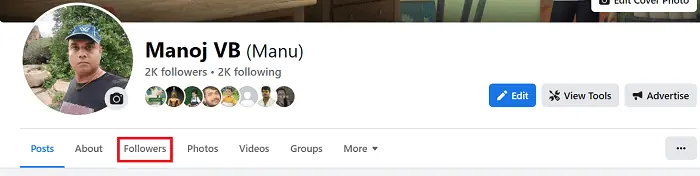
3. In the next page, it will show all your friends and followers on Facebook.
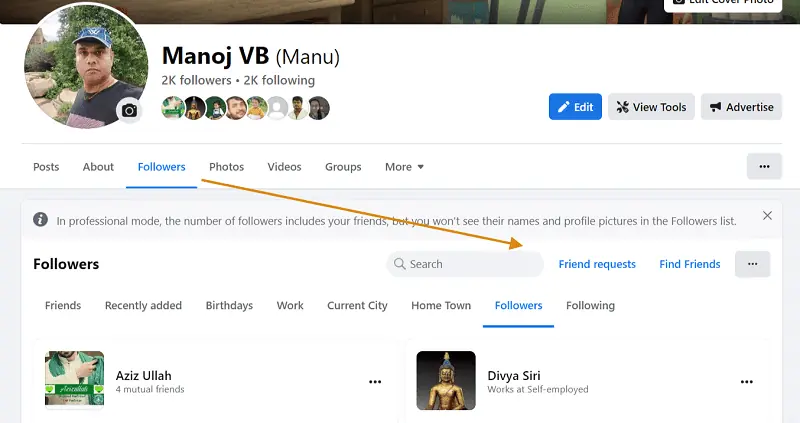
4. You should see all pending incoming friend requests as next. Facebook will also show matching friend suggestions on the bottom.
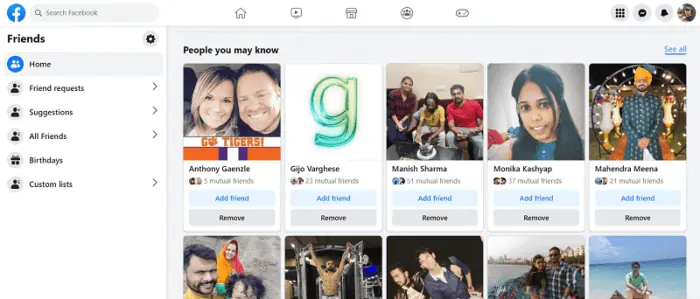
Open ‘Friend requests’ on the left sidebar.
5. Then, you will get a screen like this.
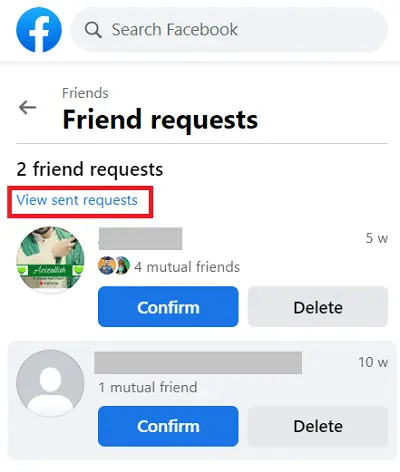
Click on the ‘View sent requests’ button to get a full list of friend requests that you sent, but not yet approved.
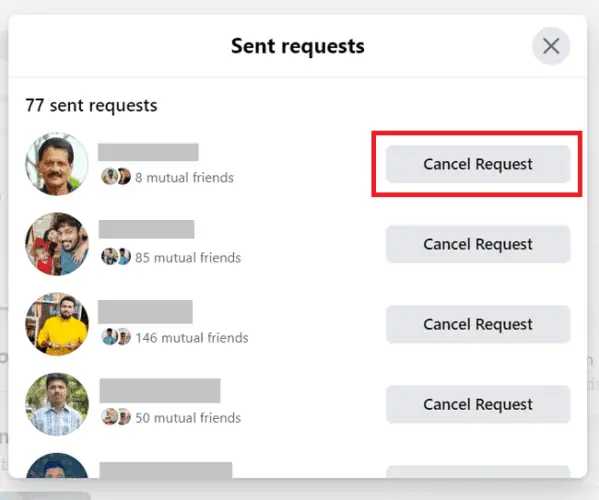
Tap ‘Cancel request’ button. Facebook will cancel your sent request instantly without any further confirmation. Repeat this step for all your pending sent requests.
That’s it.
Are you looking for more Facebook-related tips? Read these posts:



