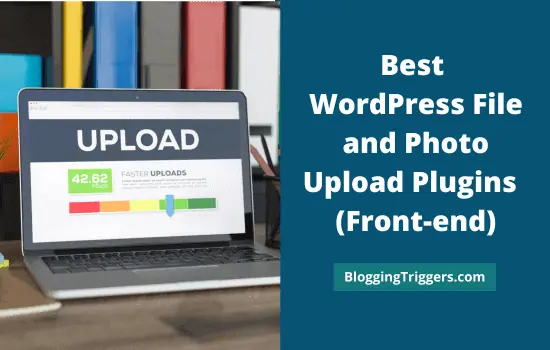
Are you searching for the best WordPress file upload plugins?
WordPress is our favorite platform to build any kind of website we like. It includes blogs, online shops, community websites, and many others. Depending on the nature of your business, you may have to collect various documents or even videos from the front end. It is essential to accept applications to recruit new staff, to receive entries for photo contests, and other similar processes.
How is that possible?
By default, WordPress doesn’t allow users to upload files from the front-end. If you are planning to collect any file from visitors, you have no choice other than to install a file upload plugin on your site. It supports all file types and lets users upload documents, photos, and videos easily.
WordPress file upload plugins are ideal to collect,
- Job applications
- Blog posts
- Presentations
- Photos
- Work files
- Video reviews
- Much more
It is possible to store uploaded files either on your website storage or send them to third-party cloud servers through settings. The latter option is highly recommended as it is more secure and saves your page speed.
Today, we’re going to pick 9 best WordPress file upload plugins in this post. Let us check them in detail,
| Disclosure: Your support helps keep the site running! We earn a referral fee for some of the services we recommend on this page (at no extra cost to you). |
Table of Contents
Best WordPress File & Photo Upload Plugins 2024
These are our picks,
1. WPForms

WPForms is the #1 file upload plugin for WordPress. This drag and drop form builder can create any form type like contact forms, feedback forms, eCommerce forms, and many others in simple steps.
Preloaded with over 100+ form templates, it is a great option to build a form you need. If not, open a blank template and place from 30+ ready-to-use fields to create a unique form to collect data in an efficient manner.
WPForms supports audio, video, photo, and documents to upload. It allows you to set a maximum file size for uploads and accept even multiple files from a single form. By default, it will store files in your website’s upload directory. But you can automatically send them to popular cloud storage services like Google Drive, Dropbox, and more through Zapier integration.
The forms made with WPForms are highly secure and mobile-friendly. They offer a fast customer support and 14-days money-back guarantee to all customers. Read our in-depth WPForms review here.
2. Formidable Forms

Formidable Forms is another powerful WordPress file upload plugin. It is easy to use and packed with more than 100 beautiful form templates that can handle various tasks.
Create professional-quality forms using built-in templates or from the scratch and add the file upload option to lets users submit their resume, spreadsheets, photos, videos, and other files easily. The forms are secure and spam-free. So you can collect payments and process orders without any security issues using the plugin.
Formidable Forms is an awesome choice for businesses and online shops to faciliates their data collection process. They have a premium customer support and 14-days money-back guarantee.
3. Ninja Forms

Ninja Forms is a popular form builder with drag and drop abilities. It is simple and responsive. The plugin has an addictive interface to work on where you can design forms for various purposes like email marketing, shopping, profile creation, etc.
If you would like to collect files from visitors and save them to the cloud, Ninja Forms is the right choice. It is easy to configure and allows you to send files to the cloud automatically. Read this step-by-step guide to know how to automatically save attachments to leading cloud storage services like Google Drive, Dropbox, etc.
They have a premium customer support and 14-days money-back guarantee. Read our detailed Ninja Forms review on this page.
4. File Manager Plugin for WordPress
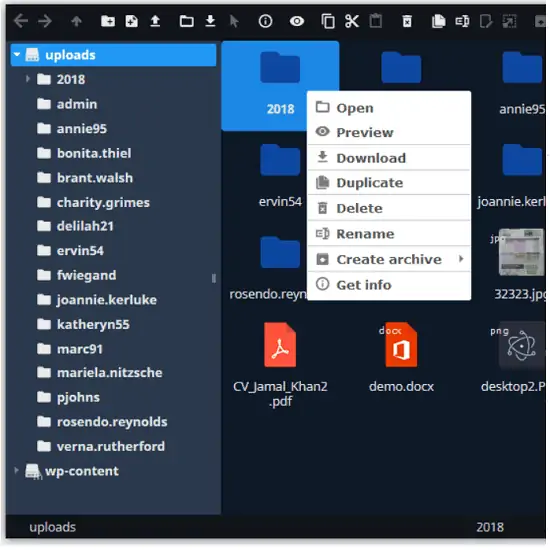
File Manager is one of the best premium WordPress file upload plugins from CodeCanyon. It lets users upload, edit and even delete files with back-end and front-end access.
The plugin automatically creates folders for all users. So you can quickly find out a file from a certain user at a later moment. Image editing, text file editing are other notable features of the plugin. Admin can ban specific users and set folder permissions if needed.
5. WordPress File Upload
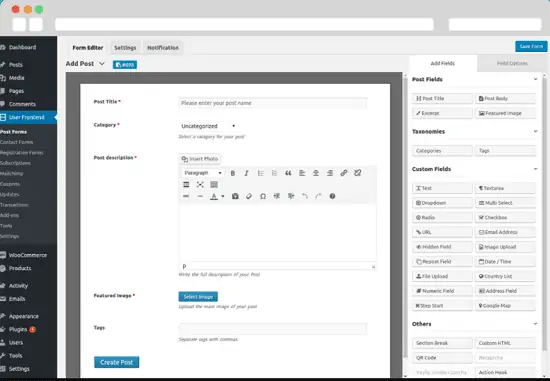
WordPress File Upload is a free file upload plugin to accept files from any page, post, and sidebar. Users need to create a quick profile before uploading files. Then, they can choose the destination and send the content for admin review.
It is a highly customizable plugin that can also be used as a simple contact form or screenshot capture tool as well. As an administrator, you can add additional form fields and monitor the logging activities through the dashboard.
6. WP User Frontend
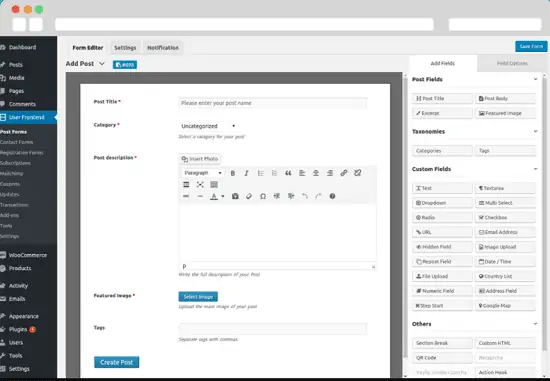
WP User Frontend is another free WordPress file upload plugin to upload documents and images. It adds the ability to create new posts, manage user profiles on the frontend of your WordPress site. So the users doesn’t need the backend access for doing the action.
Users can create and edit posts, upload files, edit profile, upload attachments and much more—from the frontend. Admins can decide whether to publish such posts immediately or send it for review. The plugin is configurable, and you can manage the user abilities as needed.
7. User Submitted Posts

WordPress File Upload Plugins have become essential for blogs nowadays. User Submitted Posts is a clean, powerful plugin in the category. It allows visitors to submit posts from the frontend of your site.
The plugin gives you full control over the submitted posts. You can either publish such posts immediately or send it to the moderation queue. The status can also be set as publish after a specific number of approved posts. User Submitted Posts comes with login, register forms and includes security options like Google reCAPTCHA, challenge question, etc.
8. Ajax Multi Upload for WordPress
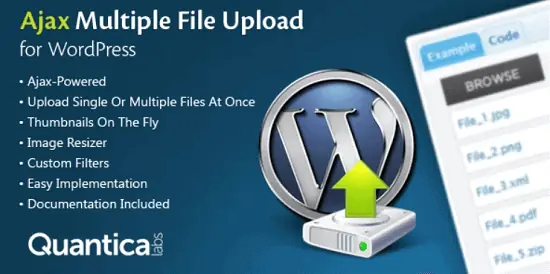
Ajax Multi Upload is another WordPress file and photo upload plugins to submit files from the front-end. It is a premium tool. Users can upload single or multiple files at once.
Admins can manage form submissions, customize folder paths, thumbnail sizes, limit file size and number of files and monitor upload statistics via the dashboard. Image resizer, file extension filter, and form integration are some other features of the plugin.
9. Gravity Forms
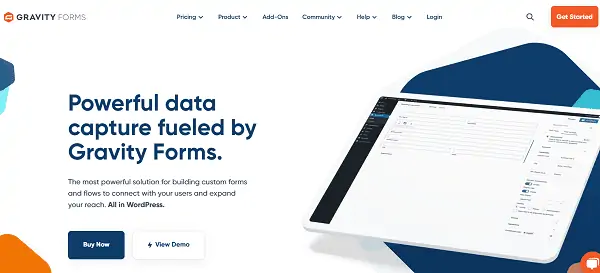
Gravity Forms is one of the best file upload plugins to collect photos, resumes, and other files from your website visitors. It is a powerful drag and drop form builder to create responsive forms for any purpose.
From regular lead generation forms to complex conditional logic forms, this plugin can enrich your data collection in a user-friendly manner. It is integrated with all leading marketing services to safely transport user data and spice up your campaigns.
Gravity Forms is perfect for businesses, blogs, and eCommerce merchants to capture information, sell products, and accept payments. They have a fast customer support in all subscription plans.
Are you using any file upload plugin on WordPress? Feel free to share your honest thoughts through the comment form below,



