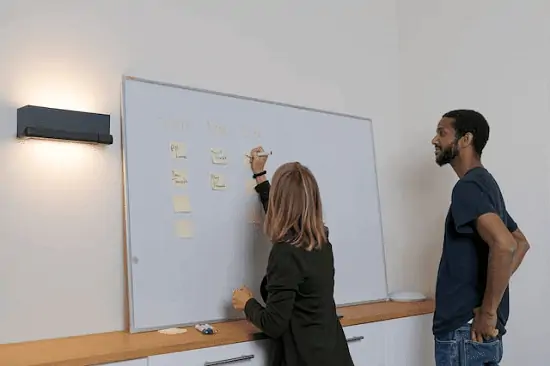
What time is it?
Well, it’s time to go SaaS!
Companies today offer remote work and flexible working hours. However, as a business, it is crucial not to let it affect employees’ productivity as it could severely hamper a business’s success.
Fortunately, with SaaS tools, streamlining your workflow becomes simpler. From effective collaboration to project tracking, it enables you to do numerous tasks. Plus, they are cloud-based tools, so you need not worry about downloading heavy software to your devices. The SaaS industry’s value is projected to grow to $700 billion by 2030.
Let us get started.
Table of Contents
Best SaaS Tools 2024
In this article, we will look at the ten best SaaS tools for your business to stay ahead of your competitors. So let’s get to it.
1. Hubspot CRM
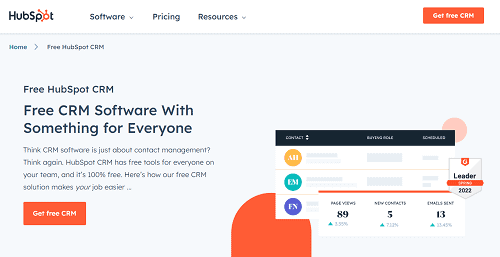
From improving sales and marketing operations to managing social media pages, HubSpot is truly an all-in-one platform. Also, its UI and UX are so simply the best to analyze performance metrics. It is an online marketing hub for businesses without a doubt. However, HubSpot alternatives and competitors are majorly for businesses with huge teams and good budgets.
Features of HubSpot CRM
- It enhances customer engagement
- Offers dashboards for all social media pages
- It lets you create customizable workflows
Pricing
If you want to make the most of this tool, you’ll need to invest at least about $800 a month.
2. CloverETL
Today, businesses make decisions based on data. For accurate data, you need data mapping software to visualize and analyze spatial data to help companies to make informed decisions. CloverETL is one such data mapping tool majorly used to transform and manipulate data.
Features of CloverETL
- It offers flexibility to users to use it as a standalone app
- You can integrate other secure third-party integrations
- Users can use it as a command-line tool or server application
Pricing
The plan starts from $1 a year.
3. MS Teams

After the pandemic, companies have offered flexibility to work from anywhere. As of 2022, 26% of employees work remotely. While this is a great way to foster employee freedom, it could severely hamper communication among internal teams. Here’s when the MS Teams tool comes in handy. It helps multiple users connect via chats, calls, and meetings. You can even access, share and edit files in real-time.
Features of MS Teams
- It lets you maintain notes, calendars, etc.
- It offers features like screen sharing and diverse backgrounds, along with allowing multiple users to meet up
- Add-on services like excel, PowerPoint are also supported
- Users can chat, attach files and search and store files
- You get 25/7 customer web support
- It has several administrative tools to manage users and application settings
- It provides security features like data encryption while files storage and transfer
Pricing
In India, the plan starts from $4 per user a month.
4. AWS
If you want to store, access, and control data, Amazon Web Services (AWS) is your go-to tool. It is a cloud-computing platform that even lets you analyze stored data. Plus, companies don’t need to worry about the storage infrastructure as they can keep upscaling it per the requirements.
Features of AWS
- You can store data related to applications, websites, etc
- It enables you to keep data backup in a single place
- You can even store files and documents and not worry about the storage space
- If your app needs to perform heavy tasks, you can block storage as well
- You can run all operations smoothly, even with poor data connectivity
- You can process, transfer, collect and sync data hassle-free.
Pricing
It is available free of cost. Depending on your usage, you can go for 12 months free, a limited period, or forever.
5. Zendesk

If you wish to provide real-time and quick chat support to your customers, this is the tool for you. It is a cloud-based live chat application that caters to all business types and sizes. Customer support is one of the most critical aspects for a business to be successful, and this SaaS tool will help you enhance that aspect.
Features of Zendesk
- You can contact your customers via multiple social media, email, etc.
- The tool has AI-powered bots to solve customer queries
- You can integrate third-party integrations
- The tool generates reports at regular intervals to enhance customer service
- Better customer feedback management
Pricing
Zendesk’s plans start at $49 a month.
6. Trello
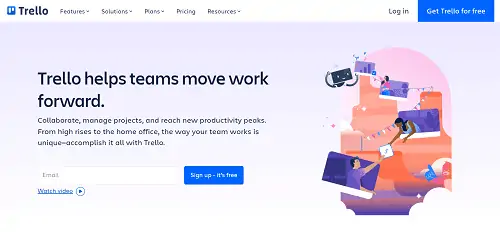
Communication and collaboration are essential, primarily when teams work remotely. Trello helps teams collaborate efficiently and build and manage the workflow for a project – small or big. You can collect, track, and share updates about the project along with due dates with your team. This is an efficient tool that enables better productivity and prevents confusion.
Features of Trello
- It lets you use any number of cards and manage your tasks.
- The app has custom fields with checkboxes, date fields, drop-downs, etc.
- It has built-in automation that automates repetitive actions and increases your productivity
- It has a 2-factor authentication while logging in for extra security
- There are available templates to copy and customize
- It has lists to create to-do lists and boards to create flowcharts
- You can easily integrate it with third-party services like Slack, Outlook, Dropbox, Jira, etc.
Pricing
It is available for free but with limited features.
7. JotForm PDF editor
It is an excellent tool for creating professional-looking documents like invoices and contracts. It helps you turn these documents automatically into PDFs. This tool is handy for recruitment-related tasks.
Features of JotForm PDF Editor
- It offers numerous templates so that you can customize one within a few minutes
- It has a drag-and-drop functionality
- It provides an electronic signature widget
- It also supports PDF annotation
Pricing
The tool has a free plan, and the paid ones start at $24 a month.
8. FactoHR
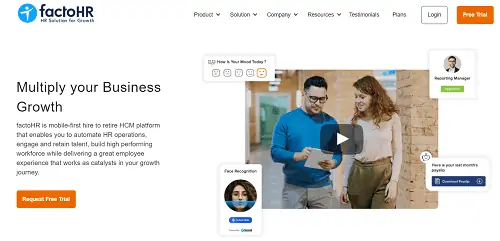
Managing employee attendance, payroll, leaves, salary, etc., could get hectic for the HR department. FactoHR comes in handy when it comes to handling such HR-related activities. You can store the data of all employees in a single place and ensure adherence to workforce management policies.
Features of FactoHR
- You can authenticate employee sign-in via geo-fencing, face recognition
- It automates payroll-related tasks including salary processing as per your requirements
- It enables smooth employee onboarding from employee joining, confirmation to appraisal letters and more.
- It allows employees to manage expenses as well.
- It also lets you manage gratuity benefits and other retirement benefits
Pricing
The plan starts from $97.
9. Google Analytics
Knowing a website’s performance is crucial for any online business. Google Analytics lets you view and measure all traffic metrics for a website. You can use the insights to better your website and increase customer retention. Plus, it’s a free and comprehensive tool that helps your business website perform better.
Features of Google Analytics
- Lets you measure traffic metrics for a website
- You can analyze the performance with the results
- Enables you to gain audience insights
Pricing
You can use it for free. However, for advanced features, you will have to pay.
10. Zoho
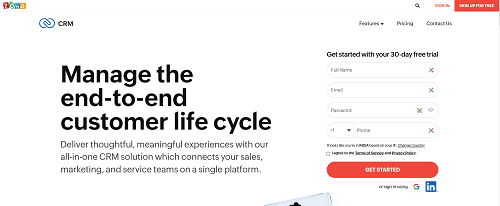
If you are looking for a highly customizable tool to boost your business’ sales and marketing, Zoho is your go-to option. It not only helps companies to enhance customer engagement but also increases revenue generation.
Features of Zoho
- It automates marketing, and sales and also speeds up your tasks
- It lets you track the customer’s journey from purchasing to billing and understand them better
- You can connect with your customers in real-time to know them better
- It enables you to make blueprints of sales processes for your teams to follow
- Creates reports, and analytics for sales prediction
- You can create groups and also share updates
- It lets up to 25 users to collaborate depending on the plan
Pricing
The cost differs as per the plans. It starts from $14 a month.
Final thoughts
Choose the right tool!
The article showcases ten SaaS tools to help you make your business better. However, it is up to you to decide which tool is right for your business. This depends on factors like business type, size, budget, etc. Skimming through the available tools is essential as picking the one that aligns with your business needs.
Also, choosing a SaaS tool is step 2. The first step is to address the business need that will help you determine if a SaaS tool will meet that need. So know your business requirements thoroughly and then use a SaaS tool when required.
Good luck!



