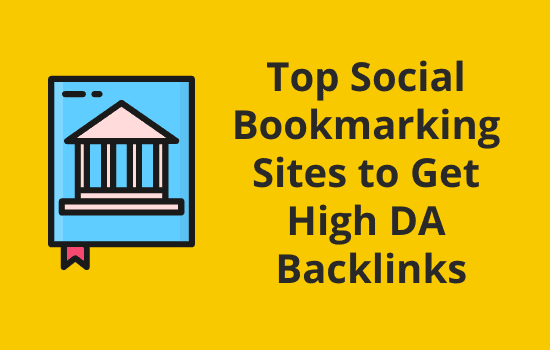Keyword research plays a vital role in SEO. Finding the most searched keywords will help you increase your organic traffic and grow your business.
Whether you are an online business owner or a blogger, doing keyword research will help you understand the latest trends in the industry. Create new content and improve existing ones accordingly to attract more visitors to your website. But you need a powerful tool to guide you in the proper way.
Today, we prepared a list of the best keyword research tools on the planet. Some of them are free and provide in-depth metrics like search volume, keyword difficulty, CPC rate, searching trends, etc. Analyze those things to find low-competition keywords and rank higher in SERPs easily.
| Disclosure: Your support helps keep the site running! We earn a referral fee for some of the services we recommend on this page. |
Table of Contents
Best Keyword Research Tools 2024
These are the top keyword research tools in 2024,
1. Semrush
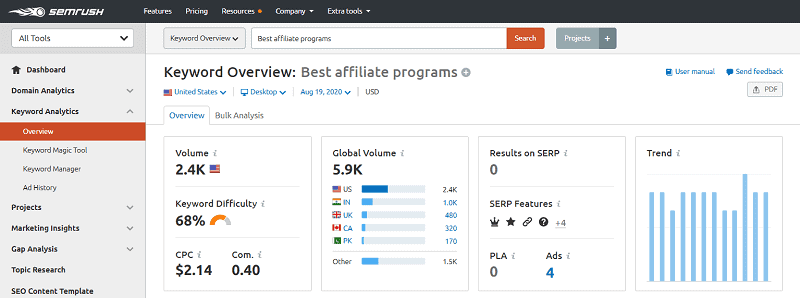
Semrush is the leader of keyword research and SEO. It provides the most accurate and the latest data on the keyword you entered. By default, you will see metrics from the desktop users in the United States. But you can change those filters on top to spy on searches in your region.
Semrush will show the average difficulty for your keyword, CPC, global search volume, and trends as the first. Scroll down to explore them in detail.
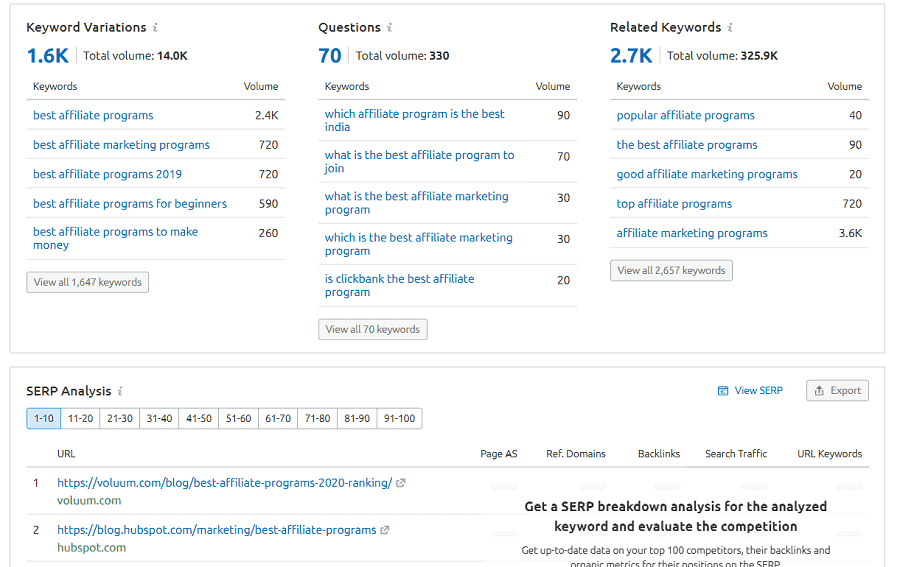
Semrush will organize keyword results in different sections like variations, questions, related keywords, and others. SERP analysis is a major advantage of Semrush keyword research. It will list the top 100 webpages ranked for the keyword along with the number of backlinks they have, search traffic, and ranking keywords.
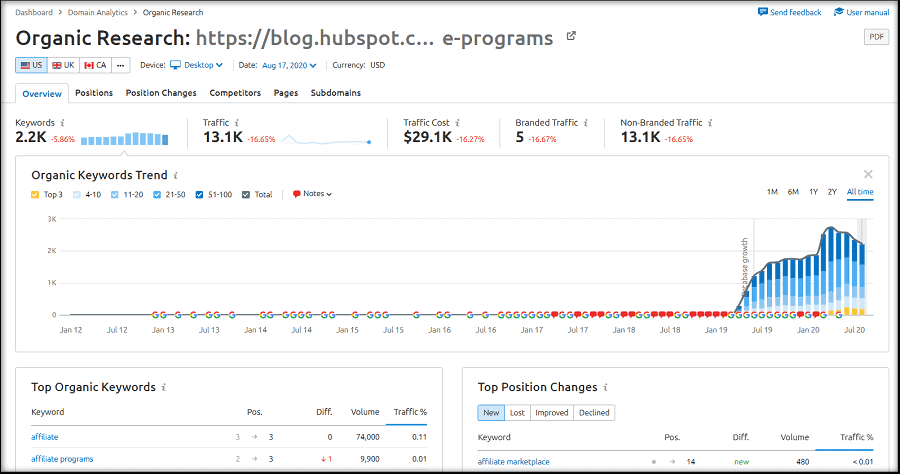
Click a link to get additional details including top organic keywords, traffic cost, position changes, and others. Open URL in a new tab to know what information is covered there. Do this for other top-ranking pages as well. If you create a unique article with all relevant information, it will rank better in Google search results.
Key Features
- Total search volume by countries
- Keyword difficulty, CPC rate, and competitive density
- Search trends for the last 12 months
- Advanced filters to find low-competition, profitable keywords
- SERP analysis
- Keyword Manager to add and manage keywords
Semrush Pricing
Semrush offers three subscription plans,
Pro: Best for bloggers, marketers, and start-ups. 3000 reports per day + 10,000 rows per report + 3 website projects + 500 keywords to track + 10 social profiles to post + 50 social profiles to monitor = $119.95/mo
Guru: Best for small-scale businesses and agencies. 5000 reports per day + 30,000 rows per report + 15 website projects + 1,500 keywords to track + 30 social profiles to post + 100 social profiles to monitor = $229.95/mo
Business: Best for agencies, businesses, and eCommerce projects. 10,000 reports per day + 50,000 rows per report + 25 website projects + 5000 keywords to track + 50 social profiles to post + 50 social profiles to monitor = $449.95/mo
Visit Semrush (7-day free trial)
2. Serpstat
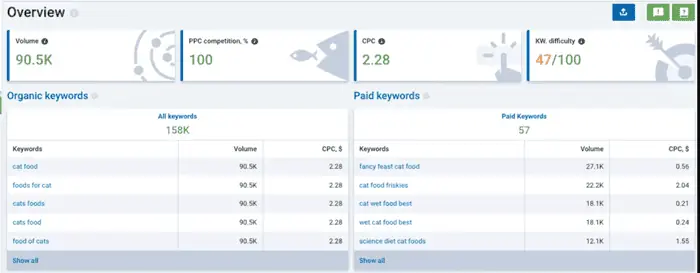
Serpstat is an all-rounder SEO suite for keyword research, website audit, and competitor analysis. It can generate nearly 5 billion suggestions from a database of over 7 billion keywords tailored to your niche.
By knowing the monthly search volume, keyword difficulty, and CPC rate of each keyword, you can quickly find topics that can increase your traffic and income. Another feature of Serpstat is that it can compare keyword search trends in different regions, so as to find whether there is an increase or decrease in queries and prepare an effective content creation plan accordingly.
You can also spy on competitors and collect their top-performing keywords with Serpstat. Not all keywords can drive traffic to your pages. Apply filters to detect high-paying keywords that can increase your Google AdSense earnings through ad placements, eliminate results by KW difficulty metric, and save ideas for your upcoming posts.
Key Features
- Search results with monthly volume, competition, difficulty, CPC, and results
- Keyword niche finder
- Rank tracker
- Website audit
- Website analysis
- Backlink analysis
Serpstat pricing
Serpstat has three subscription plans,
Individual: 100 searches per day + 2000 results per report + 50000 export rows per month + 5 website projects + 10,000 position checks per month + 30000 audit pages + 2 months data retention period + 1 team member = $59/mo
Team: 500 searches per day + 10,000 results per report + 2,50,000 export rows per month + 25 website projects + 50,000 position checks per month + 1,50,000 audit pages + 10 months data retention period + 3 team members + API = $119/mo
Agency: 5000 searches per day + 1,00,000 results per report + 2,500,000 export rows per month + 250 website projects + 5,00,000 position checks per month + 1,500,000 audit pages + 100 months data retention period + 30 team members + API = $479/mo
Visit Serpstat (7-day free trial)
3. SerpWatch
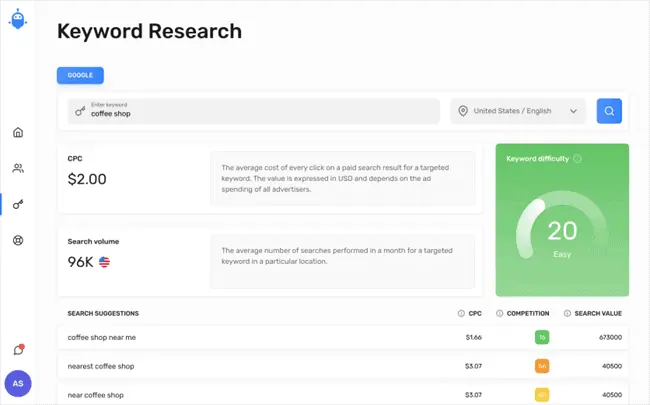
SerpWatch is another keyword research tool for publishers. Enter your target keyword and it will display all matching keywords with competition level, search volume, CPC, and all other search metrics you want to know.
Discover new topic ideas by geographical location, search engine, and language. Therefore, you will be able to find trending keywords in your business location and beat competitors in generating more conversions.
SerpWatch allows you to star favorite keywords and save them into separate projects to improve visibility. SERP tracking is another major part of the tool. It will track your ranking positions and share screenshot proofs for each keyword. So you can know exactly where your content ranks in search results and share reports with clients to increase your credibility.
Key Features
- Search volume, CPC, and competition
- SERP tracker
- Local rank tracker
- Client management
SerpWatch Pricing
Starter: 7500 keyword checks per month + 10,000 keyword research row per month + website checker + backlink checker + 1 member + API = $29/mo
Growth: 22,500 keyword checks per month + 25,000 keyword research row per month + website checker + backlink checker + 3 members + API + White-label = $59/mo
Premium: 75,000 keyword checks per month + 1,00,000 keyword research row per month + website checker + backlink checker + 10 members + API + White-label = $199/mo
Visit SerpWatch (5 months free with an annual subscription)
4. SE Ranking
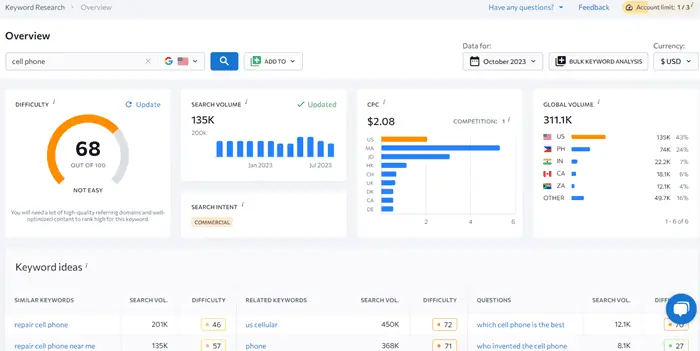
SE Ranking is a powerful SEO platform for keyword research, competitor analysis, website audit, and rank tracking. It is best for businesses and agencies to manage unlimited website projects and generate white-label reports with full data.
Enter your seed keyword and set a target location to research. SE Ranking will display keyword ideas with difficulty score, CPC, and search volume in top traffic locations. You will see related keywords, questions, search trends, and top-ranking content on the same page.
Add ideas to your keyword manager instantly to collect related keywords and prepare a comprehensive article around the topic. SE Ranking can also compare your website with competitors to identify keyword and backlink gaps. Discover your missing opportunities and fill the gap to dominate your niche industry.
Key Features
- Keywords with search volume, difficulty, search intent, and CPC
- Organic results
- Organic SERP history
- Rank tracking
- Backlink analysis
- Website audit
- Content marketing
- Reporting
SE Ranking Pricing
Essential: 10 projects + 5 competitors per project + 100 keyword research/competitive reports per day + 1000 rows per export + 750 keywords tracking + 17,500 backlinks monitored per account + Unlimited reports = $44/mo
Pro: Unlimited projects + 10 competitors per project + 5000 keyword research/competitive reports per day + 50,000 rows per export + 2000 keywords tracking + 30,000 backlinks monitored per account + Unlimited reports = $87.20/mo
Business: Unlimited projects + 20 competitors per project + 10,000 keyword research/competitive reports per day + 1,00,000 rows per export + 5000 keywords tracking + 90,000 backlinks monitored per account + Unlimited reports = $191.20/mo
Visit SE Ranking (14-day trial)
5. Ahrefs
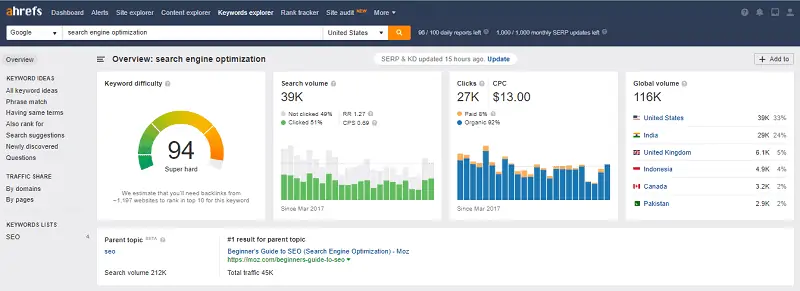
Ahrefs is one of the best keyword research tools. It helps you to find popular search queries in Google, Bing, Amazon, YouTube, Yahoo, and others. Results will appear along with their keyword difficulty, search volume, number of clicks, CPC, etc.
Search for keywords either individually or as a list. Set your target location to know how people search for the keyword in your region.
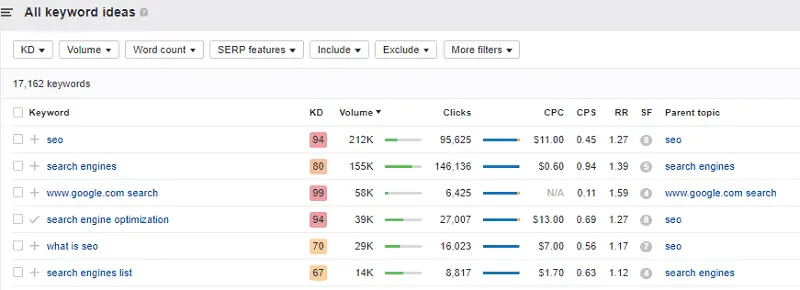
Click a keyword to find related keywords, questions, and others. Use filters to find less competitive, high-paying keywords in your niche. Enter certain words (For eg, login, signup, email) to remove unnecessary keyword ideas from the list.
Key Features
- Search volume by countries
- Keyword difficulty, CPC, and number of clicks
- Advanced filters
- Word count search
Ahrefs Pricing
Ahrefs has four subscription plans,
Lite: Best for bloggers and marketers. 500 tracked keywords + 175 reports per week and 1000 rows per report (Keyword explorer) + 5 website projects = $99/mo
Standard: Best for startups and agencies. 1500 tracked keywords + 700 reports per week and 5000 rows per report (Keyword explorer) + 10 website projects = $179/mo
Advanced: Best for businesses. 5000 tracked keywords + 1400 reports per week and 25000 rows per report (Keyword explorer) + 25 website projects = $399/mo
Agency: Best for large enterprises and top-tier agencies. 10,000 tracked keywords + 7000 reports per week and 1,00,000 rows per report (Keyword explorer) + 100 website projects = $999/mo
Visit Ahrefs (7-day trial for $7)
6. LongTailPro

LongTailPro helps you to find the highest-paying long-tail keywords easily. Enter your keyword and set your target location to get less competitive keywords in your niche. It will show keywords along with their average keyword difficulty, volume, bid, and competition level to understand how it works for you.
LongTailPro retrieves almost accurate metrics for the keyword you searched. Click a keyword in the results to see related keywords that match your query. SERP analysis is a major part of LongTail keyword research. Find who ranks for your keyword and analyze those pages to discover your ranking opportunities.
Key Features
- Search volume, bid rate, and keyword difficulty
- Advanced filters to find easy to rank long-tail keywords
- SERP analysis
- SERP rank tracker
LongTailPro Pricing
LongTailPro has three pricing plans,
Starter: Best for beginners. 800 keyword lookups/day + 800 SERP lookups/day + 30 tracked keywords = $25/mo
Pro: Best for startups and growing businesses. 2500 keyword lookups/day + 2500 SERP lookups/day + 200 tracked keywords = $45/mo
Agency: Best for agencies. 6000 keyword lookups/day + 6000 SERP lookups/day + 1000 tracked keywords = $98/mo
Visit LongTailPro (7-day free trial)
7. KWFinder
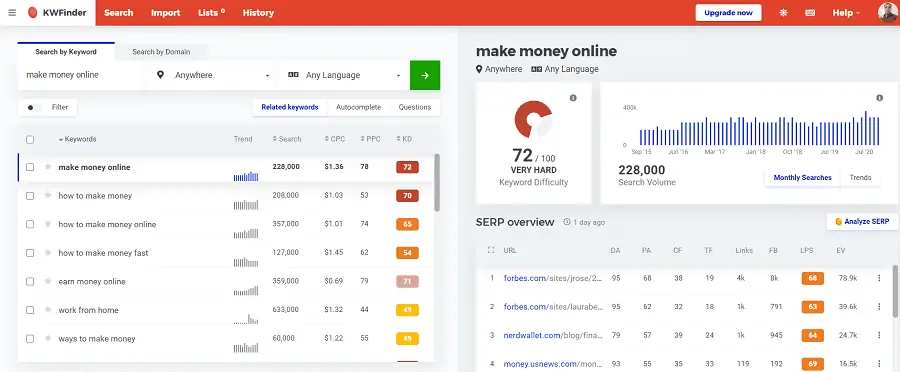
KWFinder is another popular keyword research tool for traffic building. It works best for SERP and backlink analysis also.
Enter your seed keyword to discover matching keywords and questions around it. By default, KWFinder shows data collected globally. But you can set a target location or language to get custom results. Turn on filters to discover the most popular and profitable keywords in the subject.
Every keyword is accompanied by its increase or decrease in the search trend, search volume, CPC rate, PPC level, and keyword difficulty. Choose keywords that you want to use in the content and click the star icon to add them to your list. On the right side, KWFinder will display top web pages ranking for the keyword. Analyze their domain authority, citation flow, link profile strength, and the number of backlinks to predict your chances to rank for the keyword.
Key Features
- Search volume and search trends
- CPC and PPC level
- Keyword difficulty
- SERP checker
- Backlink analysis
KWFinder Pricing
KWFinder has three types of pricing plans,
Basic: Best for beginners. 100 keyword lookups/day + 200 keyword suggestions/day + 100 SERP lookups/day + 200 tracked keywords/day + 20 website lookups/day = $29.90/mo
Premium: Best for startups and marketers. 500 keyword lookups/day + 700 keyword suggestions/day + 500 SERP lookups/day + 700 tracked keywords/day + 70 website lookups/day = $39.90/mo
Agency: Best for agencies and businesses. 1200 keyword lookups/day + 700 keyword suggestions/day + 1200 SERP lookups/day + 1500 tracked keywords/day + 150 website lookups/day = $79.90/mo
Visit KWFinder (10-day free trial)
8. Google Search Console
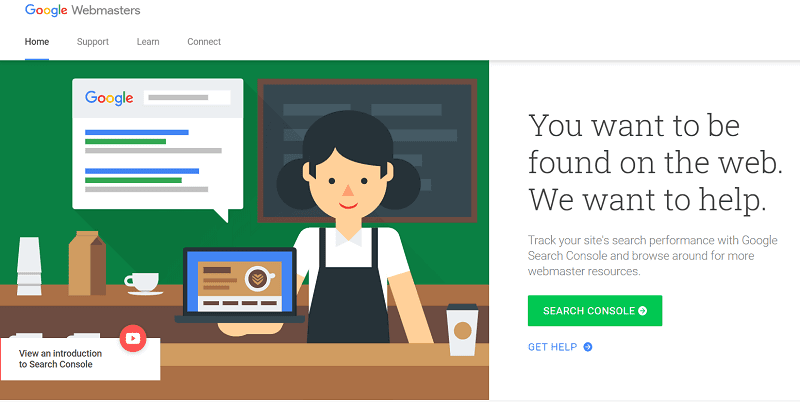
Google Search Console is a great, free keyword research tool for website owners. Find which queries bring visitors to your site and on which page they land. Sign in to your webmaster account and visit the Performance tab from the left pane to dig into your search analytics.
GSC shows detailed statistics of your organic keywords including the number of impressions and clicks you gots for each ranking keyword. Detect your most popular pages and optimize them with more relevant keywords to improve their search engine visibility. Scan those pages using page speed test tools like GTMetrix and follow suggestions to reduce their loading time. These strategies will help you to boost organic traffic significantly.
Google Search Console will also help you find long-tail keywords on your website, so you can optimize the relevant content to get more page visits.
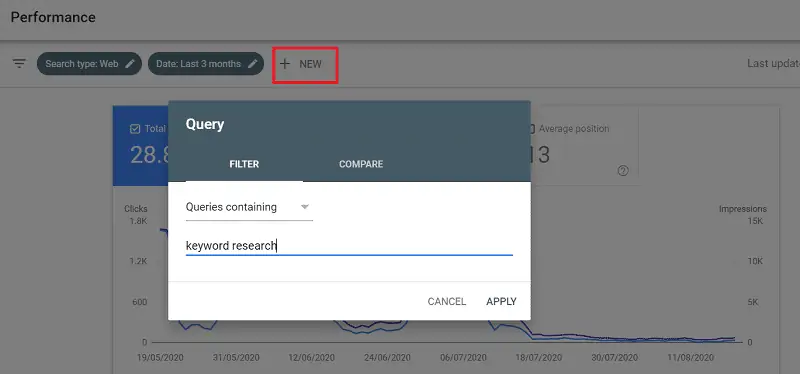
For that, Visit the Performance menu and click ‘+New’ from the main screen. Choose ‘query’.
A pop-up box will appear. Enter your seed keyword and apply. It will pull in all long-tail keywords on your site that match your query. See the average ranking position, impressions, and clicks you got for the keyword. Switch to the Pages tab to know which page is ranking for it. The Countries tab will list main countries that divert more traffic to your pages.
Key Features
- Organic keywords with their impressions, clicks, and CPC
- Discover popular pages in your site
- Historical data
- Traffic comparison
- Identify your target audience for each keyword
- Inspect your pages individually
- URL submission
- Sitemaps
9. Bing Webmaster Tools
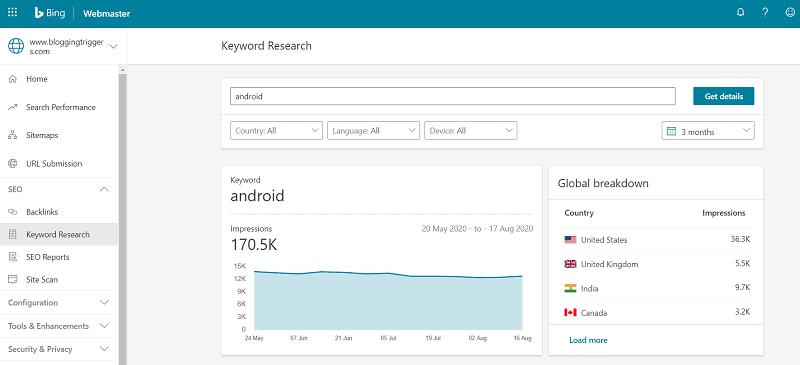
Bing Webmaster is another less-known, free keyword research tool for content creators. Sign in to Bing Webmaster tools and expand the SEO menu from the left sidebar. Visit Keyword Research and it will show your main organic keywords on the main screen.
Enter a query and tap the get details button to perform keyword research with Bing. It will show global metrics for the keyword by default. Change settings to target a specific country, language, or device type if needed.
Explore results to understand how much impressions it has in each country and detect related keywords, questions, and newly discovered phrases that contain your target keyword.
Examine the search trends and impressions of each and if they are increasing, either prepare fresh content or update existing posts accordingly.
Key Features
- Free keyword research with expected impressions in each country
- Search trends
- Search analytics for your website with ranking keywords, average position, impressions, clicks, and CTR
- Discover your top-performing pages
- Backlink analysis
- Free SEO audit
- URL submission
- XML Sitemaps
- Competitor analysis
10. Ubersuggest
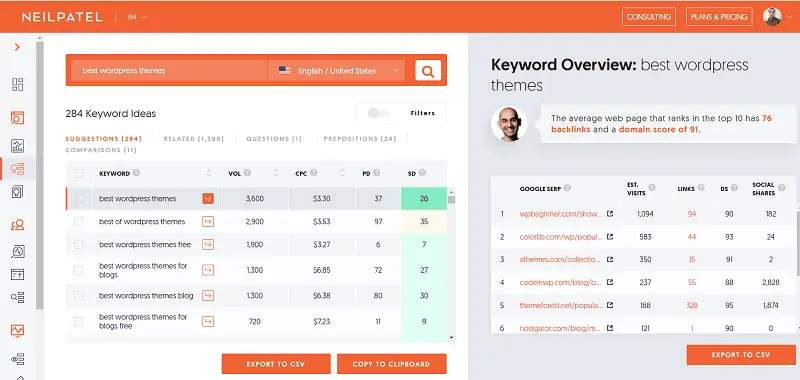
Ubersuggest is a powerful keyword research tool for bloggers and growing businesses. It comes with many features to increase your website traffic such as competitor analysis, rank tracking, SEO audit, traffic analytics, etc.
Enter your niche keyword to start keyword research with Ubersuggest. It will display results in different sections like suggestions, related keywords, question keywords, comparisons, and prepositions. Analyze their total search volume, CPC, and keyword difficulty to detect your ranking possibilities.
Apply filters to list just profitable and low-competition keyword variations. Top-ranking webpages will appear for each keyword on the right side. So you can quickly know how much page visits they get every month for the ranking keywords.
Key Features
- Total search volume, CPC, and Organic and paid search difficulties
- SERP statistics
- Content ideas
- Traffic analyzer
- SEO audit
- Backlink analysis
- Historical data
Ubersuggest Pricing
Ubersuggest has three subscription plans,
Individual: Best for beginners. 100 reports per day + 3 website projects + 100 tracked keywords per project + 20,000 keyword suggestions + 2000 content ideas = $29/mo
Business: Best for startups and marketers. 300 reports per day + 7 website projects + 150 tracked keywords per project + 50,000 keyword suggestions + 5000 content ideas = $49/mo
Enterprise: Best for enterprises and agencies. 900 reports per day + 15 website projects + 200 tracked keywords per project + 1,00,000 keyword suggestions + 10,000 content ideas = $99/mo
Visit Ubersuggest (7-day free trial)
Read How to Find Best Paying AdSense Keywords with Semrush