
A Gmail email is sent. It may contain some important information for which you want to get the confirmation soon. But how can you make sure that it’s successfully delivered and read by the other party?
Sometimes the person who opened your email will respond to the queries or ignore it with one or another reason. If they postponed responding or decided to keep silent, you have no options left to ensure the delivery.
Popular instant messaging apps like WhatsApp and Messenger offer read receipts as a built-in feature. So you can easily track messages sent over them and know whether they’re read or not.
How to request read receipts in Gmail?
Unfortunately, Google doesn’t provide read receipts as a built-in feature except for GSuite customers. So you have to use third-party browser extensions to enable read receipts on Gmail emails.
Table of Contents
Gmail read receipts
Now we can take a look at the best browser extensions to turn on Gmail read receipts.
1. Boomerang
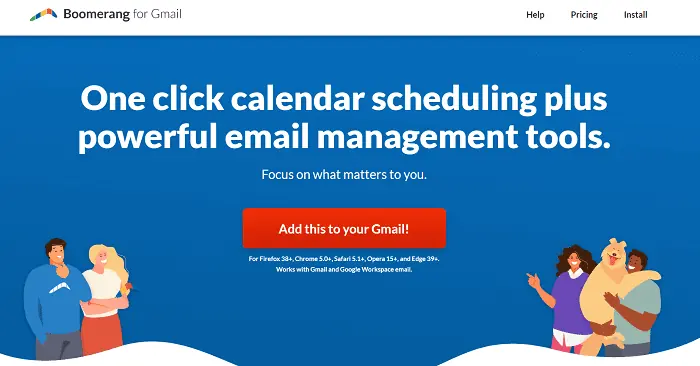
Boomerang is the most popular extension to enable Gmail read receipts. It supports several browsers including Chrome, Firefox, Safari, Opera, iPhone, and Android.
Install and activate the Boomerang extension from your browser web store or official site.
After completing the initial setup, go to the Compose screen of your Gmail. It will show Boomerang menu options at the bottom.
Choose a recipient and type your message. Then, click on the ‘?Track’ email icon on the bottom panel to request read receipts from the recipients.
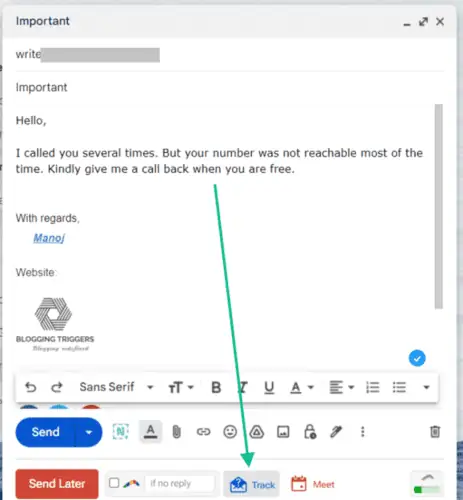
If you are a new Boomerang user, you will be asked to connect to your Gmail account. Grand permissions to access your account.
Boomerang will add a special note, “The sender has requested a read receipt. If you do not wish to provide one, click here” at the end of your sent emails. The recipient can deny read receipts by clicking on the link.
As soon as your recipient opens your email, you will get an automated email from Boomerang like this.
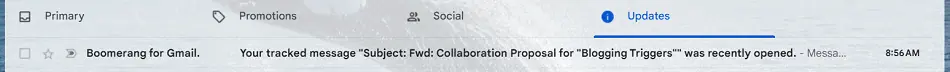
Open that email and click on the ‘Manage Messages page’ link to view a detailed tracking report for all your sent emails.

Click on ‘Details’ to view statistics such as how many times an email is opened, the first and last opened time, etc.
Boomerang premium is also available to track unlimited emails and turn on additional features. Pricing plans start at $4.98 per month.
2. Mailtrack
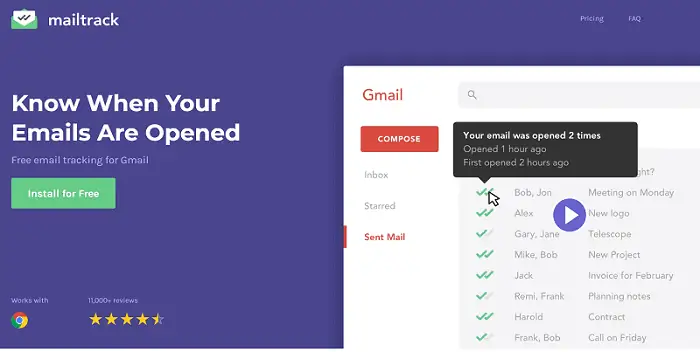
Mailtrack is another powerful tool to get Gmail read receipts. It supports Google Chrome, and iPhone, and Android devices.
Install it from the browser web store or official site.
After granting required permissions, open a new message window in Gmail. Compose an email as usual.
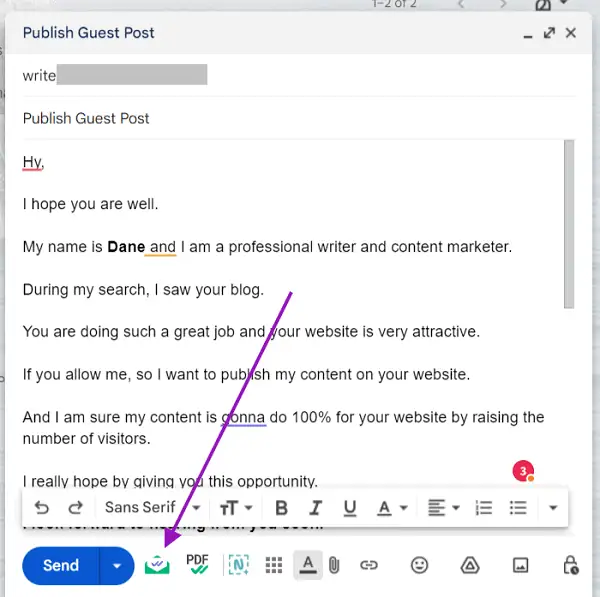
Like Boomerang, Mailtrack adds a signature at the end of every email. So your recipients will know that their email is being tracked. However, they cannot reject read receipts except in these circumstances.
Mailtrack will send you instant push notification when an email is opened. You will also get automated emails covering sent & read time and link to the full email tracking history.

Mailtrack also allows you to disable tracking for individual emails. For that, click on the extension icon that appears next to your Send button. It will remove tracking signature for current email and send it without spying on.
Free users can only track email open times. They should upgrade to a premium plan to track link statistics and remove the email signature. It starts at $2.49 per month with an annual subscription.
3. Snov.io
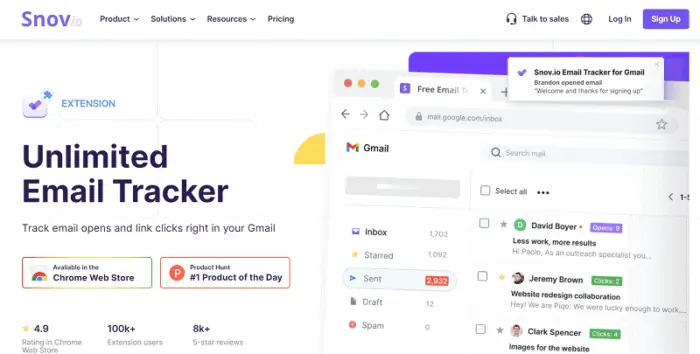
Snov.io is a free Gmail tracker for Google Chrome. It will track your unlimited emails without restrictions.
Install and activate it from the Chrome web store or official website first.
After activation, it will divert you to the Gmail screen. A popup window will appear and seek your permission to activate read receipts on the connected email account.
Click on Activate.
The blue-color tick mark on the top of your Gmail account indicates that email tracking is active. Unlike other tracking extensions, it doesn’t add any signatures on tracked emails and uses an invisible code for the purpose. So the recipient will never know that it’s being tracked.
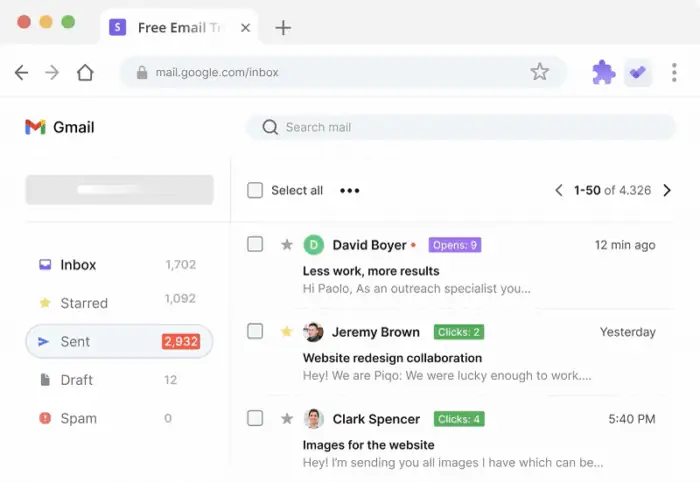
Snov.io sends instant push notifications when an email is opened or a link is clicked. It will also display statistics in your inbox prior to each email subject. Open those emails to view full tracking history in the sidebar.
It is 100% free for unlimited Gmail accounts and emails. So you should not go for a paid subscription to enable advanced features or business integration.
Are you looking for more Gmail related tools and tips? Read these posts:



