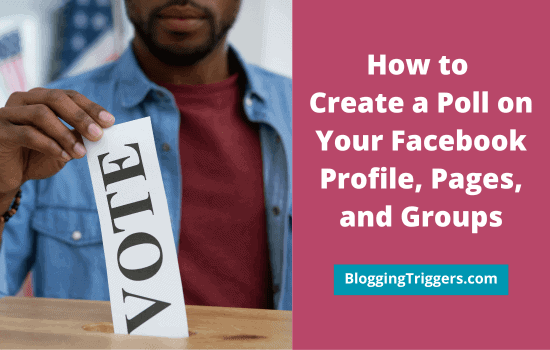
Planning to create Facebook polls to collect product feedback or take a decision about upcoming events?
A Facebook poll is the simplest yet effective way to gather opinion on a particular topic from people all over the world. It is free, and you don’t need to approach anyone directly to ask questions. Sit in front of your web browser or mobile app and create online polls to find what people think about current political events, lifestyle trends, latest movies, and much more.
Facebook allows you to create polls on groups and Messenger only. It is also possible to create polls on Facebook profiles and pages through third-party applications.
Today, we’re going to check how to create Facebook polls on Facebook profiles, pages, groups, and Messenger chats.
Let us get started,
How to Create a Poll on Facebook Groups
A Facebook group is the best place for businesses and marketers to promote content, spread awareness about their latest products, and collect new ideas. There are infinite groups across various categories and each of them have thousands of members.
Find a group in your niche, analyze user engagements to make sure that the group is very much active, and raise questions to mobilize answers that may help you in product development, event planning, and learn present marketing trends.
Sign in to Facebook and head to a group where you want to create a poll. Click ‘Write something’ to open post composer.
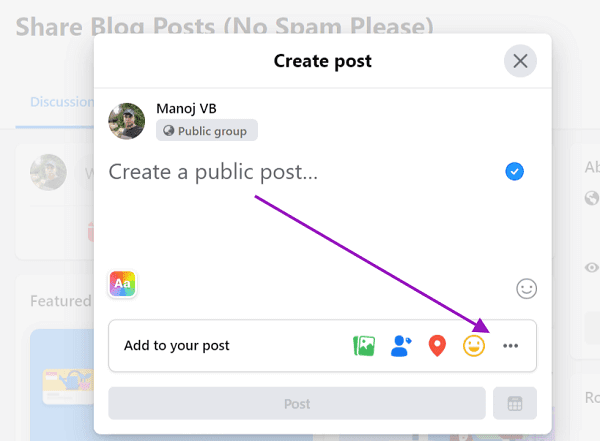
Tap the ‘…’ icon from the bottom to view more post options.
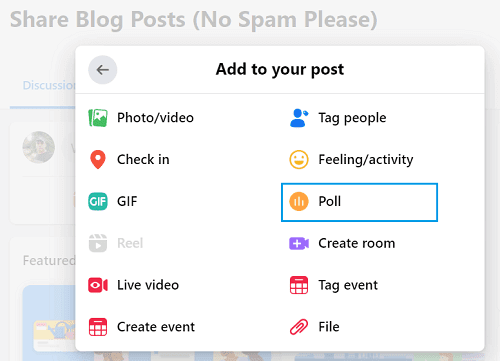
Select ‘Poll’ from the list.
Then, you will see a screen like this-
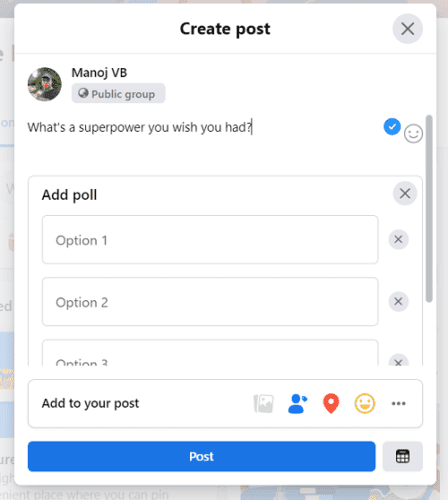
Enter your poll question in the text box. Add two or more options to choose from. Click on Post to share your poll with other group members instantly. You can also schedule it for later using the calendar icon on the right-end corner.
This is how your Facebook group poll appears,
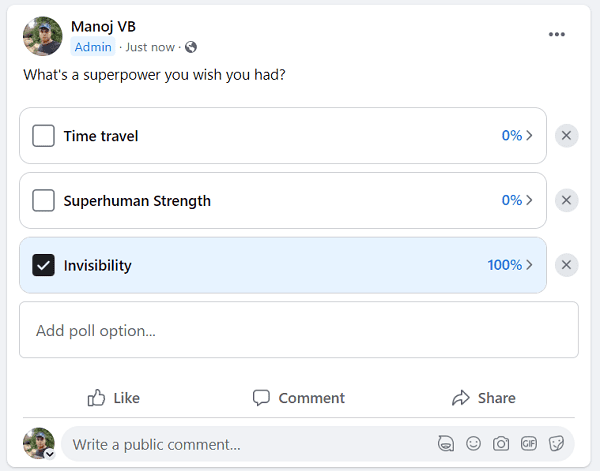
It will show voting percentage for each option. Just click on the nearest percentage to see who voted for each.
How to Create a Poll on Facebook Messenger
Facebook Messenger is not just a place to send private messages to friends. You can also start group conversations with team members, clients, and others to discuss upcoming projects, events, etc. Creating Messenger polls help you to collect user opinions in quick moments.
Sign in to Facebook Messenger and open a group conversation to create polls.
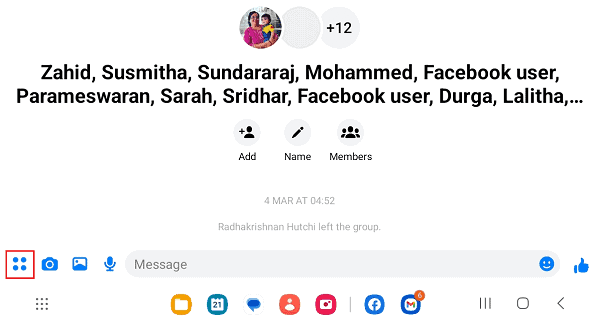
Tap the four-dots icon on the left side. Then, you will see options to share location and create polls on the bottom. Pick ‘Poll’.
You will be redirected to a new screen to add poll questions and answer options.
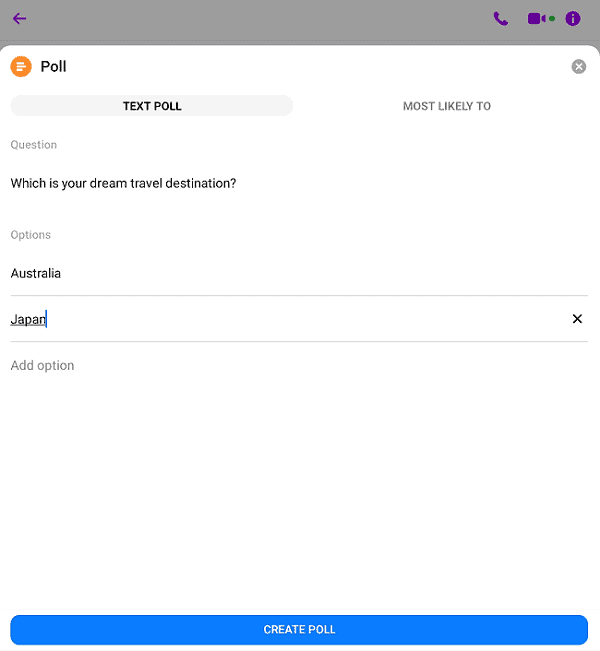
Tap ‘Create Poll’ button to finish and share your poll with other chat members.
How to Create a Poll on Facebook Profiles and Pages
Facebook personal accounts and business page owners can conduct polls with third-party applications. Poll is one of them. It is free and easy to set up.
Follow these steps to create a Facebook profile/page poll,
1. Head to https://poll.app.do/landing? first.
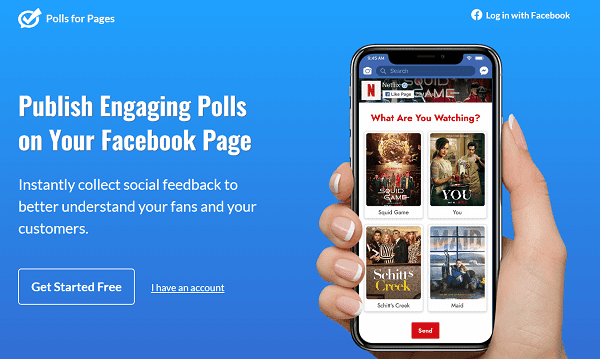
Login with your Facebook account.
2. Click ‘New poll’ option to begin.
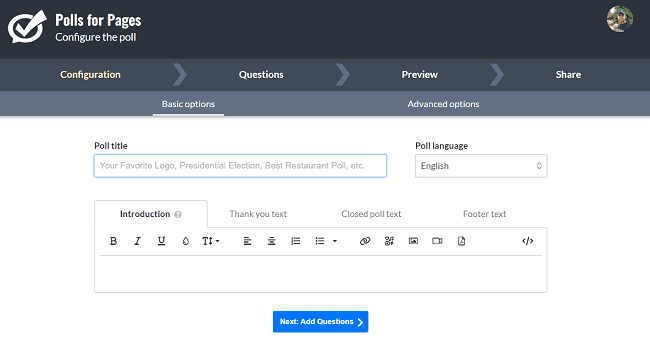
Enter your campaign time like best movies 2022, presidential election, etc. as the poll title. Pick a language for your poll as next. Enter an introduction, thank you and closed poll texts for participants, and footer text if necessary.
Hit ‘Add Questions’ button to go to the next page.
2. Enter your poll question and add multiple answer options.
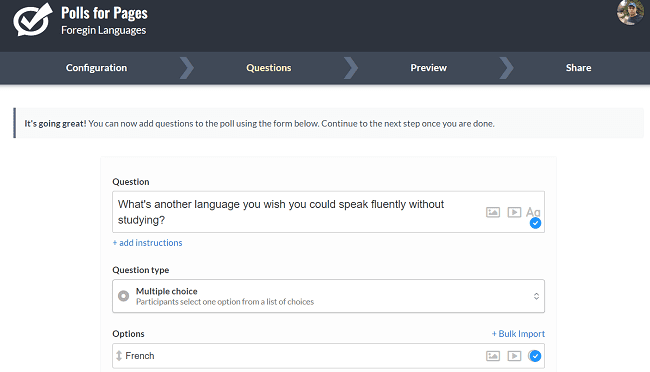
By default, it shows two text answer options. But you can add images, embed media, and add more options as required.
Turn on ‘Required question’ option to force users to answer questions before submitting the form.
Save changes.
3. You will be redirected to another page to watch poll preview.
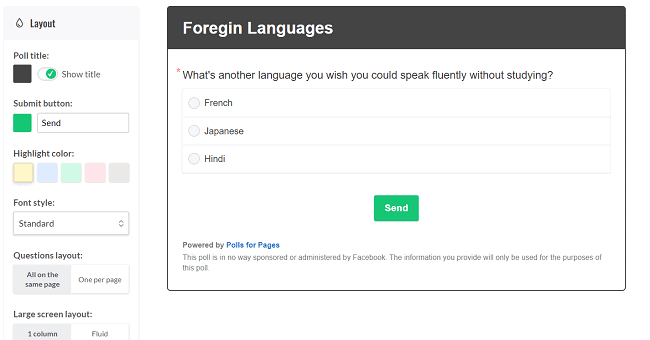
There will be customization options on the left sidebar. Change color for poll title and submit button, and font style as you like.
Finally, click on share.
4. Link to your Facebook page.
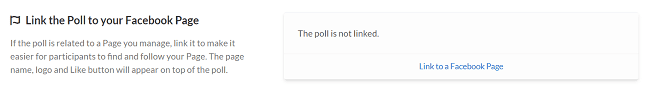
Click ‘Link to a Facebook page’ option and select your business page where you want to publish the poll. When connected, your page name and profile image will appear here.
5. Customize poll timeline post.
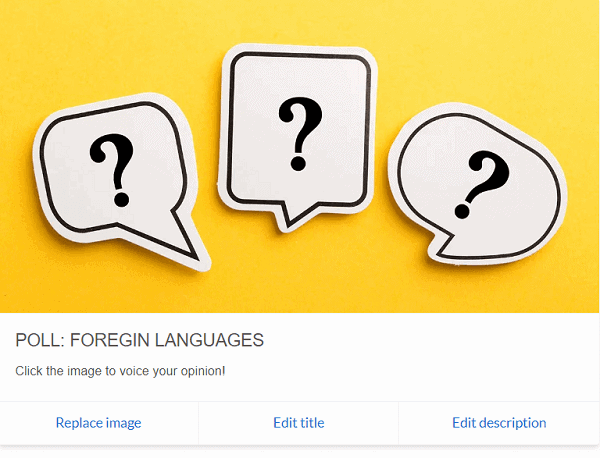
Scroll-down to customize your post title, thumbnail image, and description. Again, go to the bottom and copy poll URL. Paste it on your Facebook page or profile to collect answers.
Read How to Schedule and Share Posts in Facebook Groups (5 Ways)




I didn’t knew about Facebook poll.. thanks for sharing this information 🙂